CONTA-CLIP CONTA-Sign 5.2 User Manual
Page 33
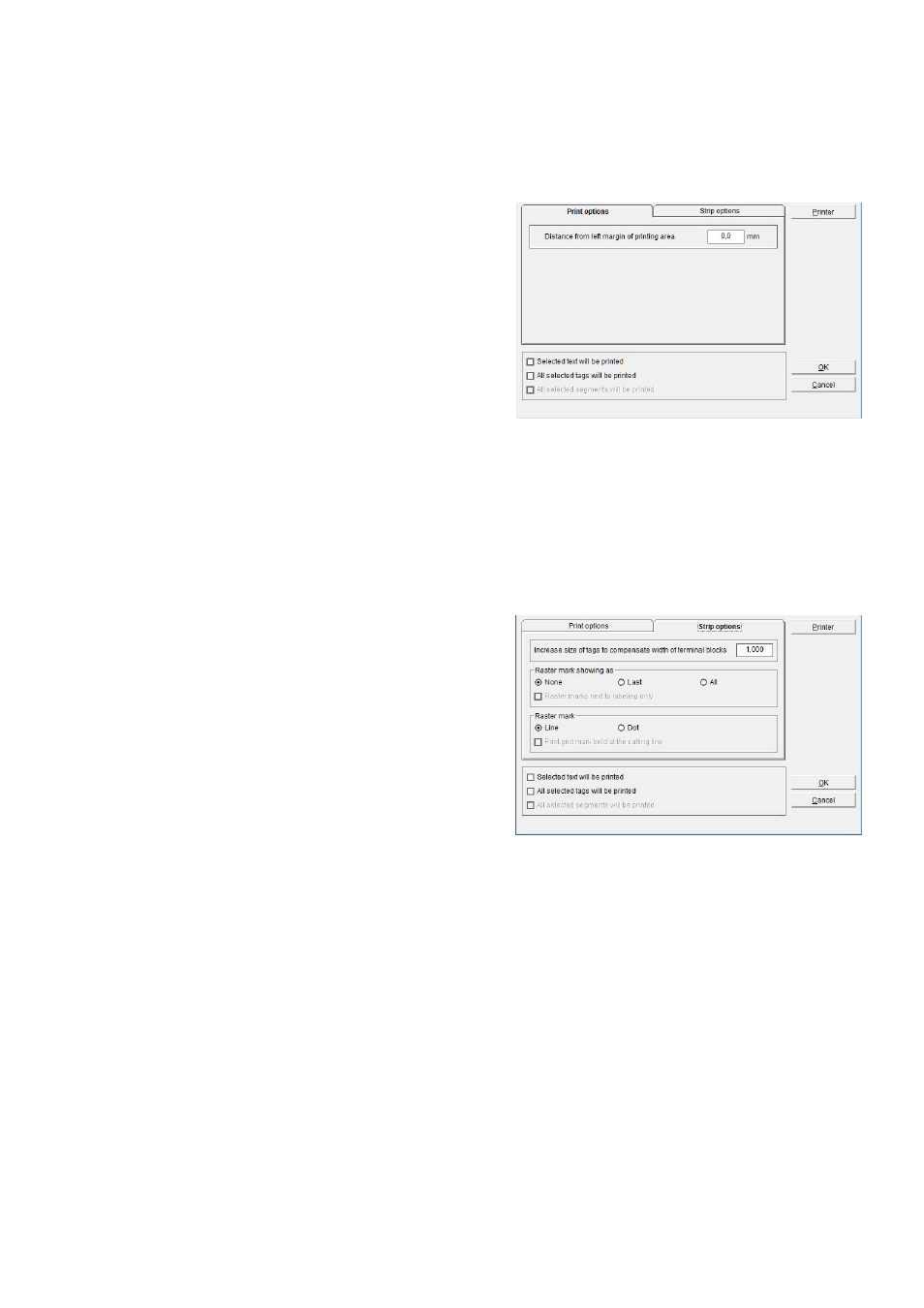
Page 33 of 67
Click on OK to save these settings. The program will then take you to the
Print options window, where you can set the following parameters for the
printout:
- Enter the distance from left margin of the printing area.
- Specify whether only the selected text or labels (tags) should be printed.
By clicking on the tab Strip options you can modify the strip output.
- Increase size of tags to compensate width of terminal blocks
With the change of the value the width of the sections of the strip can be increased or
decreased to match the tag size.
- Raster mark showing as
Selecting, if raster mark should be printed, either All after each segment, Last only at
the end of last segment or None.
- Raster mark
- Selecting, if raster mark should be printed as Line or Dot.
- Specify whether only the selected text or labels (tags) should be printed.