CONTA-CLIP CONTA-Sign 5.2 User Manual
Page 27
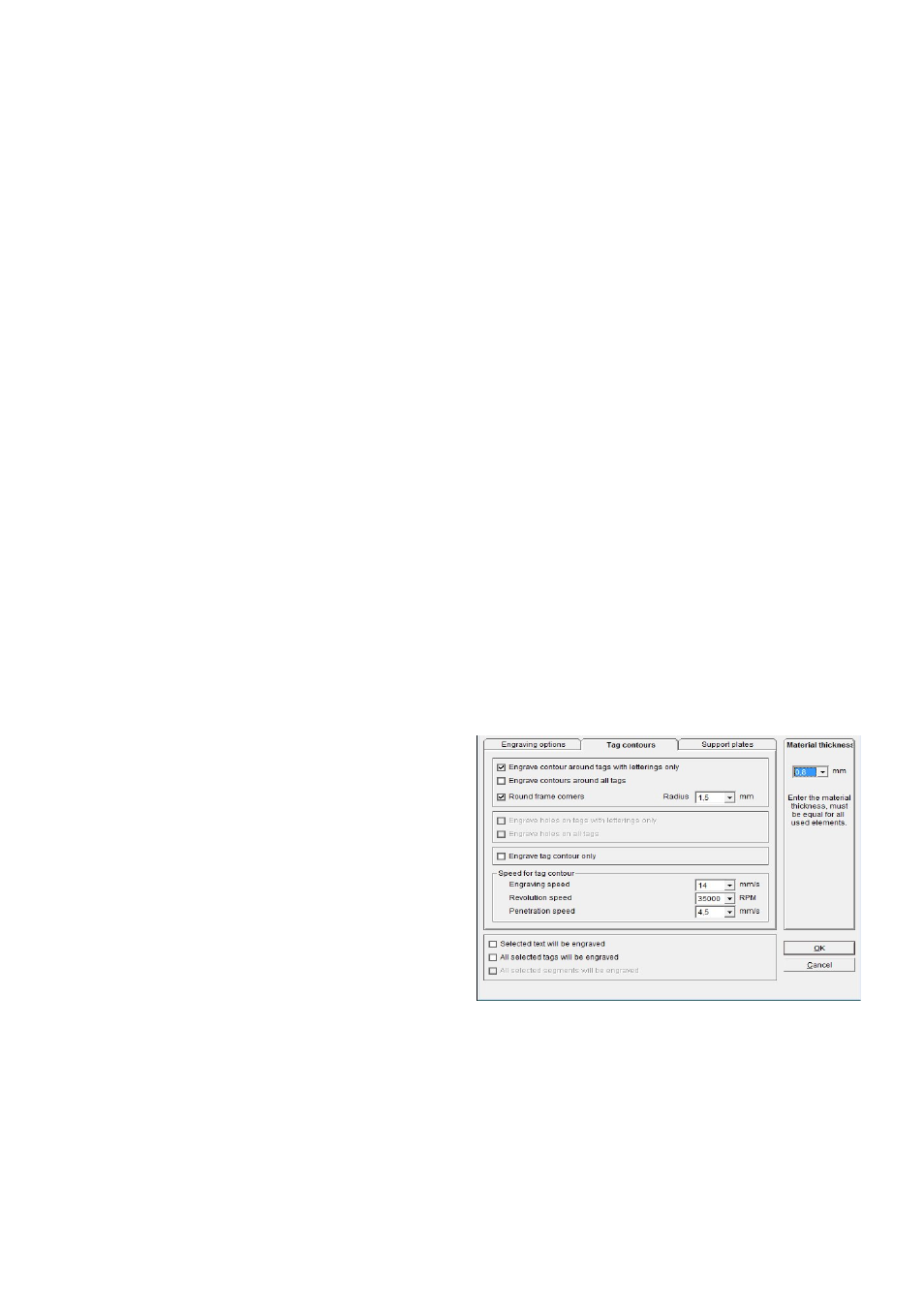
Page 27 of 67
- Only one penetration speed to be used
You can set different speeds for individual labeling sequences. If you just want to use
one speed, click on this option and set your required penetration speed from the
selection that subsequently appears.
- Speed for graphic elements
You have the option of creating layouts on tags. These functions are detailed in the
section entitled > Create layouts on tags <. This enables you for example to create
text fields with frames, borders, etc. For these graphic elements, you can set the
parameters for the engraving speed, RPM for the engraving tool, and the penetration
speed for the engraving tool into the material being engraved.
The parameters are pre-set as factory default.
- Selected text will be engraved
If you select this option, only the text you have previously selected will be engraved.
- All selected tags will be engraved
If you select this option, only the tags you have previously selected will be engraved.
- All selected segments will be engraved
With this option, only previously selected segments will be engraved. You make your
selection by clicking on one or more segments on screen. You can select more than
one segment by holding down the Control key whilst clicking on the various
segments you wish to select..
- Engrave tag contour
If you check this box, the program automatically takes you to the Tag contours tab.
You can then use this tab to set
parameters according to whether you
wish to engrave tag contours, i.e.
outlines and any necessary holes. This
option is used if, for example, you are
using blank engraving plates or tags
that have not been prefabricated.
- Engrave contour around tags with lettering only
If you check this box, a frame will only be engraved around the tag if it contains
lettering.
- Engrave contours around all tags
If you select this option, a frame will be engraved around all tags.