CONTA-CLIP CONTA-Sign 5.2 User Manual
Page 8
Advertising
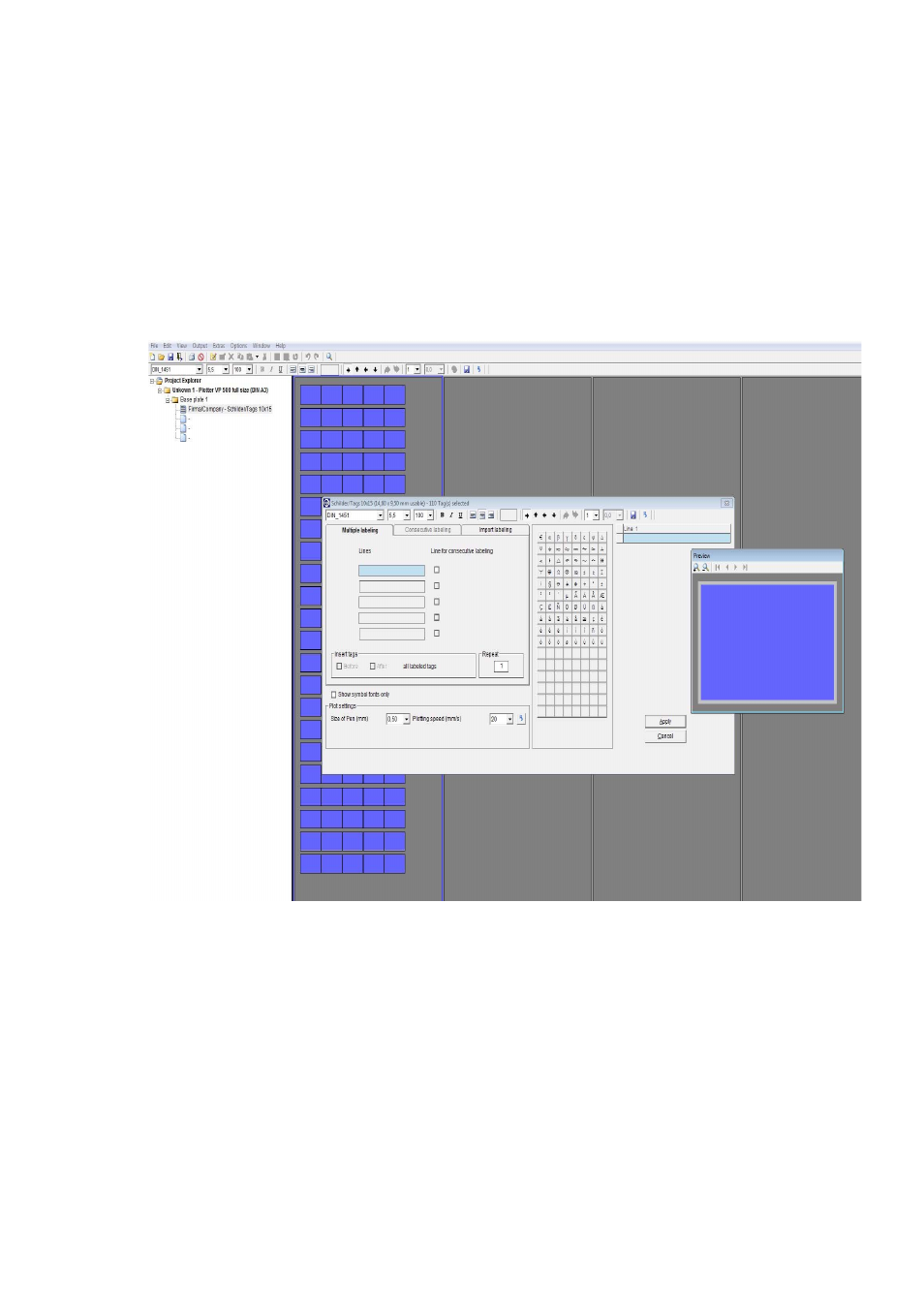
Page 8 of 67
- Extended input of labeling data
If you wish to create multiple labels or consecutive labeling, or if you want to import
data from Excel or text files, double-click on the tag where labeling should begin.
A window subsequently opens enabling you to use the extended input options to
create labeling data. Click on Apply to go back show the entries on the tags.
More details you can find within Chapter 8.4.
5.4 Output of labeling data to the output device
When you have entered all labeling data, click on the printer icon in the toolbar.
The window for the relevant output device appears. You can then use this to enter all
the settings you require. More details you can find within Chapter 9.
Advertising
This manual is related to the following products: