CONTA-CLIP CONTA-Sign 5.2 User Manual
Page 32
Advertising
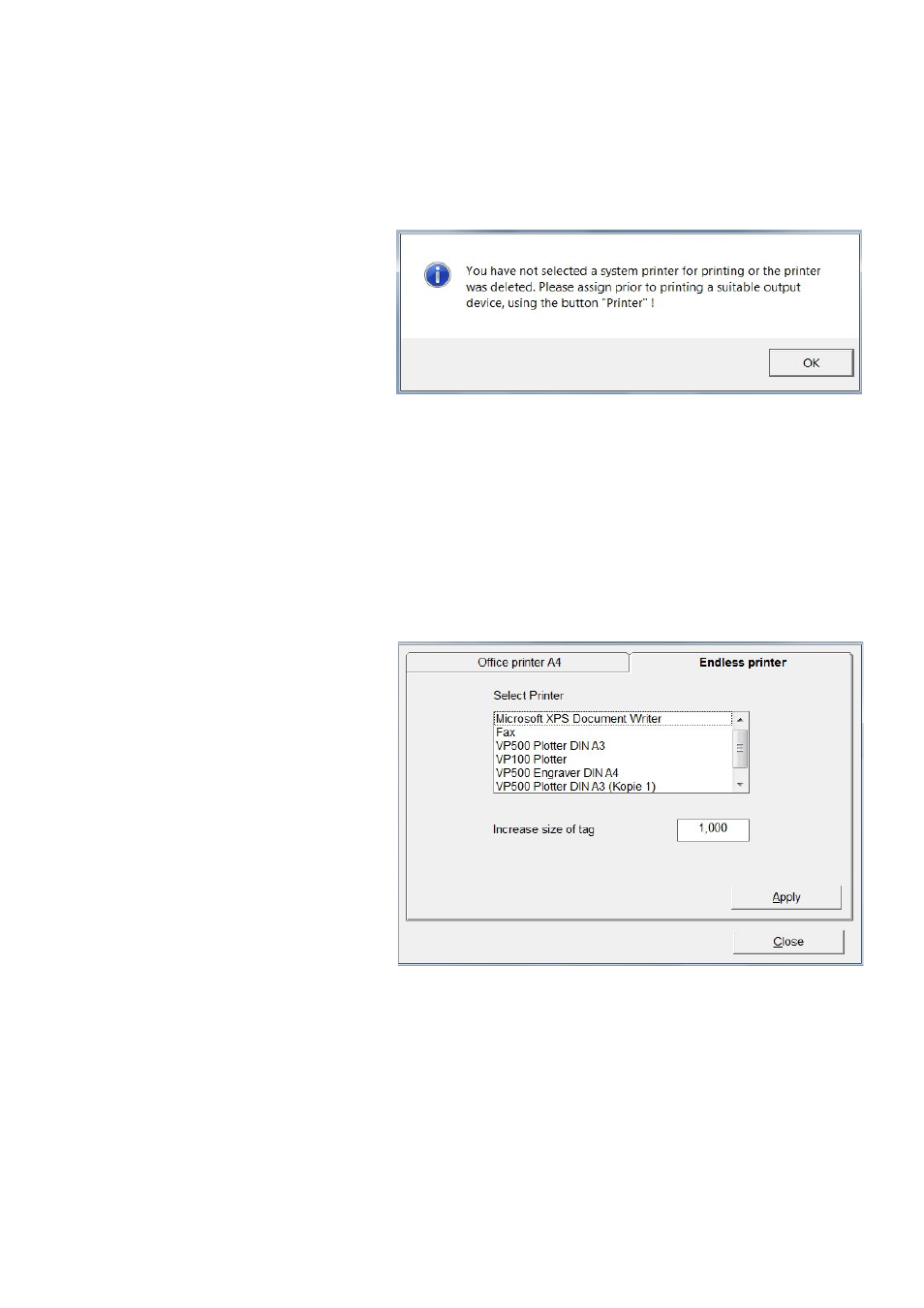
Page 32 of 67
9.4 Printing on a thermo transfer printer
The first time you send your data to be printed on a thermo transfer printer, the
following message appears on screen:
When you confirm the message by clicking on OK, a window opens with the Printer
tab showing all printers available.
Now select the TT printer required.
The < Increase size of tag> setting enables you to adjust lengths for unlimited strips
(Scale factor).
Advertising
This manual is related to the following products: