4 unit preparation – Doremi DCP to ShowVault Conversion Procedure User Manual
Page 10
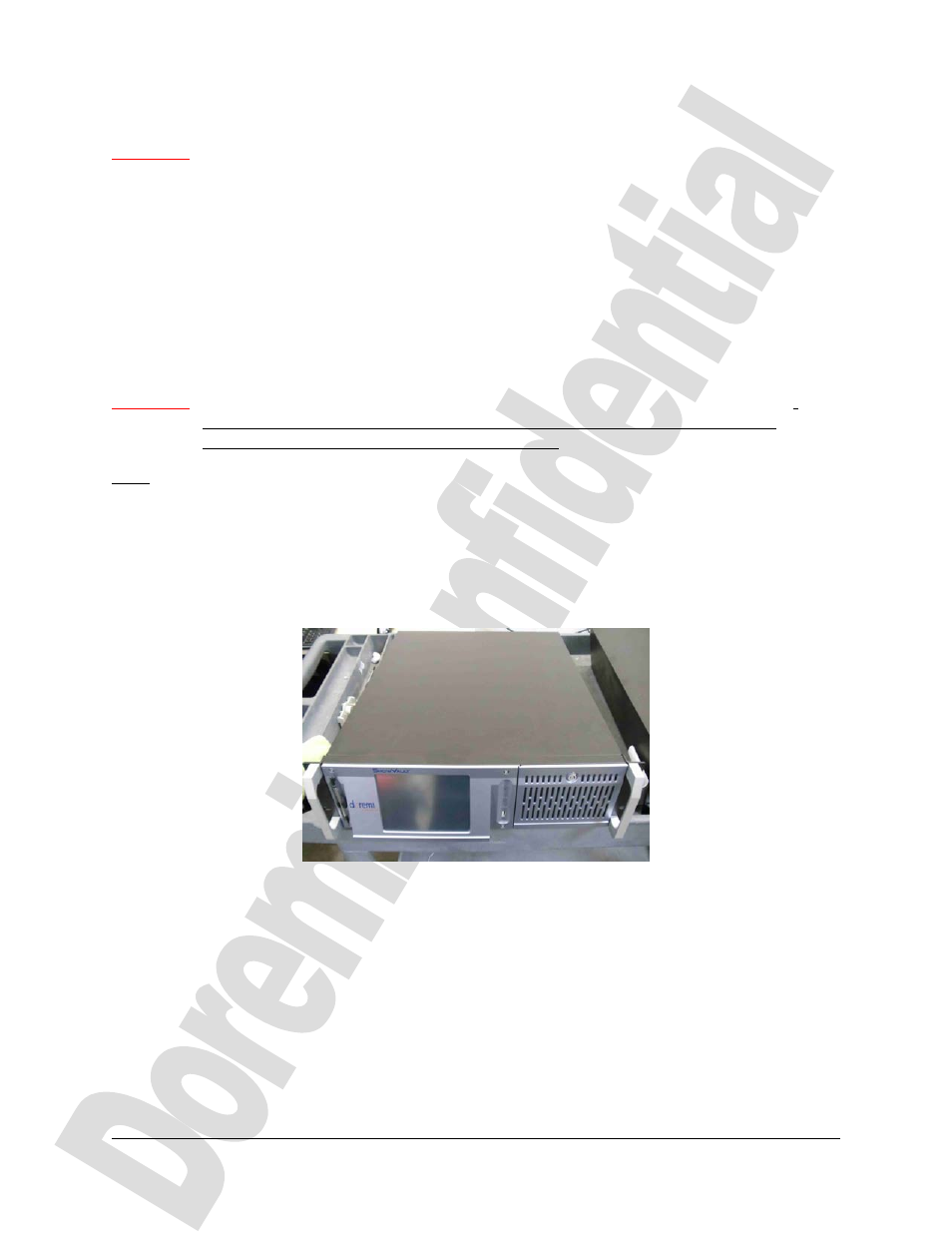
4 Unit Preparation
CAUTION
: During the procedure presented in this document, you will have to remove screws.
Make sure NOT to lose the screws. Keep the screws in a secure location, as you will have to re-
use them when putting back the components at various stages of the procedure.
Make sure to save the original packaging that the parts come in, as it will be used later to
return the Dolphin Media Block
For the upgrade procedure presented in this document, the DCP-2000 unit has to be removed
from its operating location and put in a safe area (far from other devices and on a surface fitted
with an anti-static mat) as presented in Figure 20:
1) The power must be disconnected:
Power off the unit and unplug both power cables.
CAUTION
: To power off the DCP-2000 safely, select SHUT DOWN from the LOGOUT
menu: Menu → Logout and select Shutdown
. Any other method might
damage the RAID and result in RAID failure.
Note: You might have to disconnect other cables in order to put the unit in a proper place (fitted
with anti-static setting) for this operation. In this case, you might want to put a mark with a label
on each cable you remove to facilitate their re-installation at the end of the procedure (e.g., AES
cable, GPIO Cable, etc).
2) Remove the DCP-2000 from its rack and put it in a location (e.g., desk) where you have
room to perform the procedure. Make sure to follow the ESD rules set by your company.
See Section 3 for a general overview.
Figure 20: DCP-2000
SHV.DP.001547.DRM
Page 10
Version 1.4
Doremi Labs