Doremi DCP to ShowVault Conversion Procedure User Manual
Page 17
Advertising
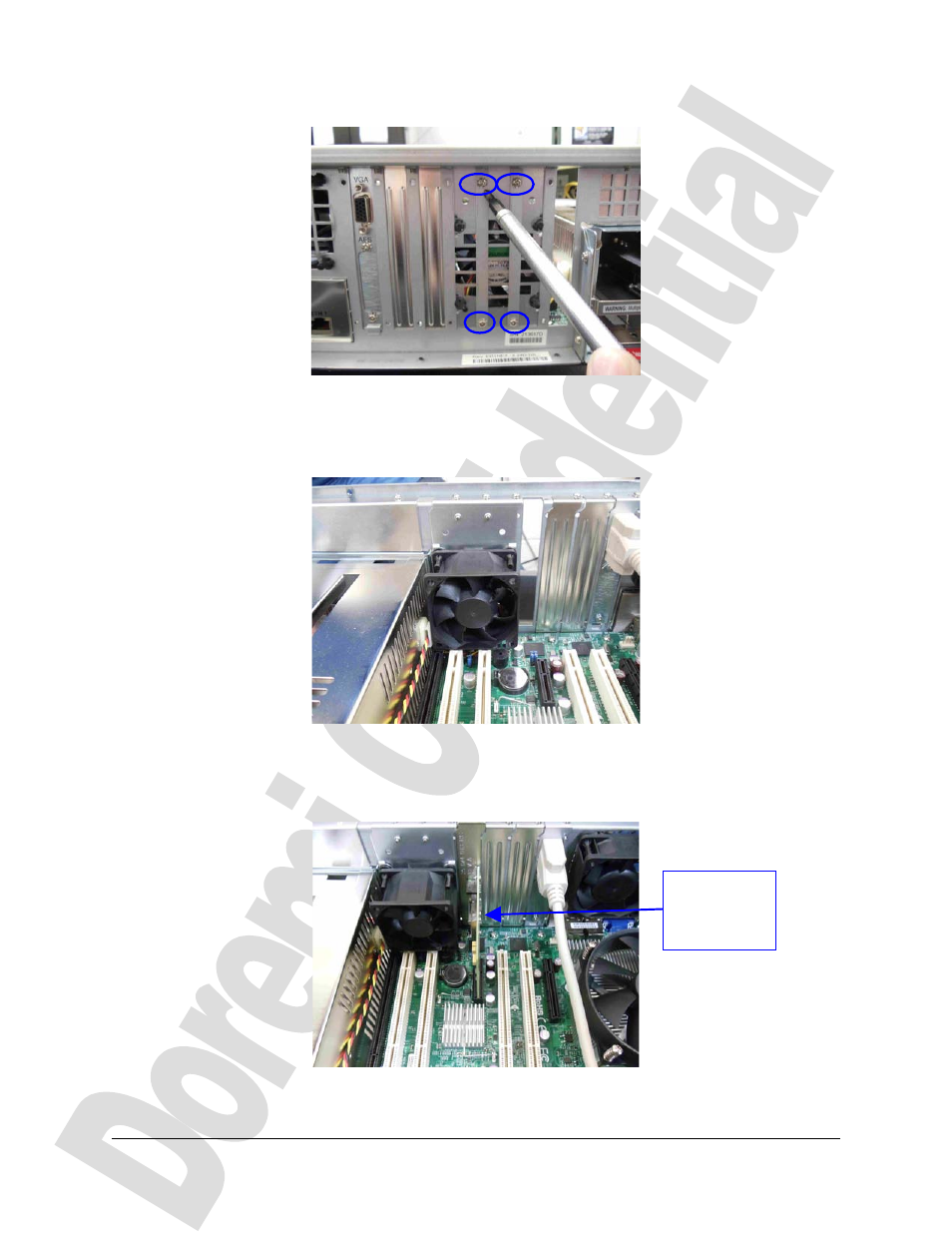
Figure 38: Four Screws on the Rear Panel
•
Re-tighten the seven screws starting on the rear panel first and then move to the top
This will avoid causing the fan bracket to be improperly placed.
Figure 39: Fan in Place
•
Insert the PCI-e card in the PCI-e slot located on the motherboard. Push down slightly
on the card until it clicks into place.
Figure 40: PCI-e Card
SHV.DP.001547.DRM
Page 17
Version 1.4
Doremi Labs
PCI-e Card
inserted into
the PCI-e slot
Advertising
This manual is related to the following products: