Doremi DCP to ShowVault Conversion Procedure User Manual
Page 18
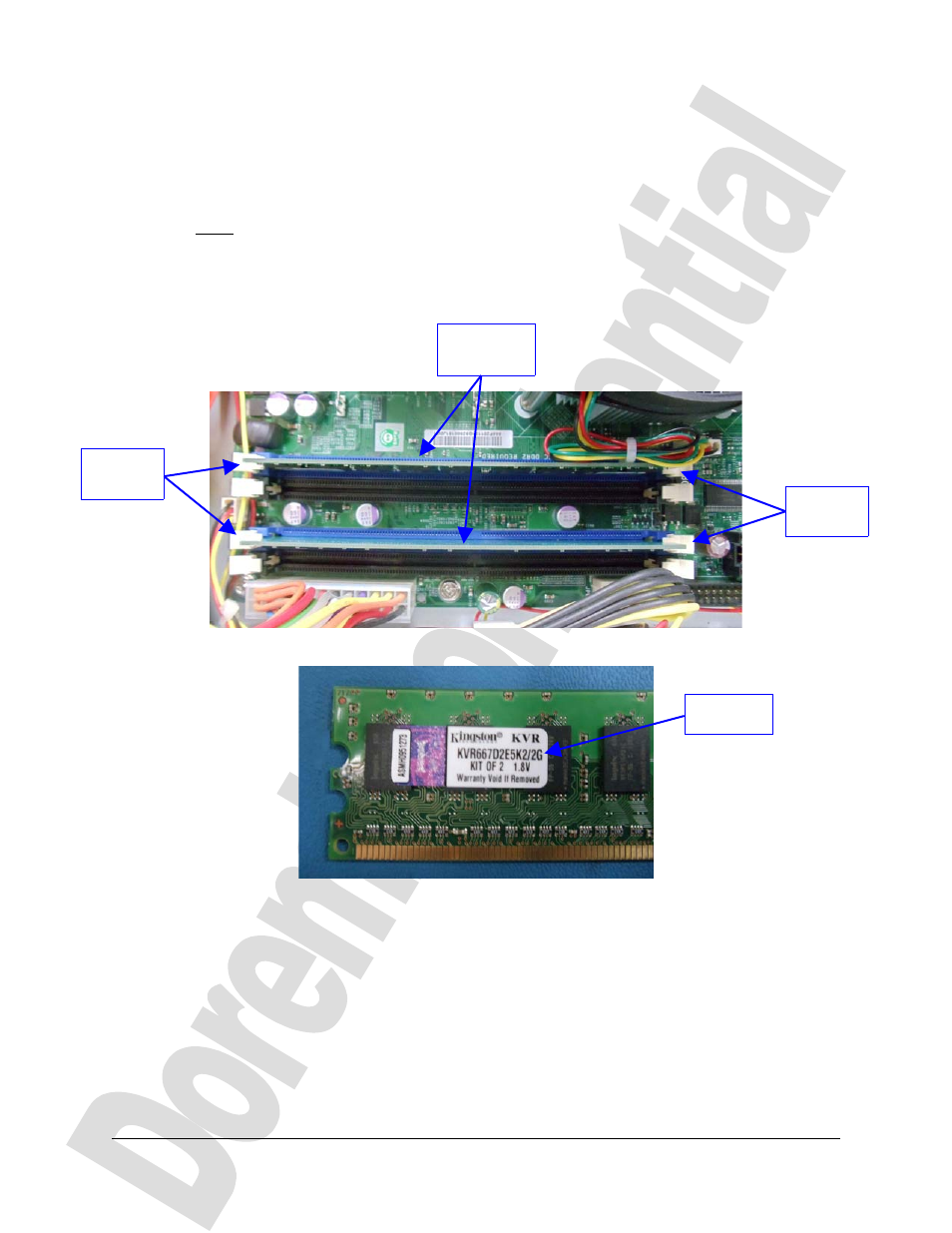
•
Tighten the PCI-e card down with one M3 screw.
•
Remove the 1 GB RAM modules from the motherboard by pressing down on the white
latches on the side of the RAM slots to release the modules. Lift the modules out of their
slots (Figure 41).
◦
Note
: This step is only necessary if the unit does not already have the 2GB RAM
modules. If the unit already has the 2GB modules, then skip this step. If it has the
1GB modules, then you must update to the 2GB modules provided. To determine if
the RAM modules in the unit are 2GB, look at the sticker on the modules. It should
state “2G” at the end of a long series of letters and numbers (Figure 42).
Figure 41: RAM Slots
•
Figure 42: 2G RAM Modules
•
Gently insert the 2GB modules into the RAM slots. Apply pressure evenly until the
modules snap into place.
•
Place the old modules into the packaging for the new modules. Ship these back to
Doremi, along with the Media Block.
•
Place the unit's lid back on the unit and tighten into place using all of the screws you
saved at the beginning of the procedure.
SHV.DP.001547.DRM
Page 18
Version 1.4
Doremi Labs
RAM
modules
White
latches
Sticker
White
latches