Doremi DCP to ShowVault Conversion Procedure User Manual
Page 15
Advertising
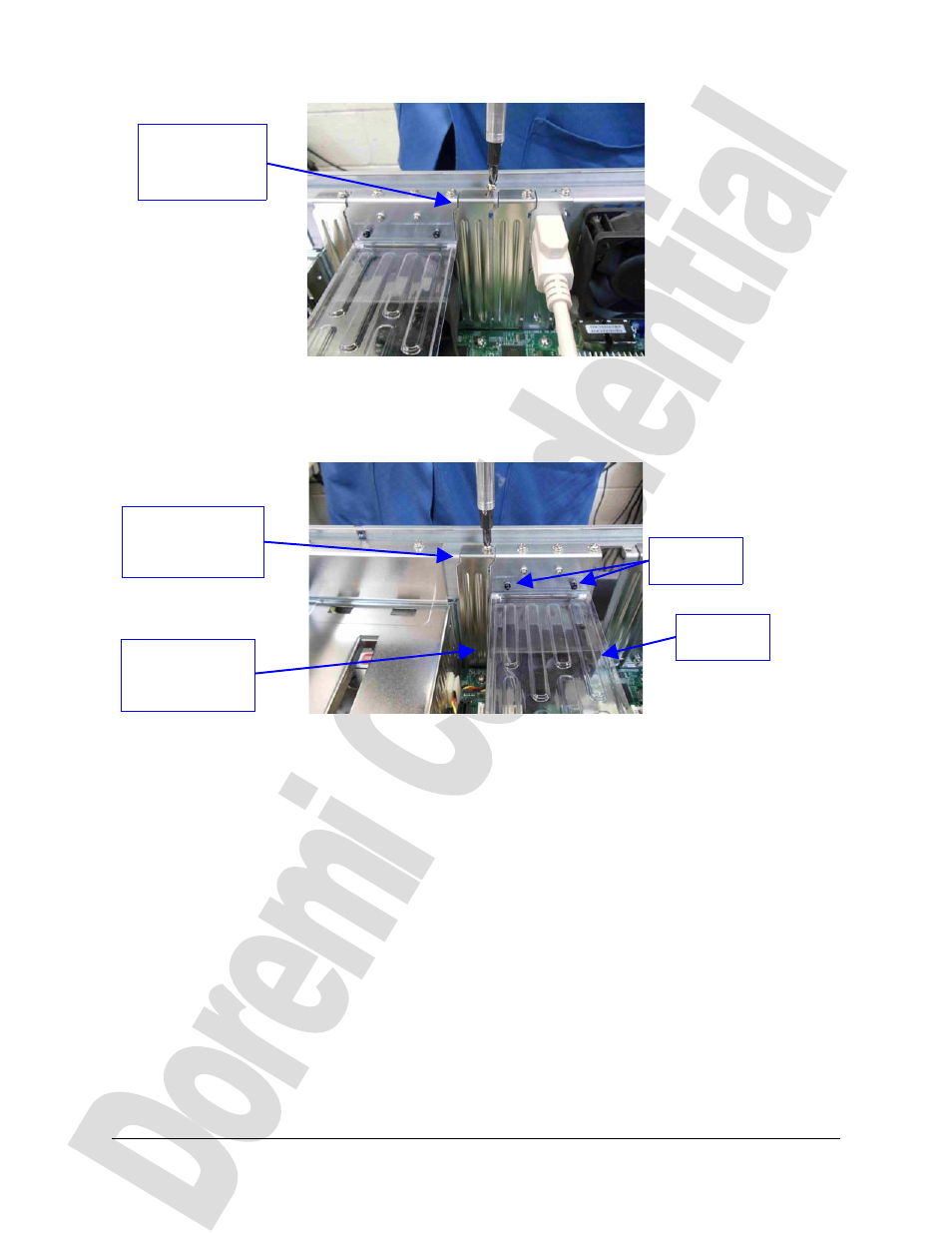
Figure 33: Removing Cover Bracket Next to Fan
•
Take that same bracket and insert in the slot where the Dolphin DCI card was.
•
Unscrew the bracket slot cover on the left side of the 10.6w fan.
Figure 34: Removing Cover Bracket on Left Side
•
Remove the Dolphin Plastic Tunnel (DPT) cover by unscrewing the screw on the
motherboard, located at MH8 (Figure 35). Remove the two plastic ribbets on the rear of
the back panel that hold the DPT in place (Figure 36).
SHV.DP.001547.DRM
Page 15
Version 1.4
Doremi Labs
Bracket slot
cover that needs
to be removed
DPT
Cover
Plastic
Ribbets
Black 10.6w
Fan underneath
the DPT cover
Cover bracket
next to the
10.6w fan
Advertising
This manual is related to the following products: