Doremi DCP to ShowVault Conversion Procedure User Manual
Page 12
Advertising
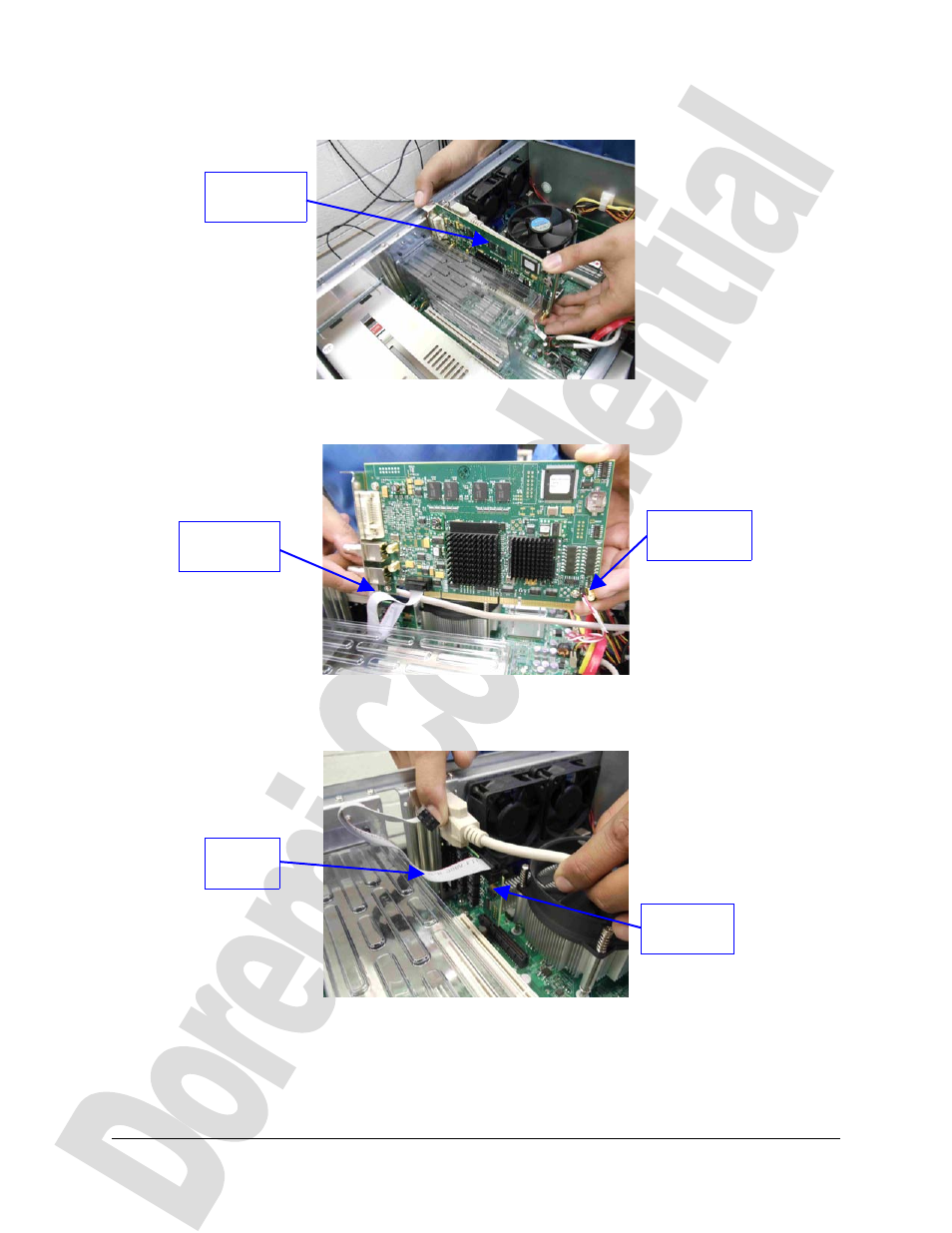
•
Remove the Dolphin DCI card gently by rocking up and then out of the slot (Figure 24).
Figure 24: Dolphin DCI Card Removal
•
Unplug the IDC cable and the Dolphin reset cable from the Dolphin DCI card (Figure 25).
Figure 25: Unplugging the Cables from the Dolphin
•
Remove the IDC cable from the AES card by pulling upwards (Figure 26).
Figure 26: Removing the IDC and AES Card Cables
•
Place the Dolphin DCI card in the IMB anti-static bag provided with the packaging
(Figure 27).
SHV.DP.001547.DRM
Page 12
Version 1.4
Doremi Labs
IDC
Cable
Dolphin
Reset Cable
AES
Card
IDC
Cable
Dolphin
Card
Advertising
This manual is related to the following products: