Doremi DCP-2000 User Manual
Page 17
Advertising
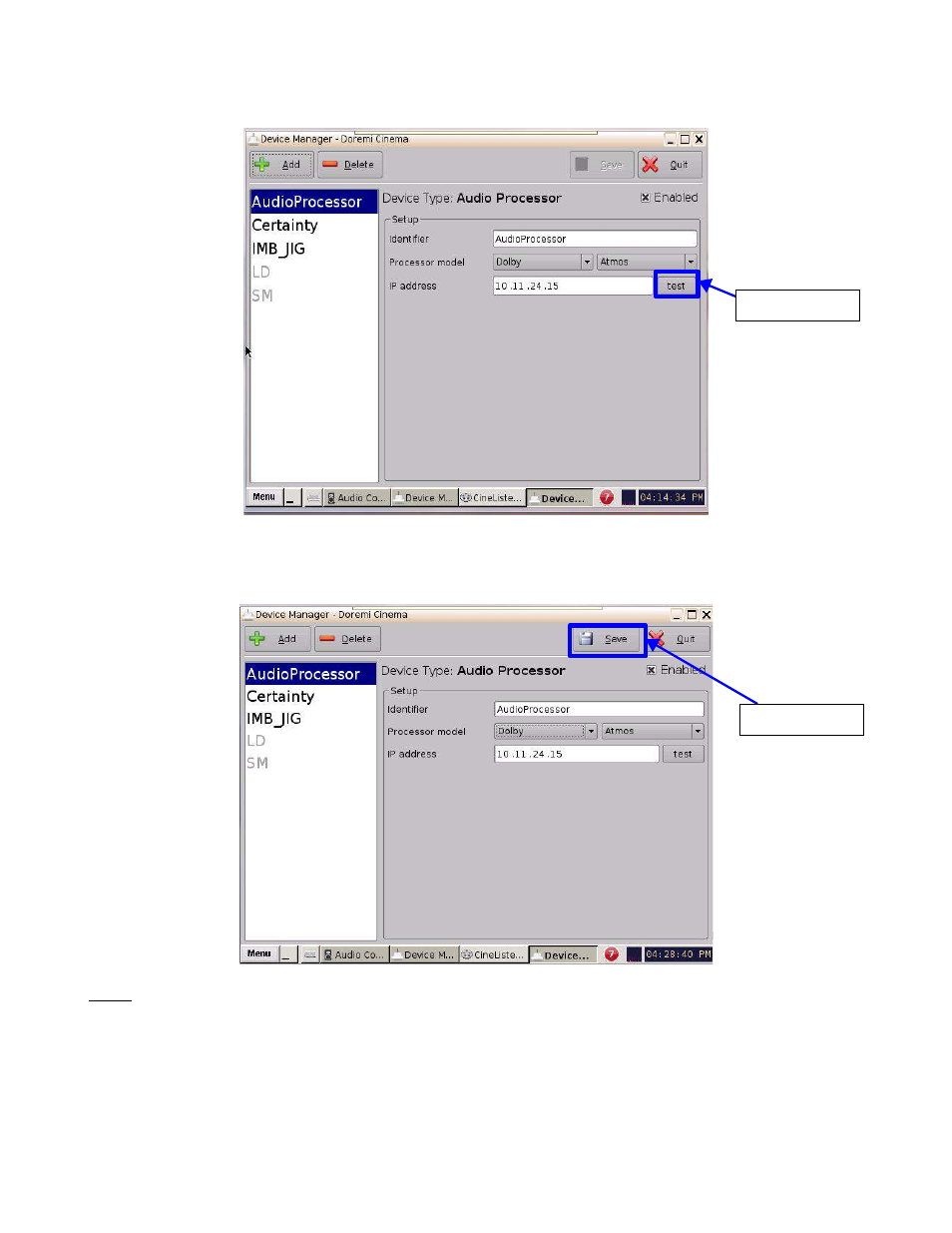
•
Click the test button to confirm that the server is communicating with the CP850.
•
Once the communication has been confirmed, click the Save button to save the settings.
Note: The audio processor needs to be enabled in order for Channel 14 and the Left Top Surround
and Right Top Surround to operate.
D2K.OM.003651.DRM Page 17 of 33 Version 1.1
Doremi Labs
Figure 20: IP Address Test
Test Button
Figure 21: Saving Settings
Save Button
Advertising
This manual is related to the following products: