5 troubleshooting tips, 1 channels not recognized, 1 check the cables – Doremi DCP-2000 User Manual
Page 27: 2 disable template mapping
Advertising
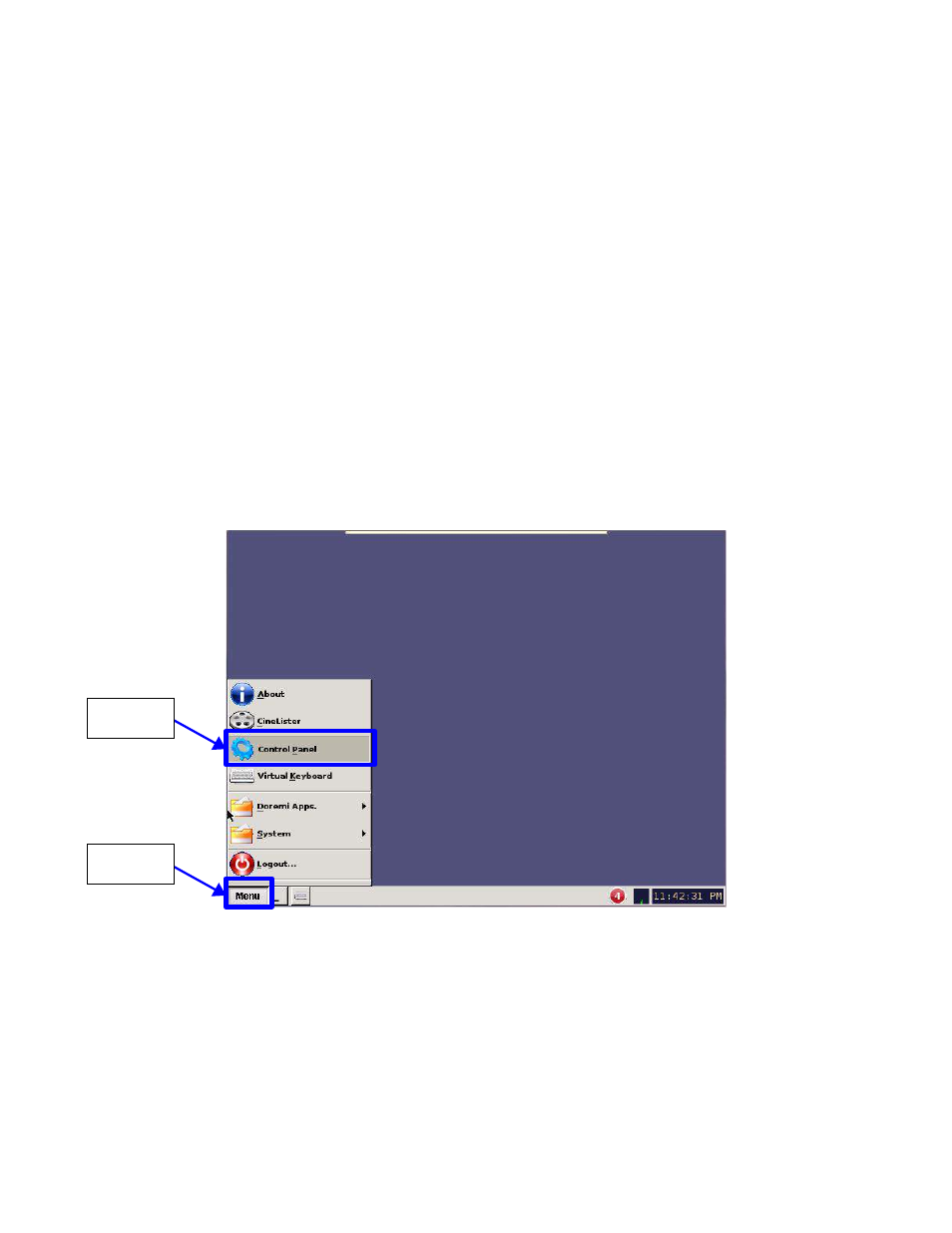
5 Troubleshooting Tips
Use the tips below to try and solve one of the issues mentioned below:
5.1 Channels Not Recognized
If the channels in the Input Status section are not recognized, try to fix the issue with the tips listed
below:
5.1.1 Check the Cables
Check the ethernet cable connections on the audio adapter. Refer to section 2.2 for connection
information.
5.1.2 Disable Template Mapping
Verify Template Mapping is disabled. Follow the procedure below to confirm audio mapping is
disabled:
•
On the Doremi server home-screen, select “Menu”.
D2K.OM.003651.DRM Page 27 of 33 Version 1.1
Doremi Labs
Figure 32: Home-Screen
“Control”
Panel
“Menu”
Button
Advertising
This manual is related to the following products: