1 playing dolby atmos content – Doremi DCP-2000 User Manual
Page 18
Advertising
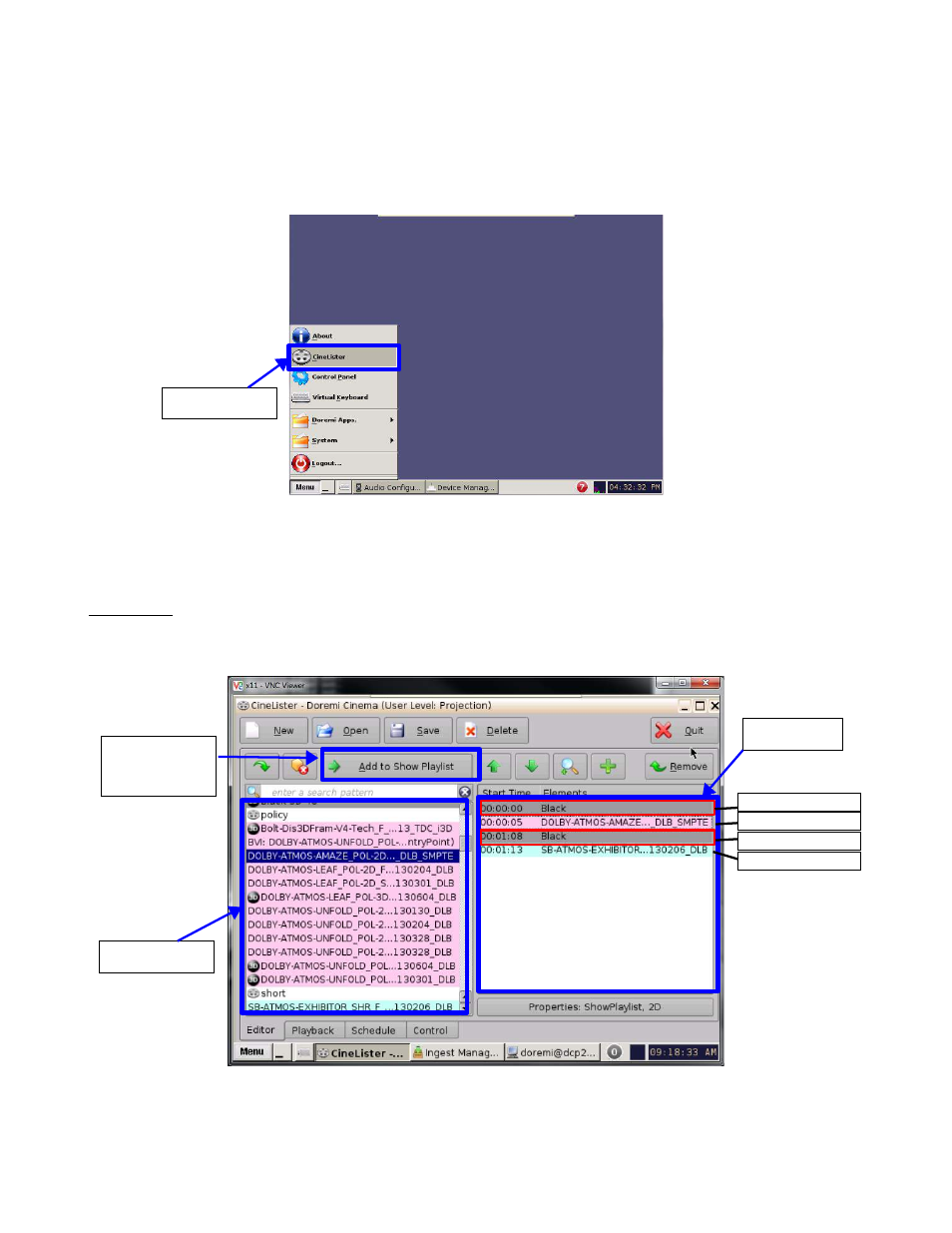
3.1 Playing Dolby Atmos Content
Follow the procedure below to play Atmos content from the Doremi server:
•
Click the Menu button from the Doremi sever home-screen and select the Cinelister
application. (Refer to Figure 22).
•
A list of content will be displayed in the editor tab (Figure 23). Select the desired Atmos
content by highlighting it then click the Add to Show Playlist button.
Important: The user must insert a 5 second Black clip at the beginning of each Atmos CPL, to allow
the SM to connect to the CP850.
D2K.OM.003651.DRM Page 18 of 33 Version 1.1
Doremi Labs
Figure 22: Opening "Cinelister"
Cinelister
Content List
Figure 23: Atmos Content Selection
Add to Show
Playlist
Button
Playlist
Black Content
Atmos Content
Black Content
Atmos Content
Advertising
This manual is related to the following products: