Doremi DCP-2000 User Manual
Page 29
Advertising
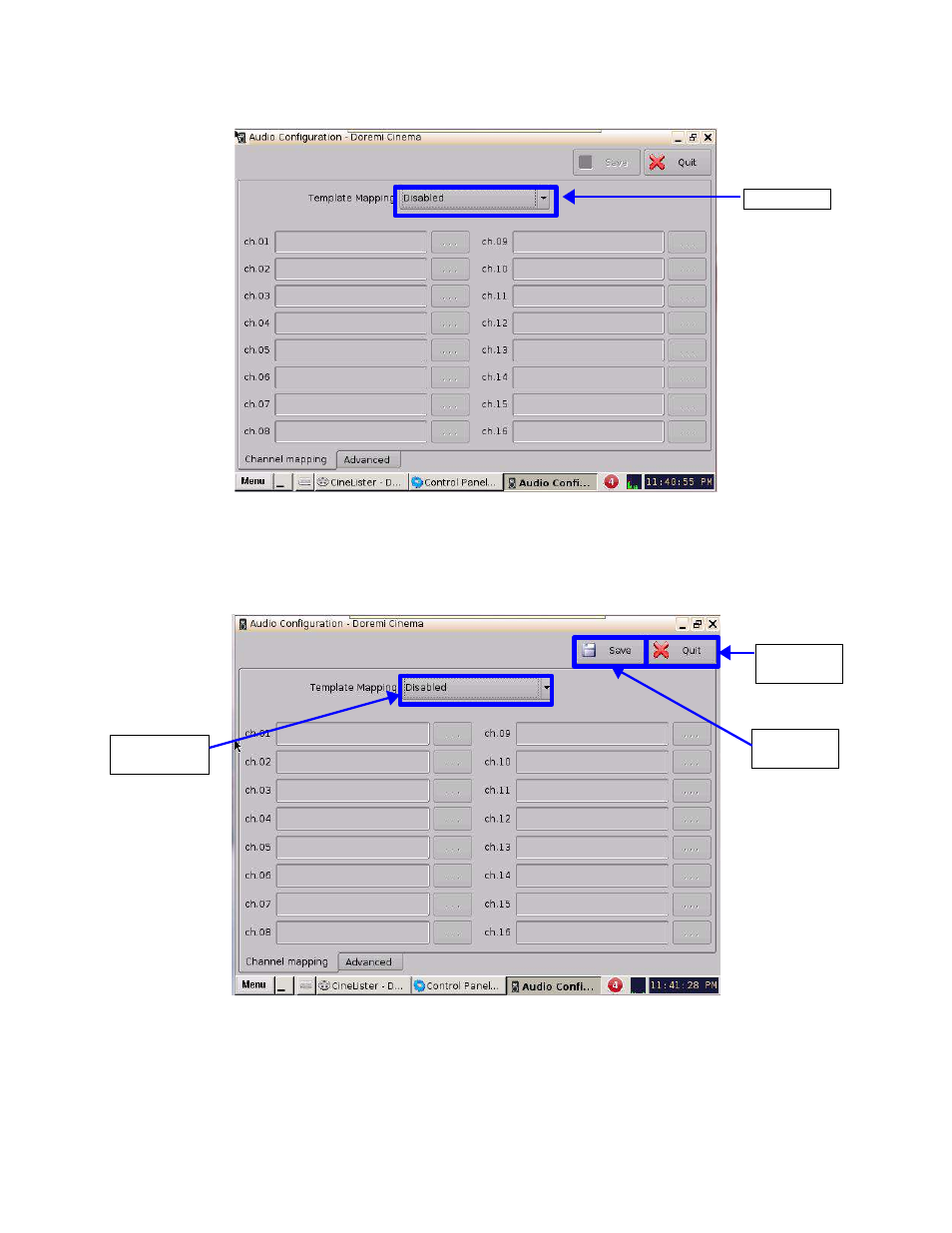
•
Verify Template Mapping is Disabled. (Refer to Figure 35).
•
If it is not disabled, click the drop down menu and select Disabled. Then click the Save button.
•
Once saved, click the quit button to exit the Audio Configuration window.
D2K.OM.003651.DRM Page 29 of 33 Version 1.1
Doremi Labs
Figure 35: Template Mapping Disabled
“Disabled”
Figure 36: Saving Settings
Quit
Button
Save
Button
Disabled
Selection
Advertising
This manual is related to the following products: