Appendix a – Holland Electronics NE 1100 User Manual
Page 10
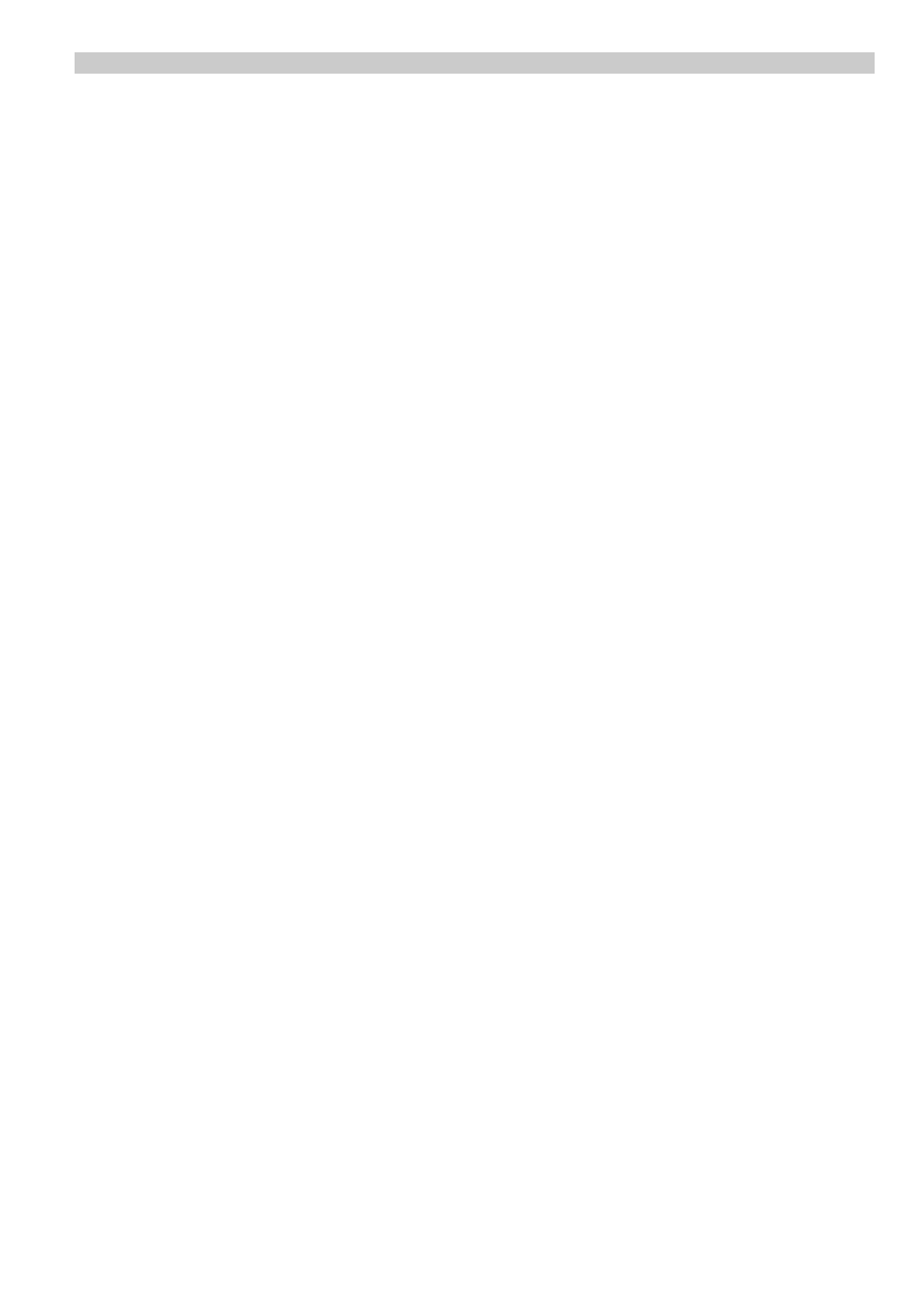
10
NE1100A2 CATV Optical Receiver Operation Manual
ON = AGC. (The default setting is ON.)
OFF = MGC.
Dip Switch pin # 2: Input signal select
ON = The receiver’s input signal is RF from the backup coax cable input.
OFF = The receiver input signal is optical from the fiber cable input.
(The default value =OFF.)
Dip Switch pin # 3 : Auto AGC switching
ON = Enables the gain control mode to automatically switch between
AGC and MGC
OFF = Allows only the gain control mode selected by dip switch # 1.
(The default value is OFF.)
Dip Switch pin # 4: Auto Coax input signal switching
.
ON = Enables the receiver to automatically switch to RF input mode if the
optical input signal is interrupted (see pg.11 Appendix B)
OFF = Prevents the receiver from switching to RF input mode if the optical
input signal is interrupted.
Dip Switch pin # 5: Remote/Local control mode select.
ON = Remote control mode. Allows the receiver to be remotely controlled.
OFF = Local control mode. (The default value is OFF.)
Appendix A