3 removing the receiver chassis from the housing – Holland Electronics NE 1100 User Manual
Page 14
Advertising
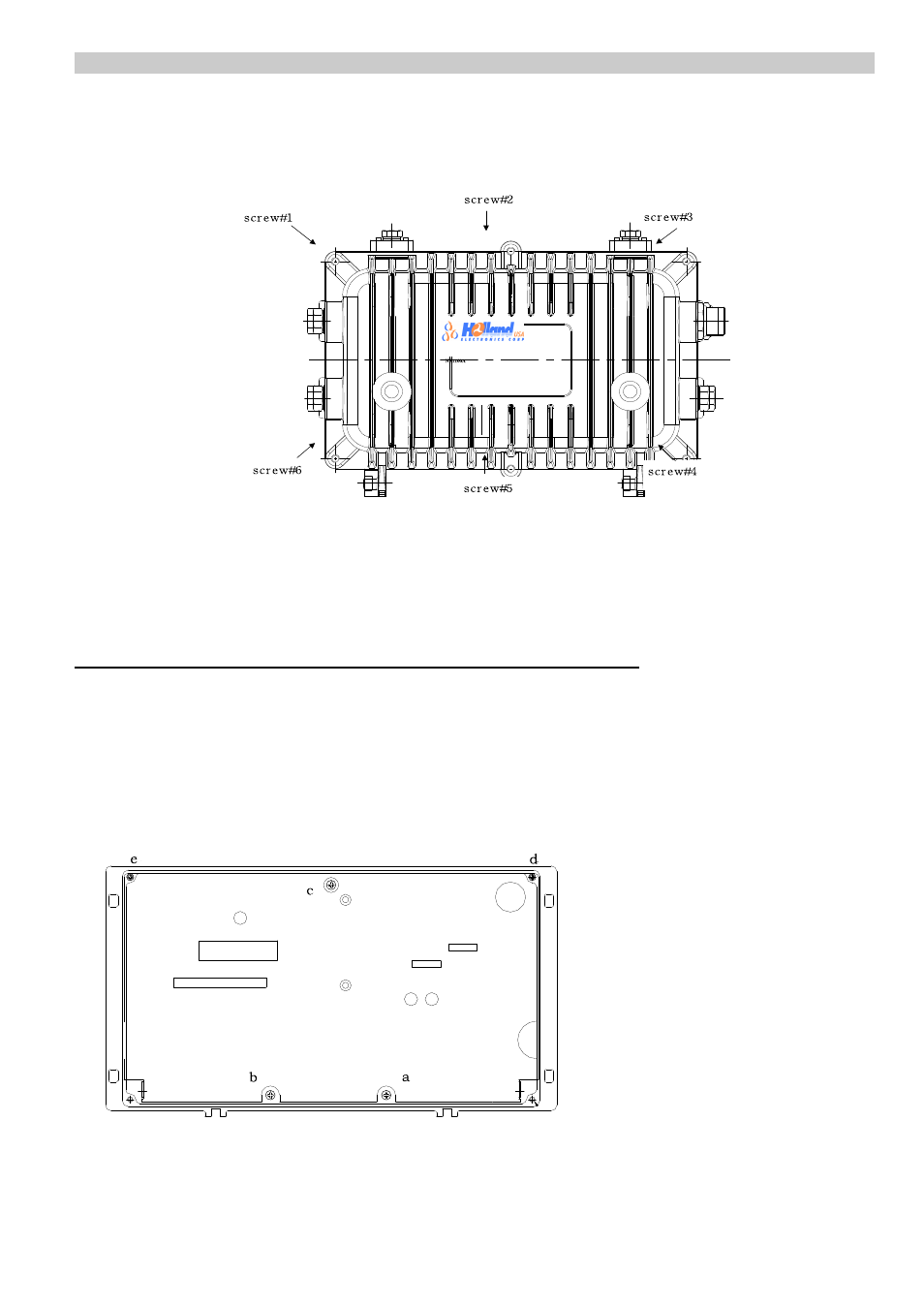
14
NE1100A2 CATV Optical Receiver Operation Manual
Loosen the 6 captive screws as shown in Figure 4. Open the receiver housing.
Figure 4. Location of receiver housing captive screws
5.3 Removing the Receiver Chassis from the Housing
1. Loosen the 3 captive screws securing the motherboard chassis at points a, b, & c
(see fig. 5)
2. Remove the 2 front panel screws at points d & e (see fig. 5). Open the hinged front panel
covering the motherboard. Unplug the 6-wire power supply harness at connector J2.
Carefully lift the receiver chassis out of the receiver body using the attached handles.
Don’t pull or drag the optical fiber.
Fig.5 Top Panel and Screw Locations
Advertising