0 mounting the receiver – Holland Electronics NE 1100 User Manual
Page 19
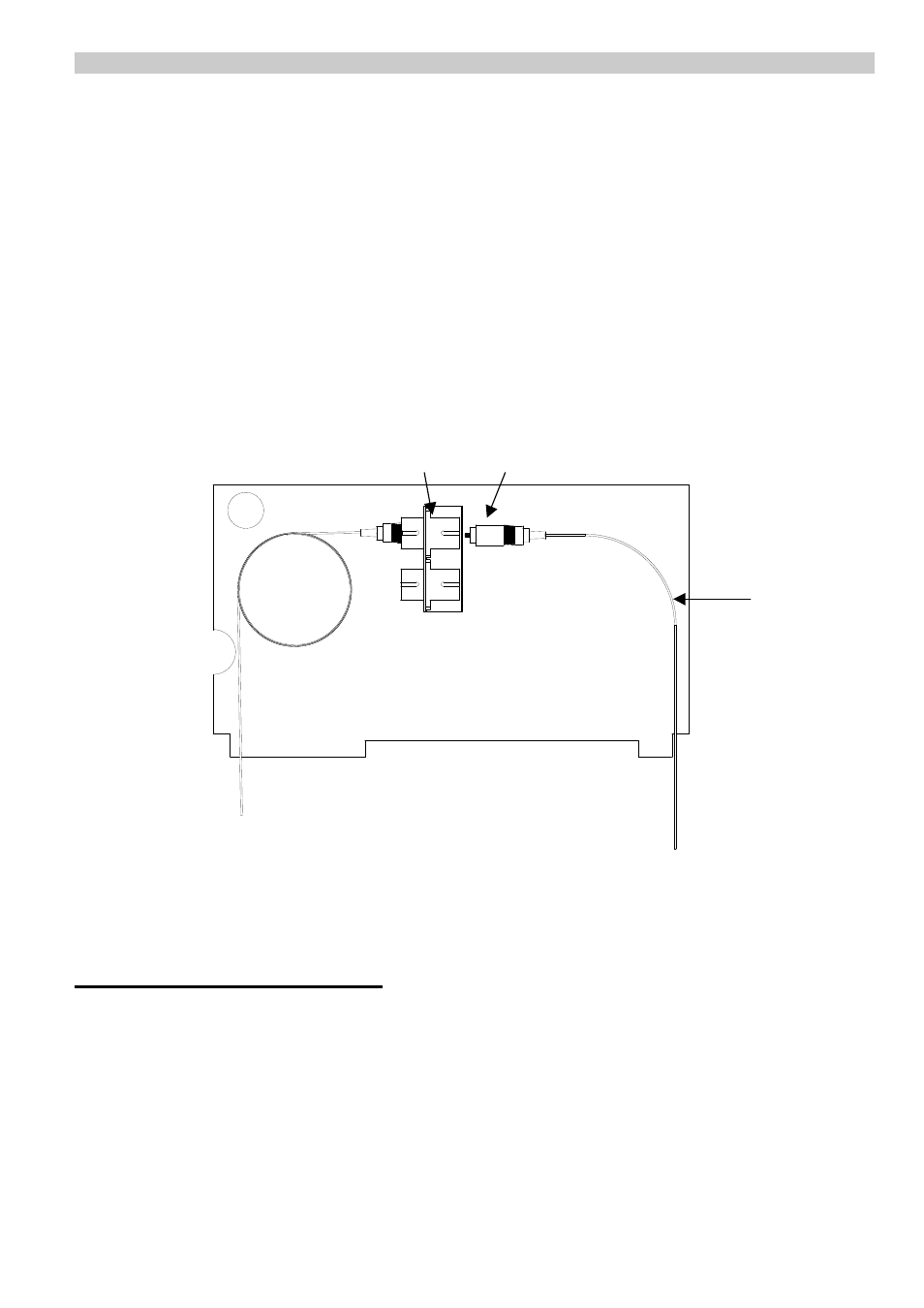
19
NE1100A2 CATV Optical Receiver Operation Manual
7. Before connecting the optical fiber input cable, clean the fiber cable end using the
procedure on pg. 22.
8. Plug the fiber cable connector into the fiber adapter (see fig. 8).
9. Secure the fiber optic input cable to the inside of the top panel, using the clip on the lower
right corner of the panel. Caution:
The pigtail cable should remain in a coil wound around
the fastening clips on the inside of the top panel. The radius of the optical fiber winding must
be
≥30 mm, and must be totally flat so that when the top panel is closed, the optical fiber
does not press against any part of the PCB or chassis .
Figure 8. Illustration of fiber connector installation
10. Carefully close the top panel and fasten it to the receiver chassis with (2) screws at the upper
corners.
6.0 Mounting the Receiver
NE1100 may be mounted by suspending the receiver housing from the cable strand or by
attaching it to the wall. Before mounting, temporarily close the outer housing, taking care to push
both wiring harnesses to either side of the power supply so that they are not caught between the
power supply and top panel. Tighten at least one of the captive screws to hold the housing
closed during the mounting procedure.
Fiber Adapter
Fiber Connector
Fiber
pigtail