4 power supply connection, 5 port designations – Holland Electronics NE 1100 User Manual
Page 15
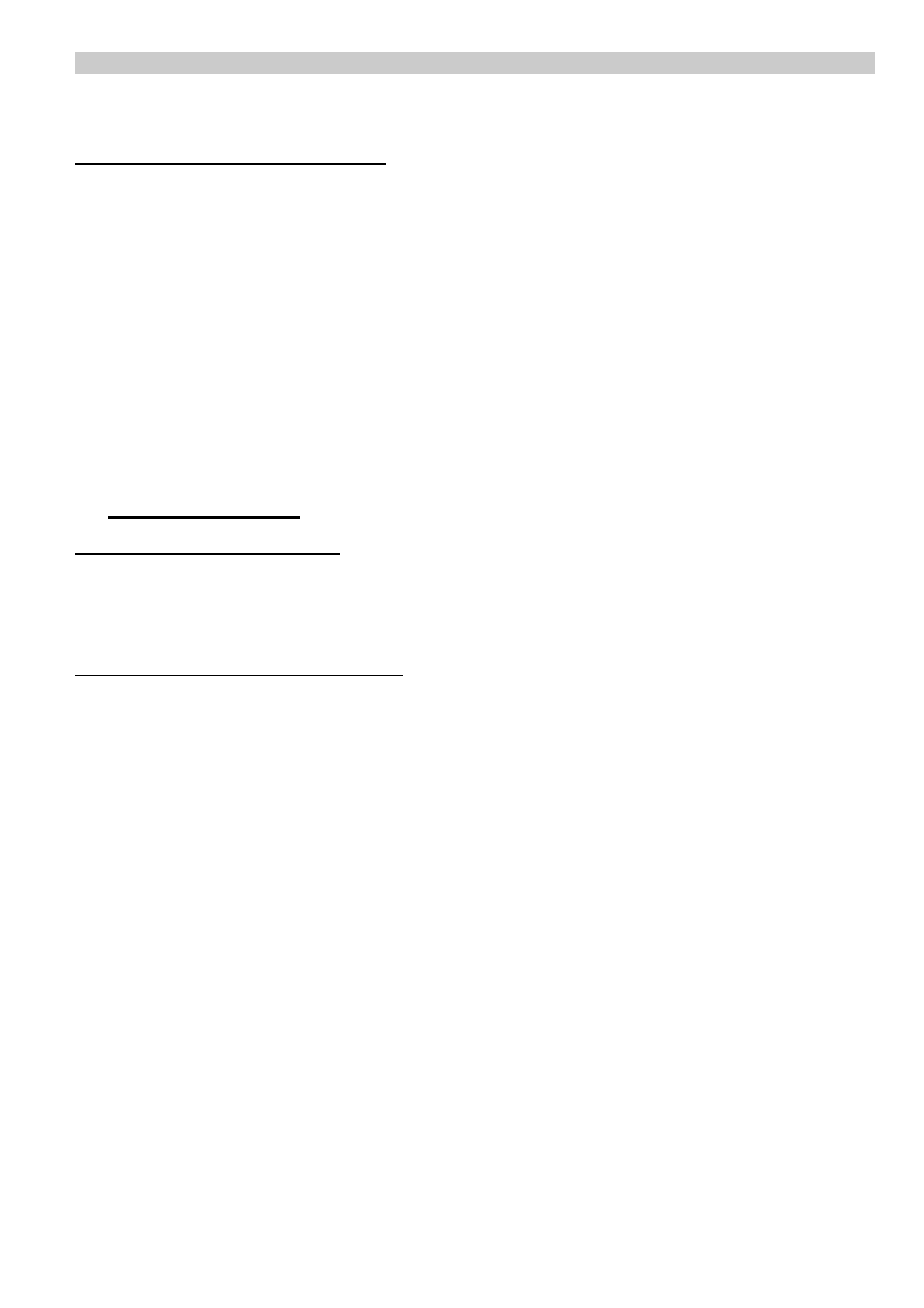
15
NE1100A2 CATV Optical Receiver Operation Manual
5.4 Power Supply Connection
The following precautions must be observed with regards to the available AC voltage
source:
1) Disconnect or turn off the AC voltage source before starting the installation procedure.
2) The NE1100 outdoor optical receiver is designed outdoor installation:
a) The NE1100 receiver is designed for connection to the AC voltage source present on the
CATV coaxial cable line. This AC voltage is between 40V and 160V AC (RMS).
5.5 Port Designations
Designating the AC Input Port
A Coaxial cable supplying the AC voltage source can be connected through port A, port B or
port C (refer to Figure 6). It is necessary to designate an AC input port before beginning the
installation procedure.
Locating the Optical Fiber Connector
The optical fiber input is located at port D (refer to figure 6). Use only types FC/APC
or SC/APC optical fiber connectors with the NE1100 receiver.