7 pin-to-f type connector installation – Holland Electronics NE 1100 User Manual
Page 17
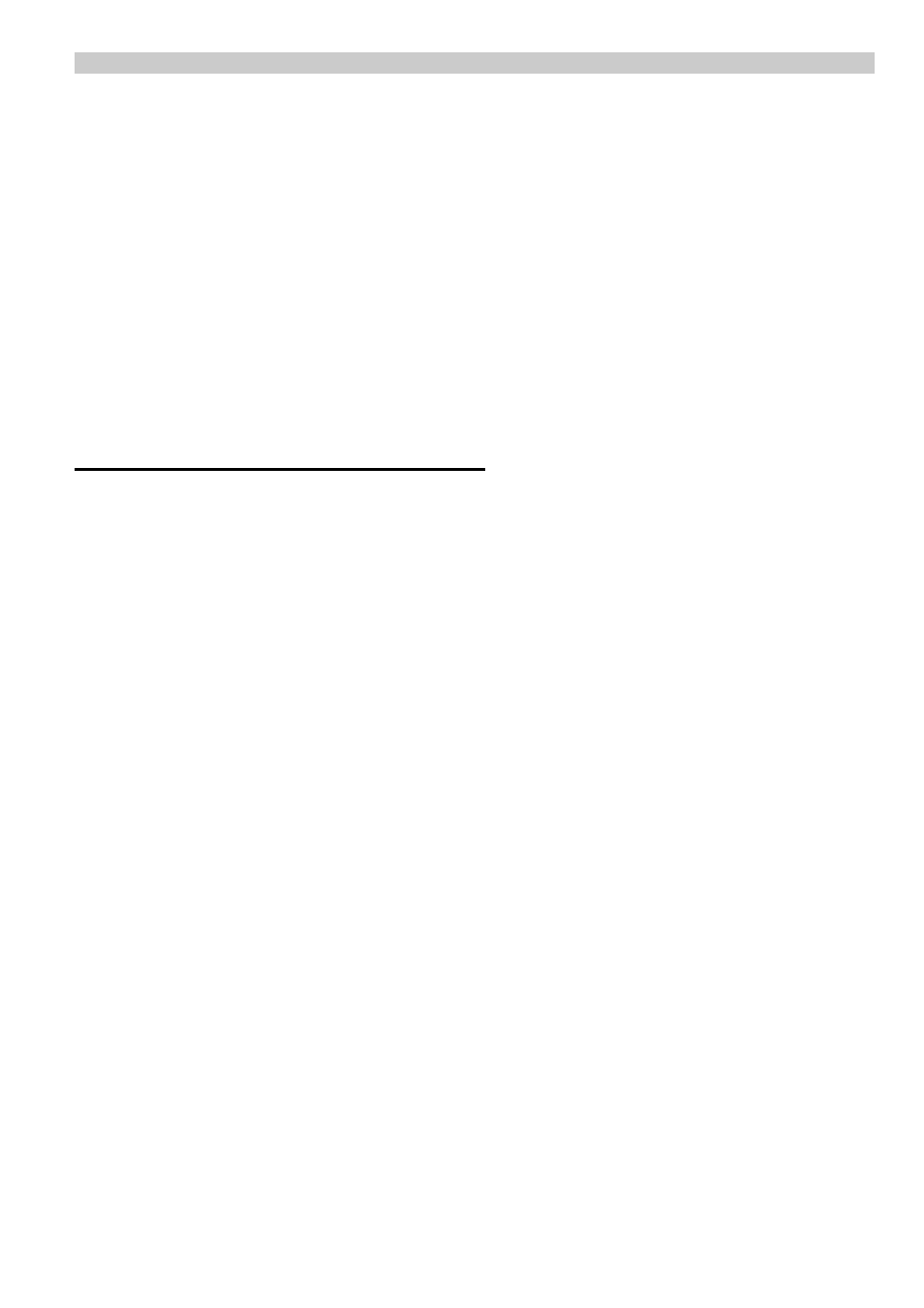
17
NE1100A2 CATV Optical Receiver Operation Manual
c) ) If the AC input voltage is connected to port C, install one 10A fuse at fuse holder # 3
(See fig. 6) adjacent to port C.
3) Depending on which port is dedicated to the AC input voltage (fused), connect the gray
and red wire harness from the receiver’s DC power supply to the J2 connector on one of
the two I/O circuit boards located in the bottom of the receiver housing.
4) Be sure that the fuse is installed only at the AC input voltage port. For example, if the
AC input voltage is at port C, install a 10a fuse at location # 3 only (see fig. 6).
5) Do not install fuses at the RF output ports (fuse locations #1 & #2) unless it is also
necessary to supply output voltage to power a next-stage amplifier
5.7 Pin-to-F Type Connector Installation
Caution: Make sure that there is no AC voltage present on the CATV coaxial cable line.
As shown in fig. 6, install the (3) included pin-to-f type connectors at the RF output cable ports
and the AC input voltage coaxial cable port. Any unused ports must be sealed with a
threaded weatherproof plug. Be sure to tighten all of the connectors and plugs completely to
achieve a weather tight seal.
To install the pin-to f-type connectors:
1. Remove the waterproof plugs from the ports.
2. Loosen the set screws for the (3) pin connectors at CON2 and CON3 (a &b) located
on the (2) I/O PCB’s.
3. Thread the connectors into the receiver housing. It may be necessary to trim the ends
of the pins if they protrude from the PCB connectors so as not to cause a short circuit.
4. Tighten the pin-to f-type connectors and the set screws completely
5.
Connect the RF output coaxial cable to the RF output port.
6.
Do not connect the AC input voltage until after the installation is completed.