Junger Audio MIX4 Small Desktop Mixer User Manual
Page 31
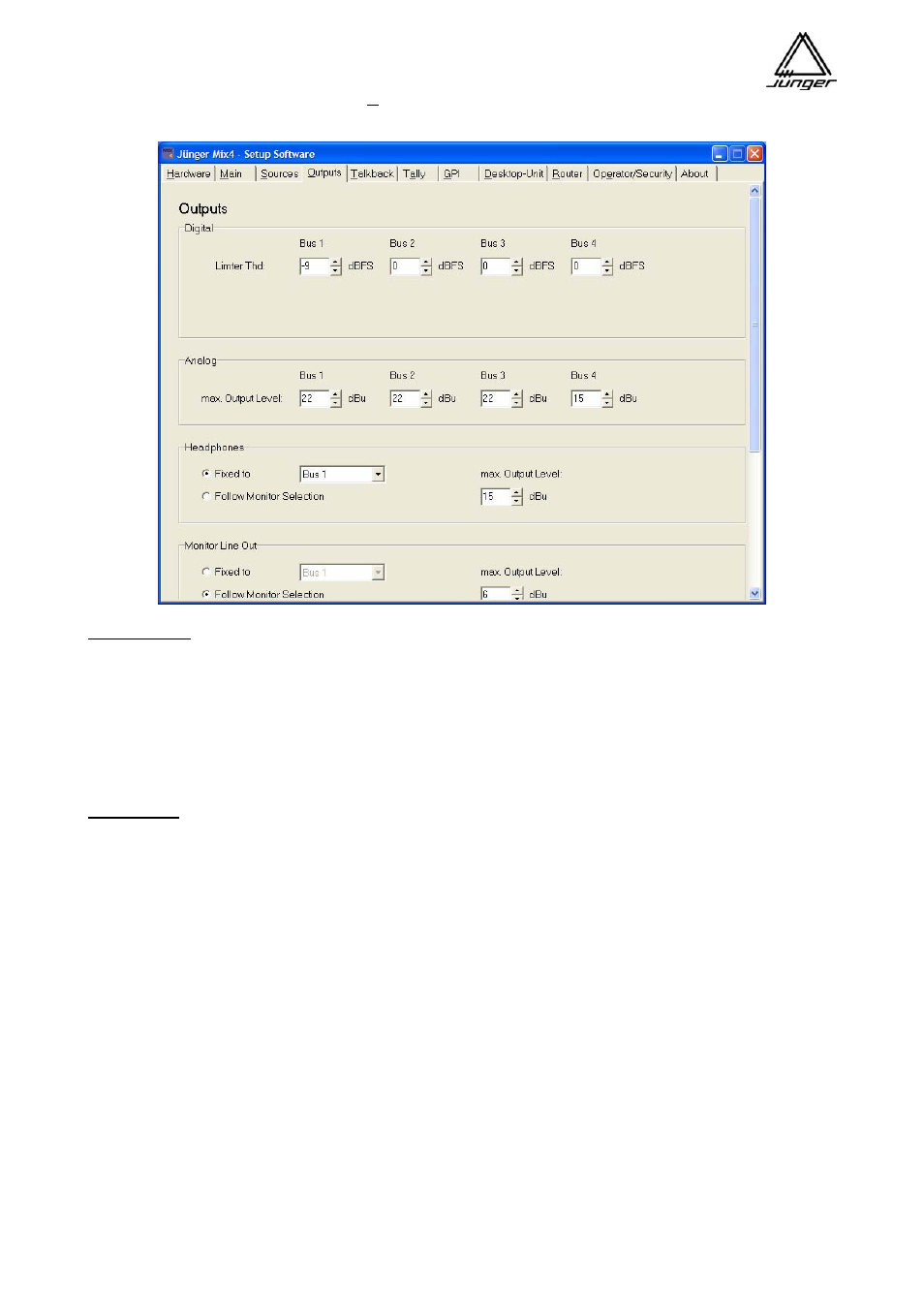
Jünger Audio-Studiotechnik GmbH
page
28
Outputs Setup
DIGITAL Pane
Each of the 4 stereo busses of the Mix 4 has an AES Digital output. These are setup in the DIGITAL Pane of
the Outputs page :
Limiter Thd: (Threshold) can be set for each limiter on the 4 busses.
These settings are shown in the Digital pane, but are BUS settings, so they affect the Analog
Bus Outputs as well.
The default setting is 0dBFS. See the note in the Analog Pane below.
Analog pane
This lets you set the Analog Output level that corresponds to a digital level of 0dBFS. If set to +22dBu, for
example, then when the digital level on the bus is 0dBFS, the level on the analog output will be +22dBu.
The Bus Limiter threshold settings (set in the Digital Pane – see above) and the analog output maximum
level set in this pane allow you to fit the MIX4 to any requirement for operating level and head room.
Examples:
If you want a digital level on the bus of -18dBFS to produce an analog output level of +4dBu, then
set the Max. Analog Output Level to +22dBu.
If you want a digital level on the bus of -9dBFS to produce an analog output of +6dBu, then set the
Max. Analog Output Level to +15dBu.
In either case, the setting of the Limiter Threshold in the Digital Pane will limit the maximum level on
the bus and therefore the maximum level on the analog outputs. If for example, the bus limiter
threshold is set for -2dBFS, then in the -18 example here, the max. analog output level actually seen
on the analog output will be +20dBu, even though the max. analog output allowed was set for
+22dBu.