Junger Audio MIX4 Small Desktop Mixer User Manual
Page 41
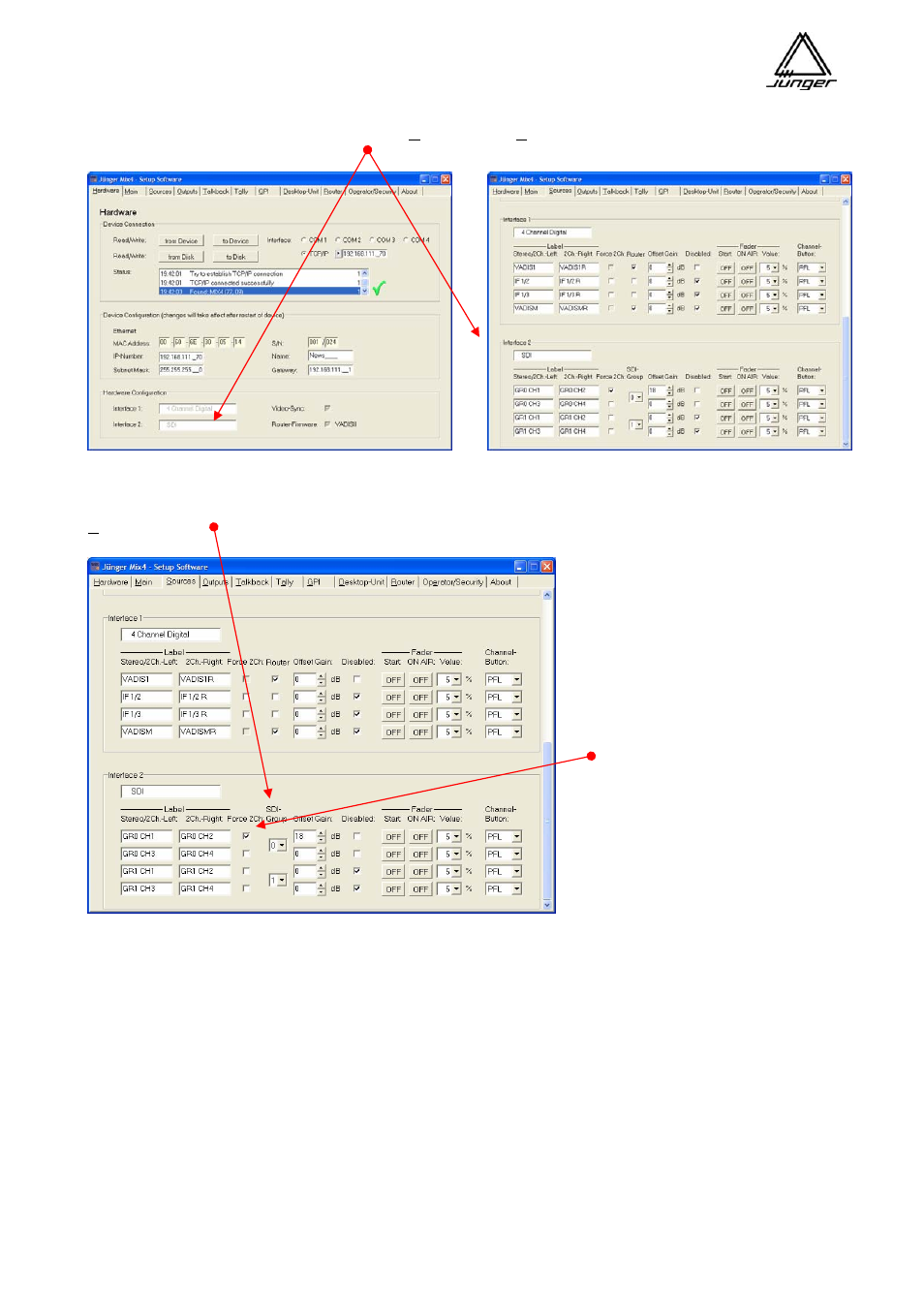
Jünger Audio-Studiotechnik GmbH
page
38
The SetUp software of the MIX4 shows on the Hardware- and Sources pages, if a SDI interface is installed :
With actual firmware the MIX4 can make use of two of these audio groups at a time. This must be set on the
Sources page : This setting applies to the de-embedder as well as to the embedder.
Because the MIX4 is a stereo mixing
desk the mix busses are stereo.
The sources are treated also as stereo
by default.
But one can force by SetUp-Software
option „Force 2Ch“ that sources are
always treated in 2-channel mode.
If „Force 2Ch“ is not activated the
switch over : STEREO < > 2Ch
is possible via the 3push mode from
the desk top remote.
(See below :)
For audio sources from a SDI interface board applies :
Pairs from a SDI group are treated as stereo signals. But if „Force 2Ch“ is selected, twin SDI channels will
be treated as mono signals all the time.
The assignment of the stereo busses of the MIX4 to the twin SDI channels must be controlled from the desk
top remote. Beside the assignment of stereo busses to the twin channels while embedding, one can also
arrange transparent pass through of the SDI embedded audio input signals. For example, it is possible to
move channels 1 and 2 (CH12) of group 0 (GR0) into the channels 3 and 4 (CH34) of group 0 and in lieu
thereof embed one Bus of the MIX4 (e.g. BUS1) into channels 1 and 2 (CH12) of group 0 (GR0).
The MIX4 can operate two SDI interface boards. To set up the embedder1 (SDI interface in slot1), you must
press the <BUS> button. To set up the embedder2 (SDI interface installed in slot2),
you must press <BUS> twice.