Junger Audio MIX4 Small Desktop Mixer User Manual
Page 35
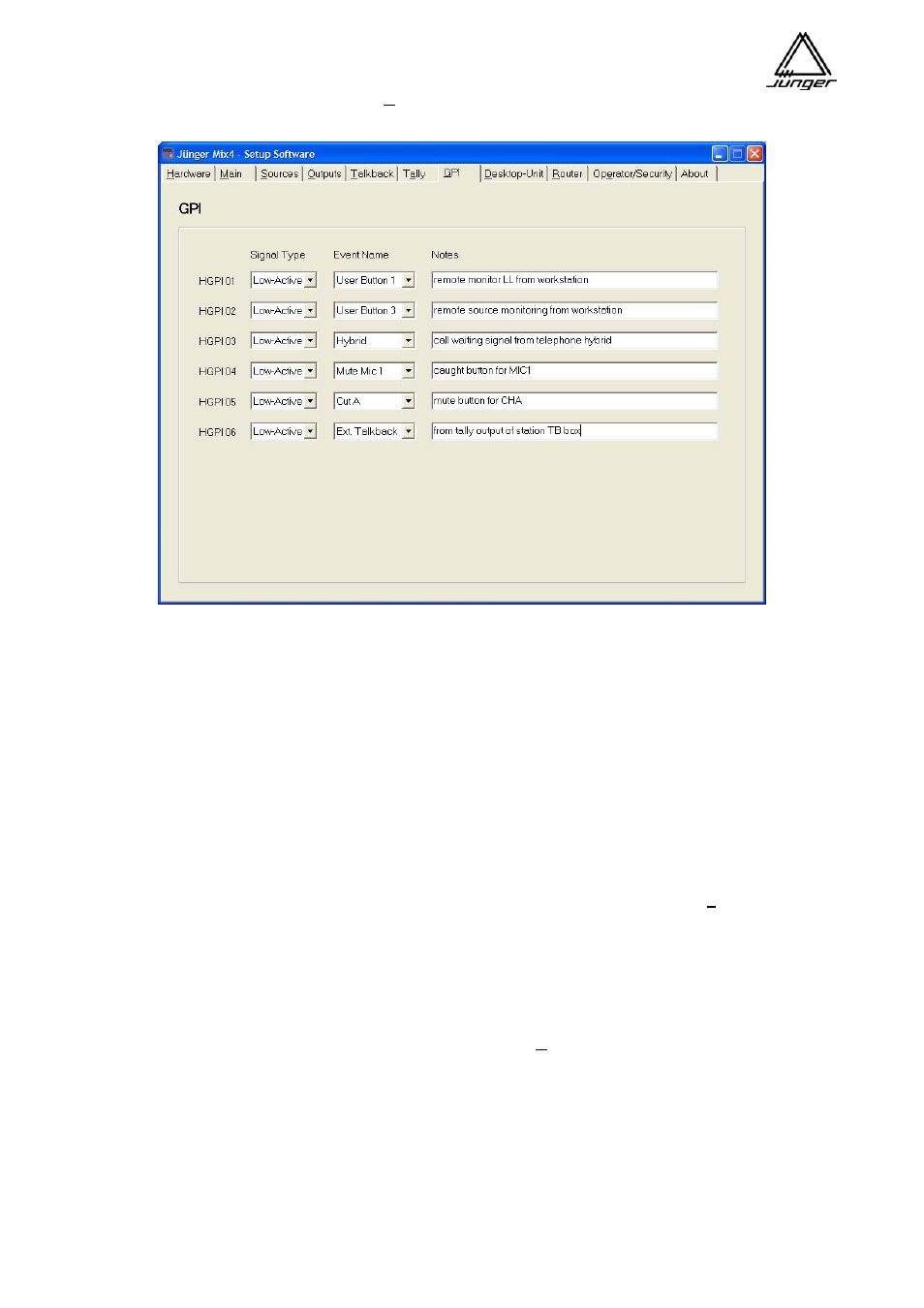
Jünger Audio-Studiotechnik GmbH
page
32
GPI Setup
If functions of the MIX4 are remote controlled one can make use of GPI inputs.
There are 6 hardware GPIs by optical couplers driven by a current source available
(see pin assignment and electrical specs)
The expected type of signal can be selected here :
Signal Type
Low-Active
input voltage > 3V
High-Active
input voltage < 3V
Important note! Keep in mind that the GPI inputs are optical couplers (in line with a current source to protect
the optical couplers). If the input voltage is less than 3V an internal pull up resistor will keep the MIX4 logic
input high, e.g. if you want a “High-Active” switching you must feed the input by a voltage higher than 3V
while the voltage must become less than 3V for the switching event.
Here one must select an Event Name to which the MIX4 can allocate the relevant command :
OFF
Monitor Dim
will dim the monitor line out by a pre set value (see Talkback page)
Monitor Mute
will mute the monitor line out
Ext. Talkback
will activate External Talkback function
Mute Mic1
Mute Mic2
Cut A, B, C, D
will mute respective Channel Strip
Hybrid
Call waiting input from a telephone hybrid
User Button 1, 2, 3, 4
will activate respective User Button
(pre selected function see Desktop-Unit)
Preset1 -> Ch.A
will load PresetX into Channel Strip Ch.Y
Preset1 -> Ch.B
and
……………..
so
Preset8 -> Ch.D
forth
A scratchpad is also available here so one cannot lose one’s NOTES.