KBC Networks ESML6-P3 User Manual
Page 10
Advertising
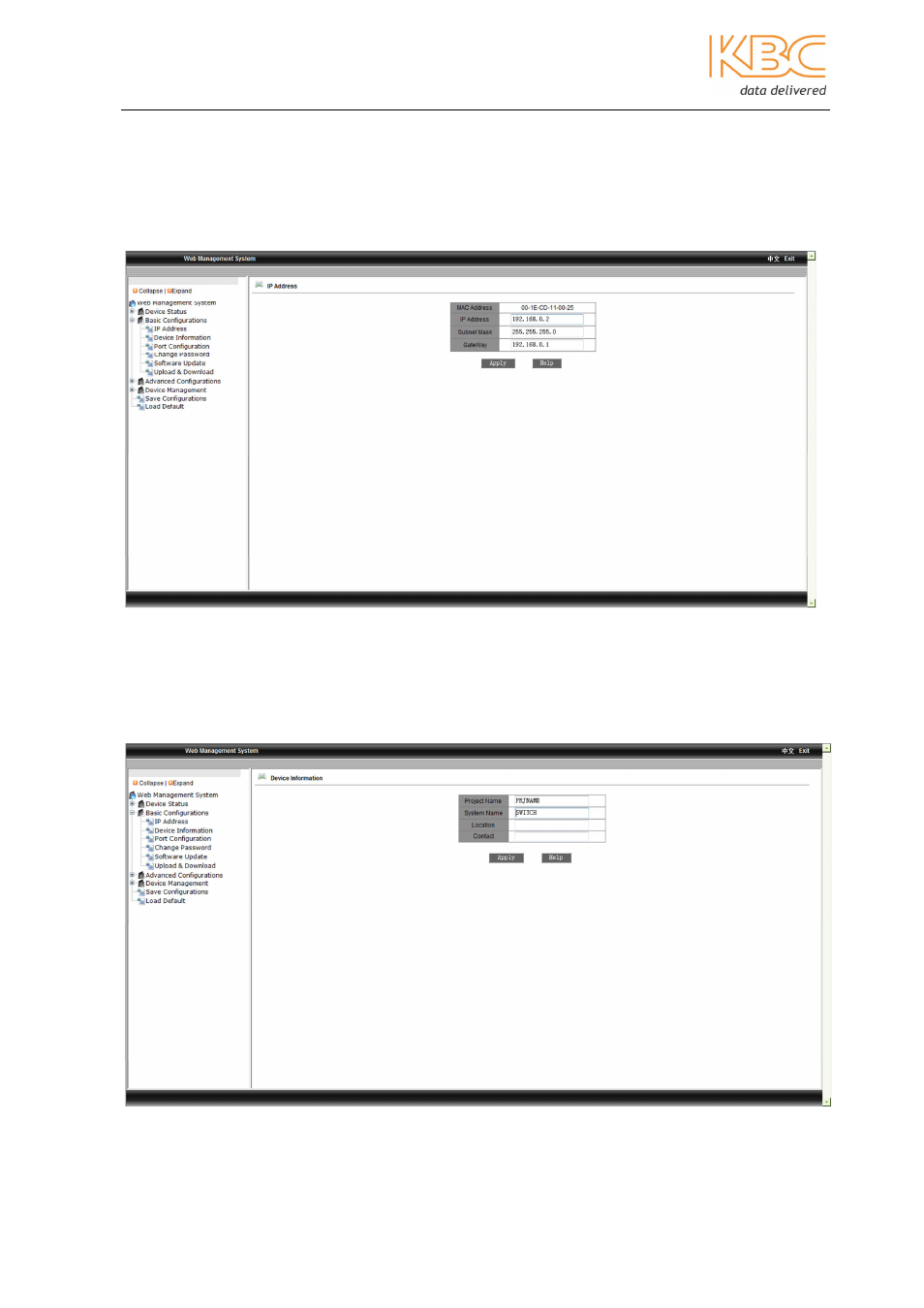
Ethernet Switch User Manual
Manual_web_mgt_sw-ESML6-P3-Rev 1107
Copyright © KBC Networks Ltd. 2011
Page 9 of 51
www.kbcnetworks.com
3.1.2.1 IP Address
In this menu the user can modify the IP address, subnet mask and gateway. Select
<Apply> once changes have been made. The switch needs to be rebooted in the ‘Device
Management’ menu option for changes to be made effective.
Fig 3-8 IP Address
3.1.2.2 Device Information
In this menu you are able to enter the project name, system name, location and contact
information. Select <Apply> once changes have been made and wait for confirmation
that they have been accepted.
Fig 3-9 Device Information
Advertising