Ethernet switch user manual, Example – KBC Networks ESML6-P3 User Manual
Page 33
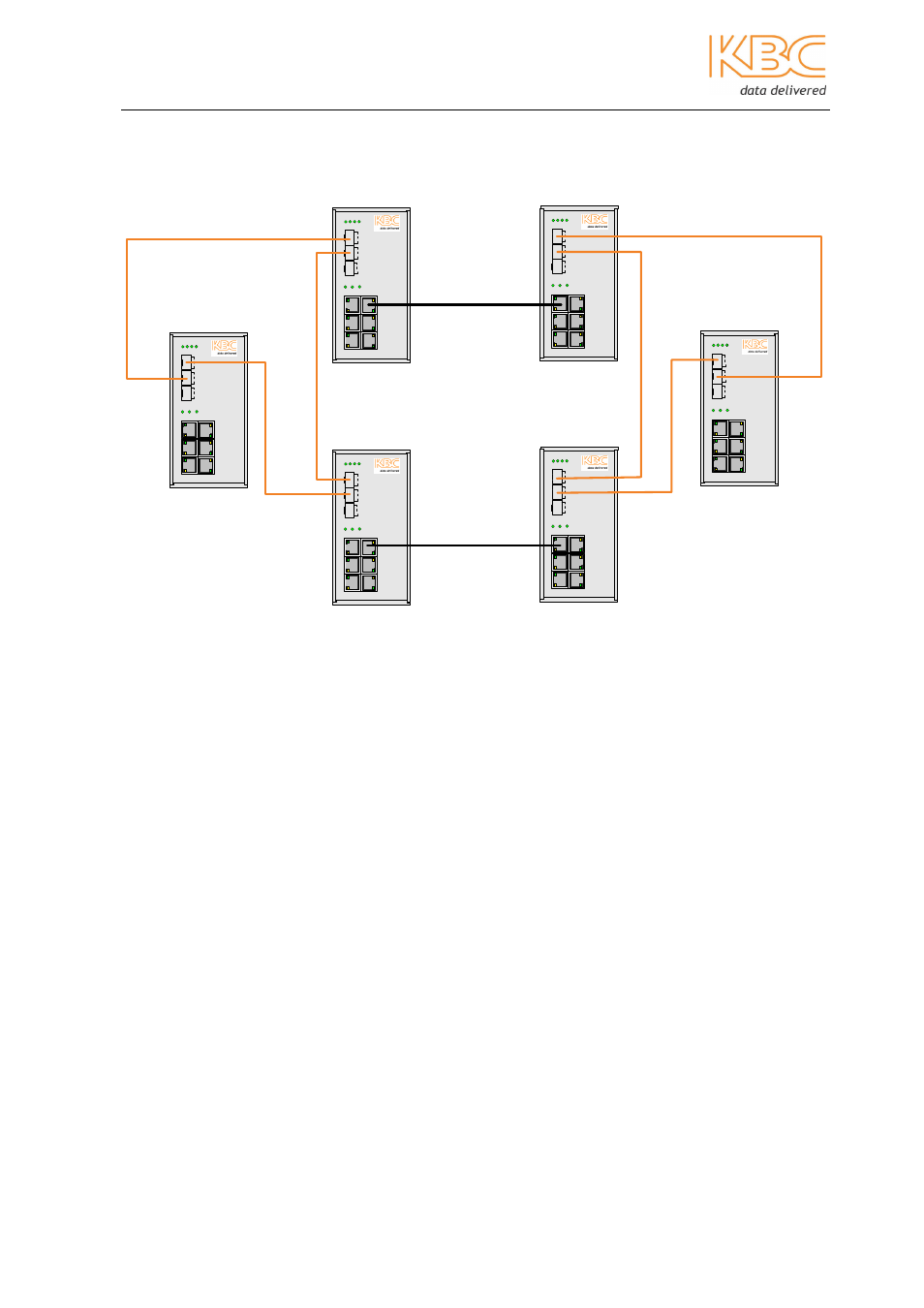
Ethernet Switch User Manual
Manual_web_mgt_sw-ESML6-P3-Rev 1107
Copyright © KBC Networks Ltd. 2011
Page 32 of 51
www.kbcnetworks.com
Example:
T
X
R
X
T
X
R
X
T
X
R
X
T
X
R
X
T
X
R
X
T
X
R
X
T
X
R
X
T
X
R
X
T
X
R
X
T
X
R
X
T
X
R
X
T
X
R
X
T
X
R
X
T
X
R
X
T
X
R
X
T
X
R
X
T
X
R
X
T
X
R
X
SW1
DT-RING ENABLE
Ring Port GE2,GE3
SW2
DT-RING enable
DT-RING+ enable
Backup Port FE1
SW3
DT-RING enable
Ring Port: GE2,GE3
DT-RING+ enable
Backup Port : FE1
SW5
DT-RING enable
Ring Port: GE2,GE3
DT-RING+ disable
SW4
DT-RING enable
Ring Port: GE2,GE3
SW6
DT-RING enable
Ring Port: GE2,GE3
DT-RING+ disable
Fiber or Cat5
Crossover Cable
Fiber or Cat5
Crossover Cable
______
Fiber (dual fibres, Tx->Rx, Rx->Tx)
_______ Twisted pair
Note:
•
Only one backup port is allowed on one switch.
•
Only two backup ports are allowed in one ring.
•
Backup ports can be set as either master or slave.
•
Do not enable DT-Ring+ if there is only one link between two rings.
•
Ensure the firmware versions on all switches are the same.
3.1.3.12
QoS
Quality of Service (QoS) is used to provide different priorities for different traffic on the
ports of the switch.
A queue is provided by the buffering structure on the hardware where each port supports
4 priority queues which are given the ID no of 0, 1, 2 or 3. The queue ID number also
sets the queue priority where 0 is the lowest and 3 the highest.