KBC Networks ESML6-P3 User Manual
Page 16
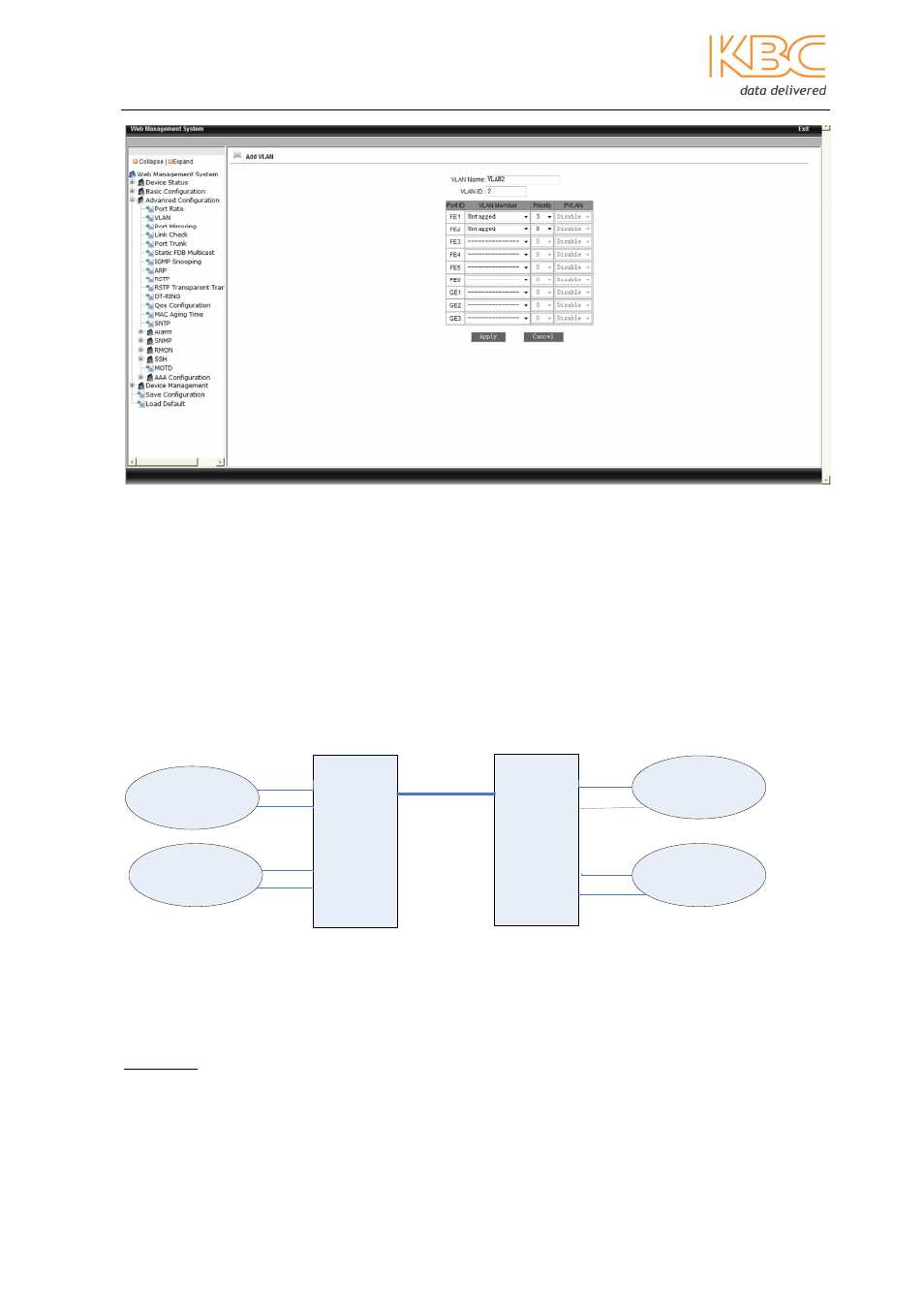
Ethernet Switch User Manual
Manual_web_mgt_sw-ESML6-P3-Rev 1107
Copyright © KBC Networks Ltd. 2011
Page 15 of 51
www.kbcnetworks.com
Fig 3-17 Configuring a VLAN
A tagged port is a trunk port. This port is used to interconnect switches that are in the
VLAN-aware domain. The VLAN-aware switch receives the untagged frames from the
end stations, applies the VLAN association rules, and forwards the frames with a tag.
Once the ports have been set select <Apply> to complete the configuration.
To edit or view an existing VLAN select the VLAN name from under the VLAN Group List.
Example:
Switch 1
1
2
3
4
5
6
Switch 2
1
2
3
4
5
6
VLAN 2
VLAN 3
VLAN 2
VLAN 4
Fig 3-18 Tagged ports
In the example in Fig 3-18, Switch 1 and Switch 2 are connected via ports 5 on both
switches, VLAN 2 on Switch 1 is then able to communicate with VLAN2 on Switch 2 via
the uplink port 5. The configuration would need to be as follows:
Switch 1:
VLAN2
port 1 = untagged
VLAN3
port 3 = untagged
port 2 = untagged
port 4 = untagged
port 5 = tagged
port 5 = tagged