Applying administrator authority – NEXCOM VMC 3000/ 3001 User Manual
Page 136
Advertising
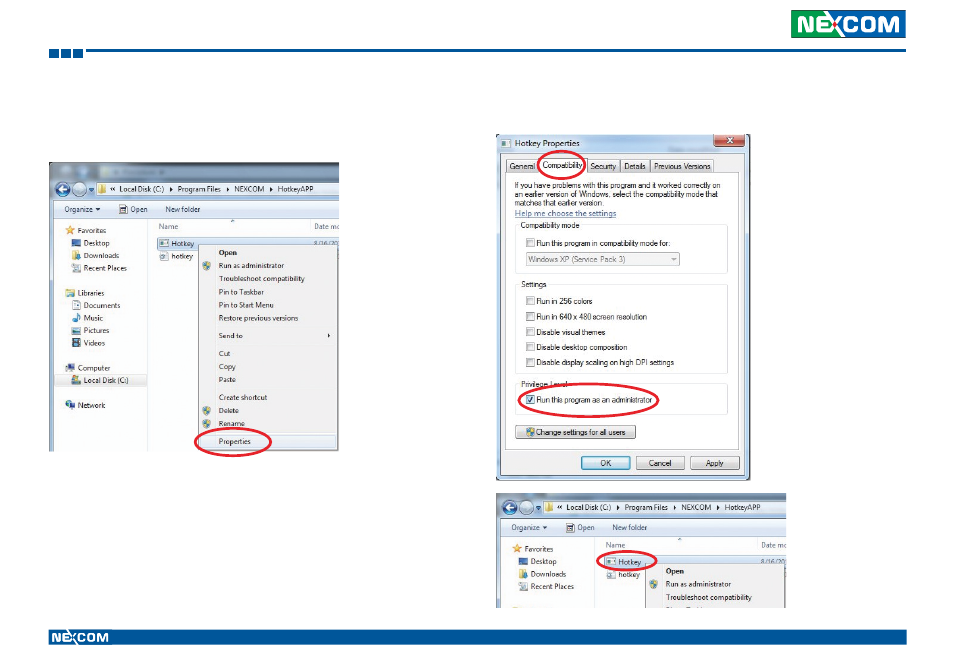
Copyright © 2012 NEXCOM International Co., Ltd. All rights reserved
120
VMC 3000/4000 Series User Manual
Chapter 10: Hotkey Setup Procedure
Applying Administrator Authority
1. Right click “Hotkey.exe” in installation folder, then select “properties”.
2. Switch to the Compatibility tab, then check “Run this program as
an administrator”. Click “OK”, then execute “Hotkey.exe”.
Advertising