NEXCOM VMC 3000/ 3001 User Manual
Page 182
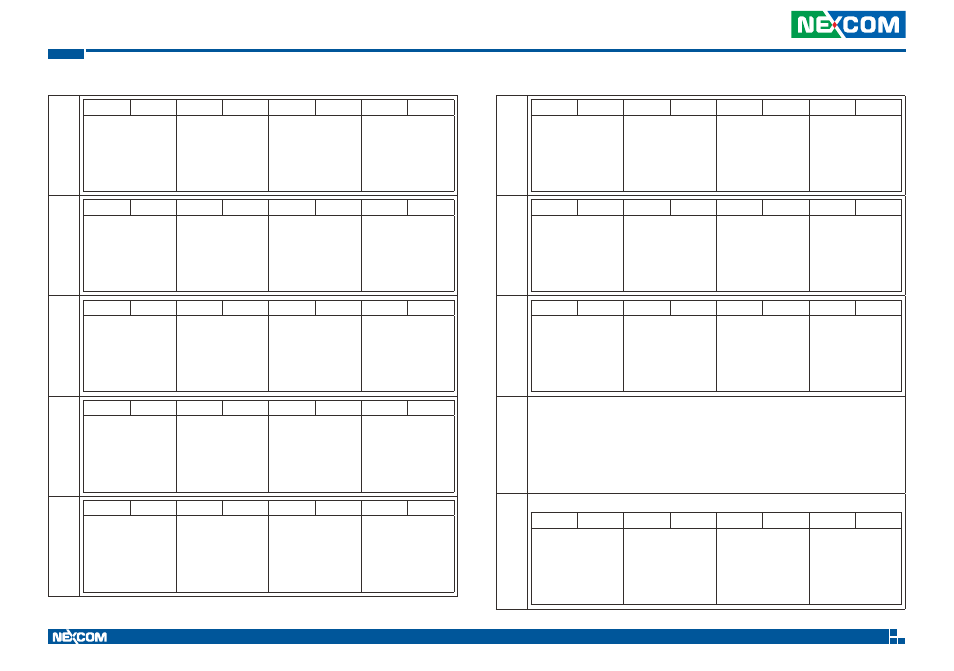
Copyright © 2012 NEXCOM International Co., Ltd. All Rights Reserved.
166
Appendix H: CAN Module Setup and Command
VMC 3000/4000 Series User Manual
#58
B7
B6
B5
B4
B3
B2
B1
B0
Bit 7, Bit 6: Lock
Status Door 2
00 = Unlocked
01 = Locked
10 = Error
11 = Not available
Bit 5,Bit 4: Enable
Status Door 1
00 = Disabled
01 = Enabled
10 = Error
11 = Not available
Bit 3,Bit 2: Open
Status Door 1
00 = Closed
01 = Open
10 = Error
11 = Not available
Bit 1,Bit 0: Lock
Status Door 1
00 = Unlocked
01 = Locked
10 = Error
11 = Not available
#59
B7
B6
B5
B4
B3
B2
B1
B0
Bit 7, Bit 6: Open
Status Door 3
00 = Closed
01 = Open
10 = Error
11 = Not available
Bit 5, Bit 4: Lock
Status Door 3
00 = Unlocked
01 = Locked
10 = Error
11 = Not available
Bit 3, Bit 2: Enable
Status Door 2
00 = Disabled
01 = Enabled
10 = Error
11 = Not available
Bit 1, Bit 0: Open
Status Door 2
00 = Closed
01 = Open
10 = Error
11 = Not available
#60
B7
B6
B5
B4
B3
B2
B1
B0
Bit 7, Bit 6: Enable
Status Door 4
00 = Disabled
01 = Enabled
10 = Error
11 = Not available
Bit 5, Bit 4: Open
Status Door 4
00 = Closed
01 = Open
10 = Error
11 = Not available
Bit 3, Bit 2: Lock
Status Door 4
00 = Unlocked
01 = Locked
10 = Error
11 = Not available
Bit 1, Bit 0: Enable
Status Door 3
00 = Disabled
01 = Enabled
10 = Error
11 = Not available
#61
B7
B6
B5
B4
B3
B2
B1
B0
Bit 7, Bit 6: Lock
Status Door 6
00 = Unlocked
01 = Locked
10 = Error
11 = Not available
Bit 5, Bit 4: Enable
Status Door 5
00 = Disabled
01 = Enabled
10 = Error
11 = Not available
Bit 3, Bit 2: Open
Status Door 5
00 = Closed
01 = Open
10 = Error
11 = Not available
Bit 1, Bit 0: Lock
Status Door 5
00 = Unlocked
01 = Locked
10 = Error
11 = Not available
#62
B7
B6
B5
B4
B3
B2
B1
B0
Bit 7, Bit 6: Open
Status Door 7
00 = Closed
01 = Open
10 = Error
11 = Not available
Bit 5, Bit 4: Lock
Status Door 7
00 = Unlocked
01 = Locked
10 = Error
11 = Not available
Bit 3, Bit 2: Enable
Status Door 6
00 = Disabled
01 = Enabled
10 = Error
11 = Not available
Bit1, Bit 0: Open
Status Door 6
00 = Closed
01 = Open
10 = Error
11 = Not available
#63
B7
B6
B5
B4
B3
B2
B1
B0
Bit 7, Bit 6: Enable
Status Door 8
00 = Disabled
01 = Enabled
10 = Error
11 = Not available
Bit 5, Bit 4: Open
Status Door 8
00 = Closed
01 = Open
10 = Error
11 = Not available
Bit 3, Bit 2: Lock
Status Door 8
00 = Unlocked
01 = Locked
10 = Error
11 = Not available
Bit1, Bit 0: Enable
Status Door 7
00 = Disabled
01 = Enabled
10 = Error
11 = Not available
#64
B7
B6
B5
B4
B3
B2
B1
B0
Bit 7, Bit 6: Lock
Status Door 10
00 = Unlocked
01 = Locked
10 = Error
11 = Not available
Bit 5, Bit 4: Enable
Status Door 9
00 = Disabled
01 = Enabled
10 = Error
11 = Not available
Bit 3, Bit 2: Open
Status Door 9
00 = Closed
01 = Open
10 = Error
11 = Not available
Bit1, Bit 0: Lock
Status Door 9
00 = Unlocked
01 = Locked
10 = Error
11 = Not available
#65
B7
B6
B5
B4
B3
B2
B1
B0
Bit 3, Bit 2: Enable
Status Door 10
00 = Disabled
01 = Enabled
10 = Error
11 = Not available
Bit1, Bit 0: Open
Status Door 10
00 = Closed
01 = Open
10 = Error
11 = Not available
#66
|
#71
Time / Date:
#66 : Second=data * 0.25
#67 : Minutes=data
#68 : Hours=data
#69 : Month=data
#70 : Day=data * 0.25
#71 : Year=data-1985 (1985 to 2235 years)
#72
Alternator Status
B7
B6
B5
B4
B3
B2
B1
B0
Bit 7, Bit6:
Alternator Status 4
00 = not charging
01 = charging
10 = error
11 = not available
Bit 5, Bit4:
Alternator Status 3
00 = not charging
01 = charging
10 = error
11 = not available
Bit 3, Bit 2:
Alternator Status 2
00 = not charging
01 = charging
10 = error
11 = not available
Bit 1, Bit 0:
Alternator Status 1
00 = not charging
01 = charging
10 = error
11 = not available