Input voltage select, Voltage setup selection panel setup selection – NEXCOM VMC 3000/ 3001 User Manual
Page 76
Advertising
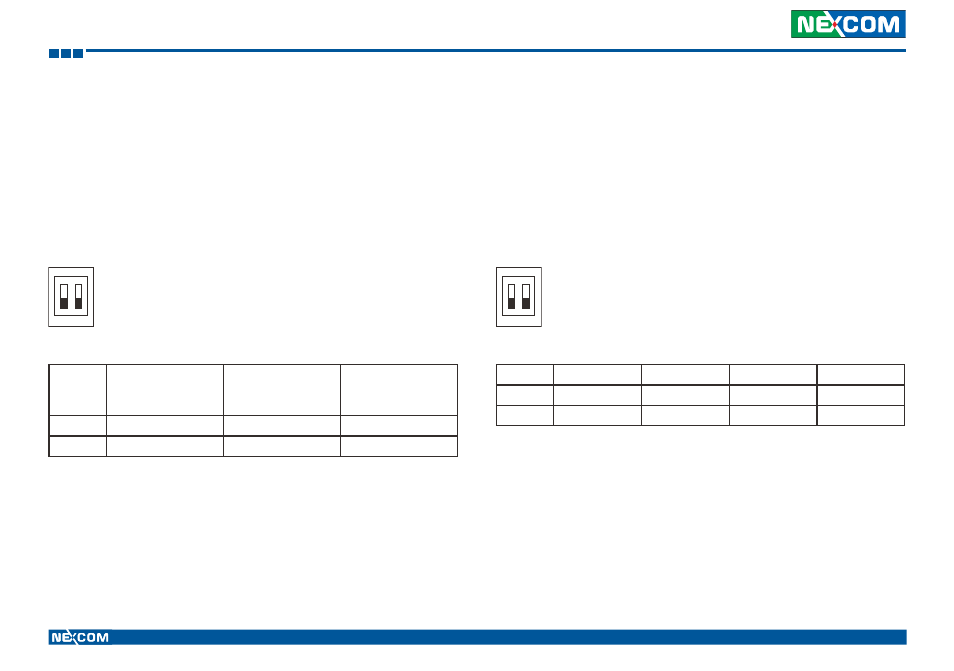
Copyright © 2012 NEXCOM International Co., Ltd. All rights reserved
60
VMC 3000/4000 Series User Manual
Chapter 5: Jumpers and Connectors for VMC 4000 Series
Internal Connectors and Jumper Settings for Carry Board
Input Voltage Select
Voltage Setup Selection
Connector size: 2-pin DIP switch
Connector location: SW2
Pin
12V
24V
9V~36V
(*)
all can start
SW2.1
OFF
OFF
ON
SW2.2
OFF
ON
Don’t Care
(*) Default Setting
Pin
10.4(*)
12
15
Don’t Care
SW4.1
OFF
OFF
ON
ON
SW4.2
OFF
ON
OFF
ON
(*) Default Setting
Panel Setup Selection
Connector size: 2-pin DIP switch
Connector location: SW4
2
N
O
1
2
N
O
1
Advertising