NEXCOM VMC 3000/ 3001 User Manual
Page 168
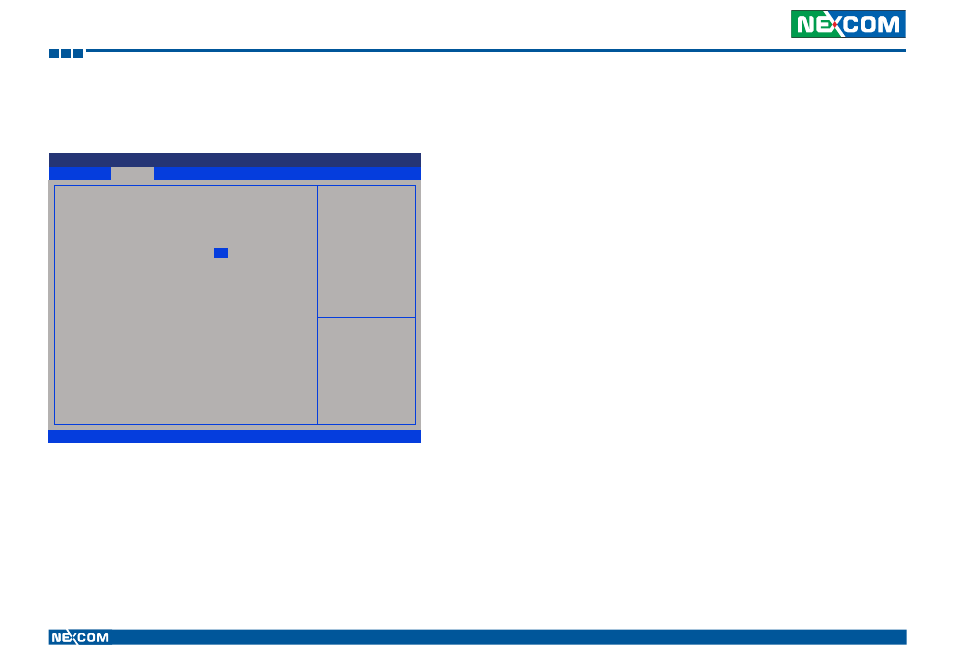
Copyright © 2012 NEXCOM International Co., Ltd. All rights reserved
152
VMC 3000/4000 Series User Manual
Appendix E: RTC Wake-up Setting
(4) You can key in the value for “User Setting Hour” (0~23) and “User
Setting Minute” (0~59).
(5) After you have finished with the Setup, press <ESC> to go back to the
main menu and then press “Enter” on “Save Changes and Reset.”
Advanced
Version 2.14.1219. Copyright (C) 2011 American Megatrends, Inc.
Aptio Setup Utility - Copyright (C) 2011 American Megatrends, Inc.
→←: Select Screen
↑↓: Select Item
Enter: Select
+/-: Change Opt.
F1: General Help
F2: Previous Values
F3: Optimized Defaults
F4: Save & Exit
ESC: Exit
User Setting Hour.
Module Management
WLAN Module
3.5G Module
Wake On 3.5G Module
RTC Alarm Time
User Setting Hour
User Setting Minute
[Enable]
[Enable]
[Disable]
[Enable]
17
58
17