Vehicle power management setup, Power-on delay setting – NEXCOM VMC 3000/ 3001 User Manual
Page 162
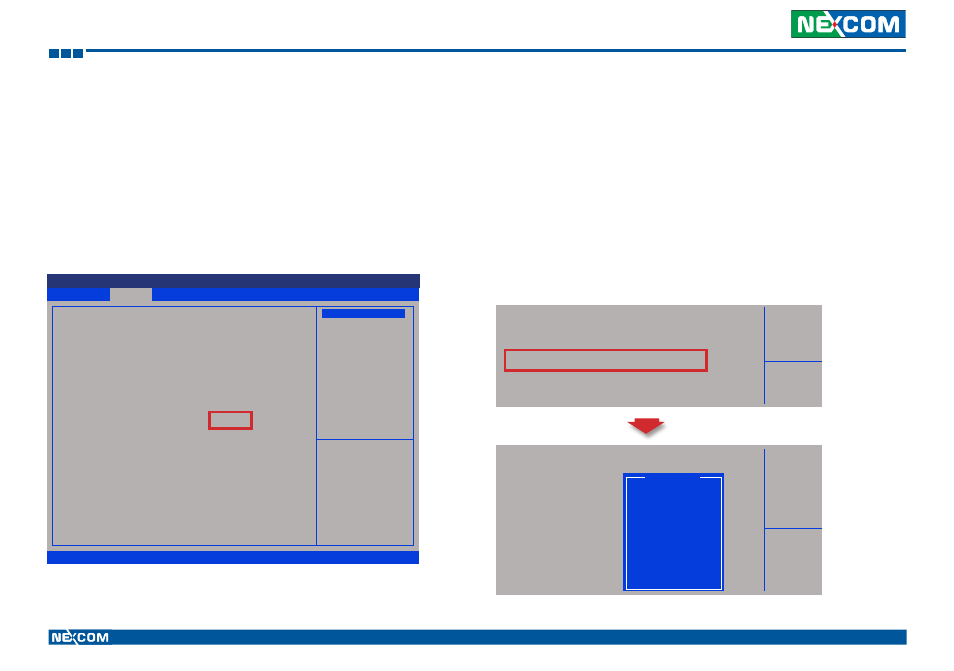
Copyright © 2012 NEXCOM International Co., Ltd. All rights reserved
146
VMC 3000/4000 Series User Manual
Appendix B: Vehicle Power Management Setup
Vehicle Power Management Setup
Enable Power-on Delay
Delay time can be set at 10sec/30sec/1min./5min./10min./15min./30min./
1hour.
Disable Power-on Delay
Power-on Delay Setting
Advanced
Version 2.10.1208. Copyright (C) 2010 American Megatrends, Inc.
Aptio Setup Utility - Copyright (C) 2010 American Megatrends, Inc.
→←: Select Screen
↑↓: Select Item
Enter: Select
+/-: Change Opt.
F1: General Help
F2: Previous Values
F3: Optimized Defaults
F4: Save & Exit
ESC: Exit
11.5V , 10.5V
12.0V , 11.0V
12.5V , 11.0V
12.5V , 11.5V
Power Management Configuration
** External +5V & +12V Power Setting **
External Power
** Startup & Shutdown Voltage Setting **
Input Voltage
Startup,Shutdown
**Delay Time Setting**
Power On Delay
Power Off Delay
[Turn On Both]
12V
[11.5V , 10.5V]
[Disabled]
[Disabled]
Options
→←: Select Screen
↑↓: Select Item
Enter: Select
+/-: Change Opt.
F1: General Help
10 min
15 min
30 min
1 hour
Input Voltage
Startup,Shutdown
**Delay Time Setting**
Power On Delay
Delay On Time selection
Power Off Delay
[48V]
[46V , 44V]
[Enabled]
[10 sec]
[Disabled]
→←: Select Screen
↑↓: Select Item
Enter: Select
+/-: Change Opt.
F1: General Help
F2: Previous Values
30 sec
1 min
5 min
10 min
15 min
30 min
1 hour
External Power
** Startup & Shutdown Voltage **
Input Voltage
Startup,Shutdown
**Delay Time Setting**
Power On Delay
Delay On Time selection
Power Off Delay
[Turn On Both]
10 sec
30 sec
1 min
5 min
10 min
15 min
30 min
1 hour
Options