NEXCOM NSA 5130 User Manual
Page 84
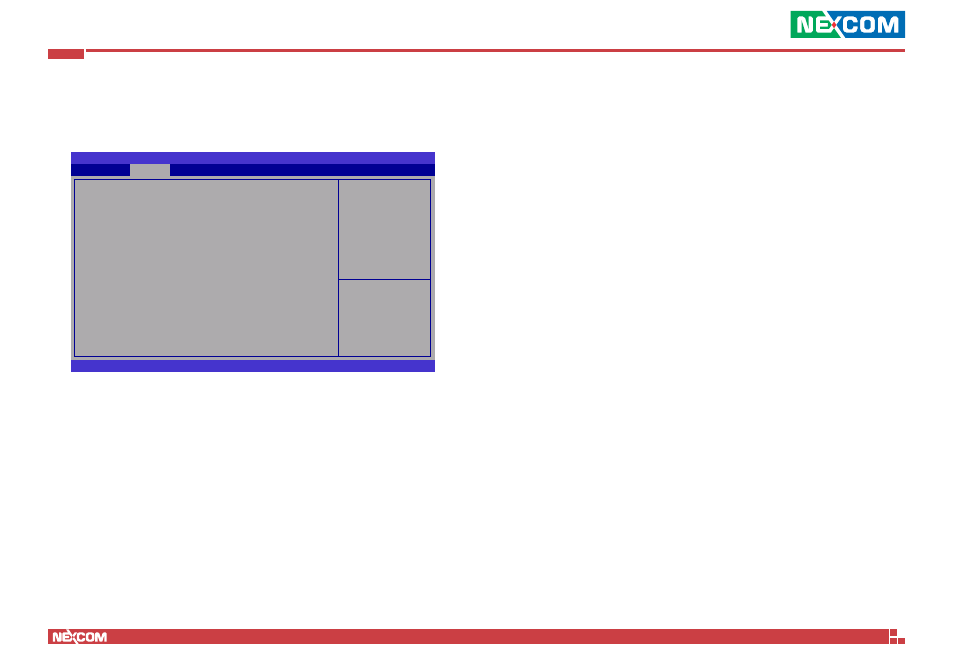
Copyright © 2011 NEXCOM International Co., Ltd. All Rights Reserved.
71
NSA 5130 User Manual
Chapter 4: BIOS Setup
Intel IGD SWSCI OpRegion
This section is used to configure the Intel graphics display.
Select DVMT Mode used
by Internal Graphics
Device
BIOS SETUP UTILITY
Version 2.11.1210. Copyright (C) 2011 American Megatrends, Inc.
Intel IGD SWSCI OpRegion Configuration
DVMT Mode Select
DVMT/FIXED Memory
IGD - Boot Type
LCD Panel Type
Panel Scaling
Backlight Control Support
BIA Control
Spread Spectrum Clock
TV Standard
Advanced
[DVMT Mode]
[256MB]
[VBIOS Default]
[1600x1200 LVDS]
[Auto]
[Both BLC & BIA]
[VBIOS Default]
[Disabled]
[VBIOS Default]
→ ←:
Select Screen
↑↓:
Select Item
Enter: Select
+/-: Change Opt.
F1: General Help
F2: Previous Values
F3: Optimized Defaults
F4: Save ESC: Exit
DVMT Mode Select
Selects the DVMT mode used by the internal graphics device.
DVMT/FIXED Memory
Selects the DVMT/FIXED mode memory size used by the internal graphics
device.
IGD - Boot Type
Selects the video device that will be activated during POST. This will not
affect any external graphics that may be present.
LCD Panel Type
Selects the LCD panel used by the internal graphics device.
Panel Scaling
Selects the LCD panel scaling used by the internal graphics device.
Backlight Control Support
The options are Both “BLC & BIA Disabled” and “BLC Enabled”.
BIA Control
The options are VBIOS Default, Disabled and Level 1 to Level 5.
Spread Spectrum Clock
Enables or diasbles the spread spectrum clock.
TV Standard
Selects the TV standard connected to the system.