Chipset – NEXCOM NSA 5130 User Manual
Page 90
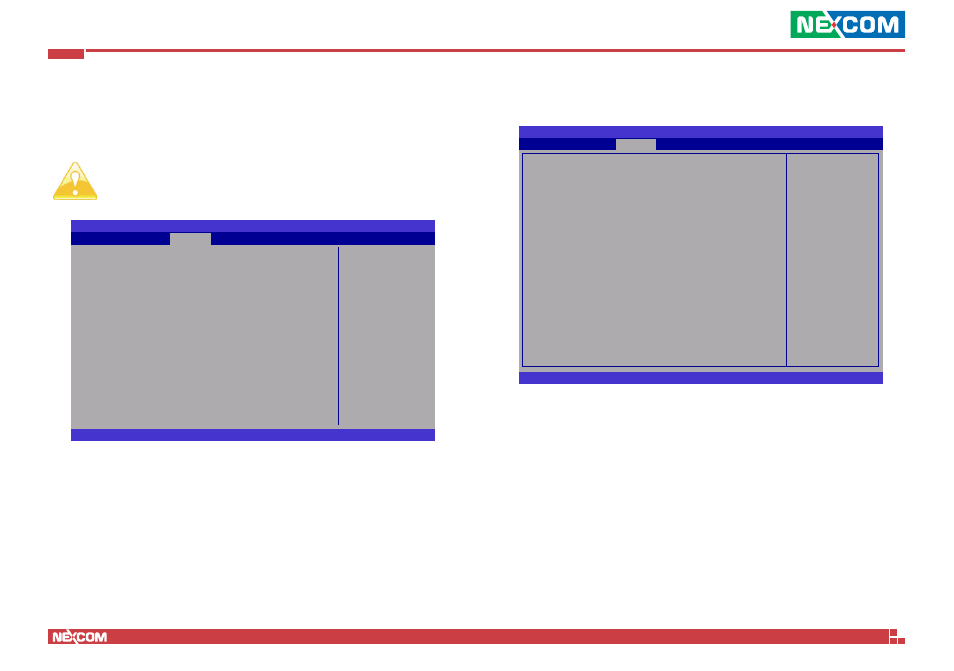
Copyright © 2011 NEXCOM International Co., Ltd. All Rights Reserved.
77
NSA 5130 User Manual
Chapter 4: BIOS Setup
Chipset
This section is used to configure the system based on the specific features
of the chipset.
Setting incorrect field values may cause the system to malfunc-
tion.
North Bridge
North Bridge Parameters
BIOS SETUP UTILITY
Version 2.11.1210. Copyright (C) 2011 American Megatrends, Inc.
← →:
Select Screen
↑↓:
Select Item
Enter: Select
+-: Change Opt.
F1: General Help
F2: Previous Values
F3: Optimized Defaults
F4: Save
ESC: Exit
u
North Bridge
u
South Bridge
u
ME Subsystem
u
Chipset Reference Board
Main
Chipset
Advanced
Save & Exit
Boot
Security
Event Logs
BIOS SETUP UTILITY
Version 2.11.1210. Copyright (C) 2011 American Megatrends, Inc.
← →
Select Screen
↑↓
Select Item
+-
Change Option
F1
General Help
F10 Save and Exit
ESC Exit
Memory Information
Total Memory
2048 MB (DDR3 1333)
Memory Slot0
2048 MB (DDR3 1333)
Memory Slot1
0 MB (DDR3 1333)
Memory Slot2
0 MB (DDR3 1333)
Memory Slot3
0 MB (DDR3 1333)
Low MMIO Align
[1024M]
DMI Gen2
[Enabled]
VT-d
[Disabled]
Initiate Graphic Adapter
[PEG/IGD]
IGD Memory
[64M]
Render Standby
[Enabled]
IGD Multi-Monitor
[Disabled]
PCI Express Port
[Auto]
PEG Force Gen1
[Disabled]
Detect Non-Compliance Device
[Disabled]
MRC Message Print
[Disabled]
Chipset
Low MMIO Resources
align at 54MB/1024MB
Low MMIO Align
Selects the Low MMIO Resources.
DMI Gen2
Enables or disables the DMI Gen2.
VT-d
Enables or disables the VT-d.