Troubleshooting, Diagnostics screen, Fault codes – Pinnacle Systems Universal Safety Controller HUB User Manual
Page 19
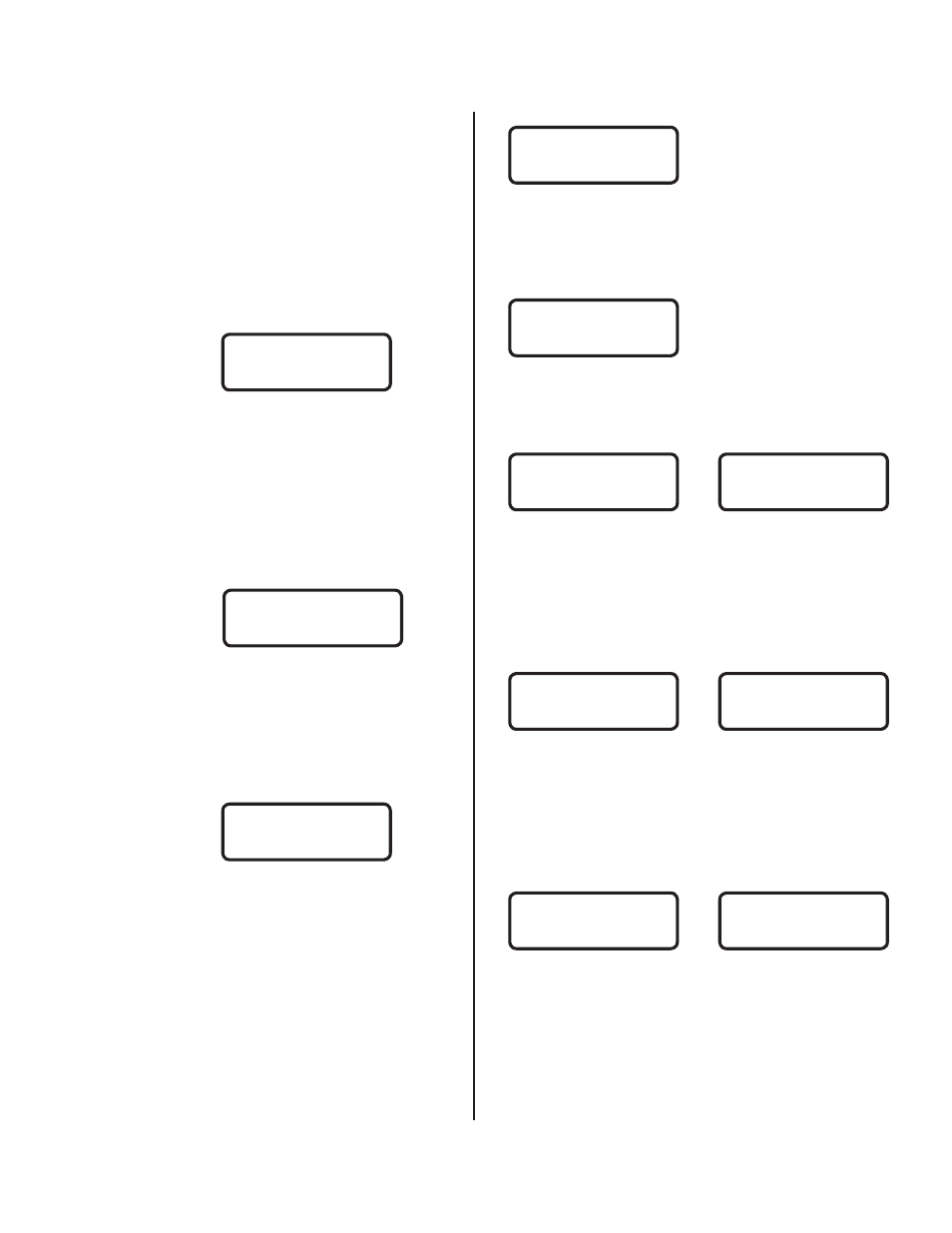
Page 14 of 18
Troubleshooting
The Universal Safety Controller HUB has built in
Diagnostics Troubleshooting features found by pushing
the FN1 and FN2 buttons.
Diagnostics Screen
Standard Status:
(as described on the previous
page).
Terminal Status:
Terminal Status
A18 = 0, B42 = 0
Shows the current open/closed status of each pair of
terminals starting with A17-B41 and going up to A28-B52.
Pressing the “FN1” 1 time from the “Standard Status
screen” activates this mode. Pressing the “FN2” button
cycles through the Terminals. NOTE: 3 and 4 wire devices
will not show Terminal Status as they receive pulsed
signals, you must use Device Status.
Device Status:
Device Status
Dev# 01 A=1, B=1
Show the current Active/not active status of each Device
scanned by the HUB. Pressing thee “FN1” button 2 times
from the “Standard Status screen” activates this mode.
Pressing the “FN2” button cycles through the Device list.
Analog Status:
A/D Input #0
A/D Value:1023
Shows the analog voltage status (for use with Mats).
Input#0 should read over 1000, Input#1 is the Mat and
should read between 300-400 OFF the mat and between
0-40 ON the mat., Input#2 should read between 500-
600, Input#3-7 should read around 0. Pressing the “FN1”
button 3 times from the “Standard Status screen” activates
this mode. Pressing the “FN2” button cycles through the
Analog channels.
Fault Codes
FAULT
(blank 2nd line)
Indicates the Master processor is in a Fault condition and
waiting for a message from the Slave processor.
(blank 1st line)
FAULT
Indicates the Master processor is in a Fault condition and
received a message from the Slave processor.
Mstr/Slv no talk Slv/Mstr no talk
Serial Failure Serial Failure
Master processor cannot talk to Slave processor.
Slave processor cannot talk to Master processor.
This HUB contains 2 computers (Master and a Slave).
Mstr Inputs 0-7 Slv Inputs 0-7
Too Noisy Too Noisy
Master indicates noise on inputs B41-48.
Slave indicates noise on inputs A17-24.
Check for bad connection, wrong voltage levels.
Mstr Inputs 7-15 Slv Inputs 7-15
Too Noisy Too Noisy
Master indicates noise on inputs B49-52.
Slave indicates noise on inputs A25-28.
Check for bad connection, wrong voltage levels.