Dowifi for windows, 1 install the application – wePresent WiPG-1000 User Manual
Page 10
Advertising
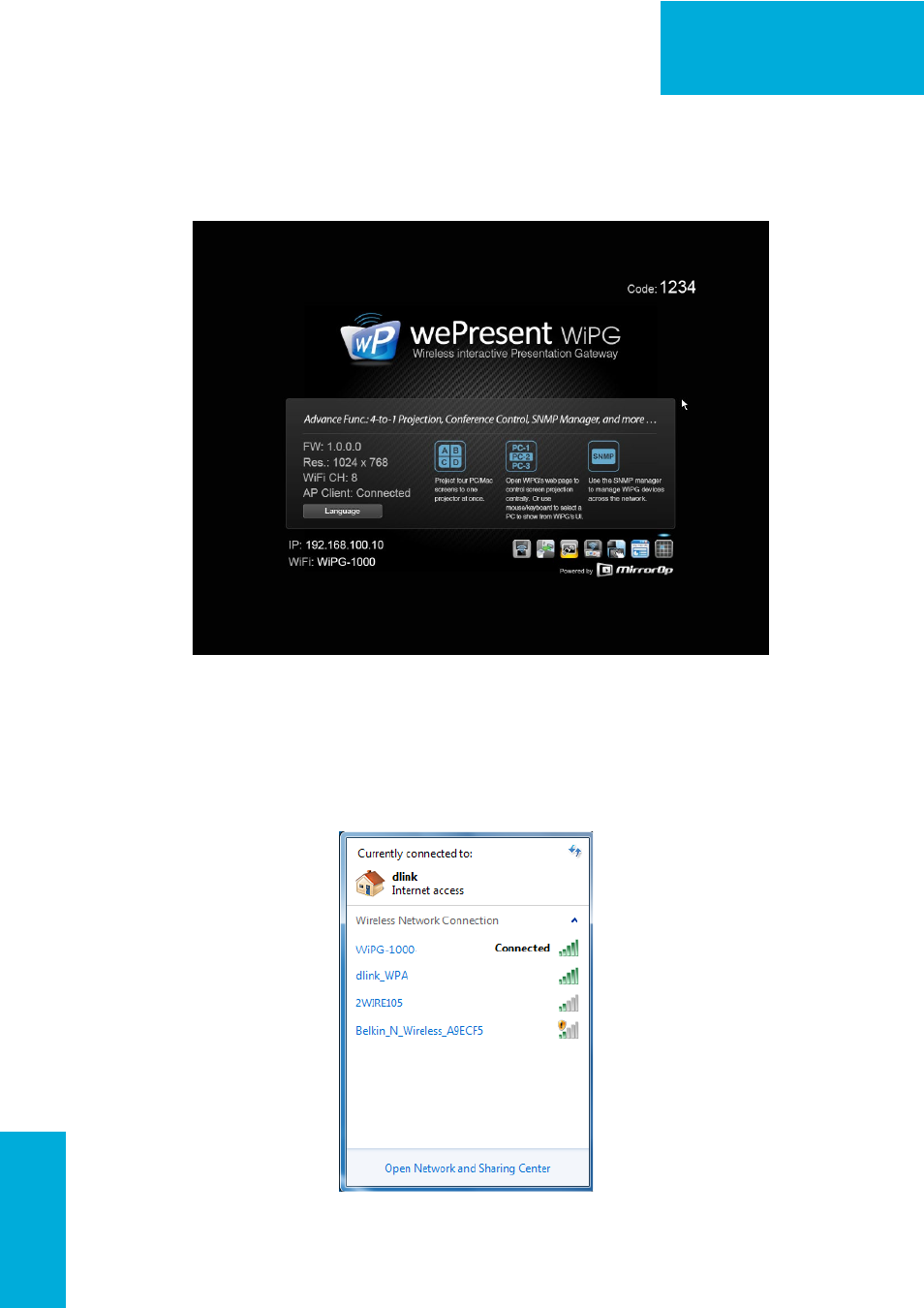
10
WiPG-1000 User Manual
→Back
5. If you need more advance information, please click the “Advance” icon,
you can find the FW version, resolution and WiFi security information.
Meanwhile, you can also change the Quick Guide Language (EN/SC/TC/JP/
KO) here.
6. System will enter the Screen Saver mode if none is connected, it will restore
to standby status immediately when there is any sender connected.
8. DoWiFi for Windows
8.1 Install the application
1. Make sure your PC WiFi is enabled already, and connect your PC to
wePresent WiPG-1000 box through WiFi.
Advertising