1 show receiver information, 2 web admin – wePresent WiPG-1000 User Manual
Page 29
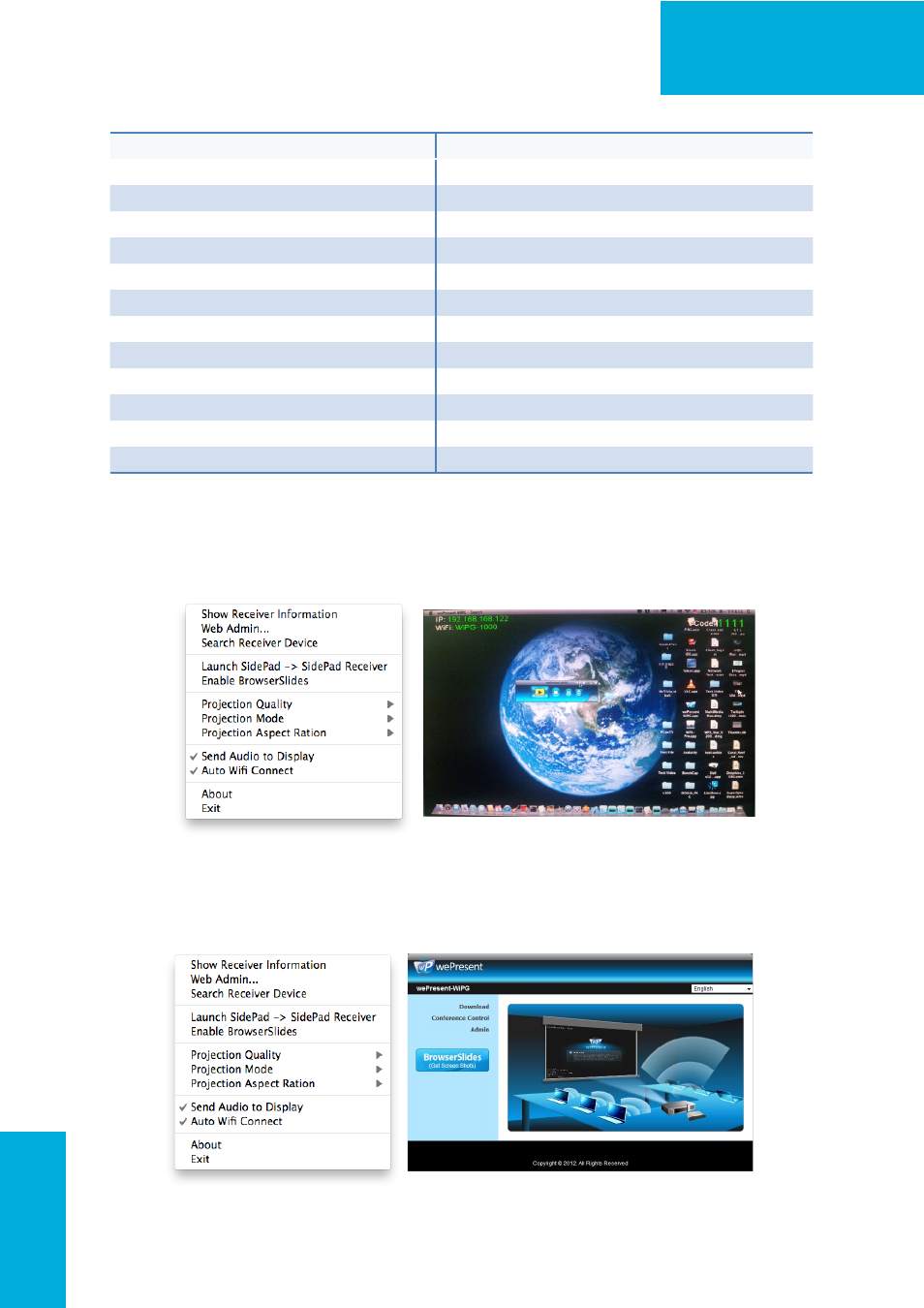
29
WiPG-1000 User Manual
→Back
Item
Description
Show Receiver Information
Show Receiver Information on desktop
Web Admin
Open web admin page
Search Receiver
Search another receiver device
Launch SidePad -> SidePad Receiver
Launch SidePad sender
Enable BrowserSlides
Enable BrowserSlides feature
Projection Quality
Change projection quality
Projection Mode
Change projection latency option
Projection Aspect Ratio
Change projection screen ratio
Send Audio to Display
Enable audio projection
Auto WiFi Connect
Enable Auto WiFi connect feature
About
About this application
Exit
Exit the application
9.10.1 Show Receiver Information
1. Click “Show Receiver Information”, it will display the Receiver Information on
the projecting screen, including WiFi Name, IP Address and Code, then close
automatically after 30 seconds.
9.10.2 Web Admin
1. Click “Web Admin”, it will open the browser and connect to the receiver web
admin page automatically.
(You can find the details of web admin page from another chapter.)