2 start the application, 3 quick connect – wePresent WiPG-1000 User Manual
Page 11
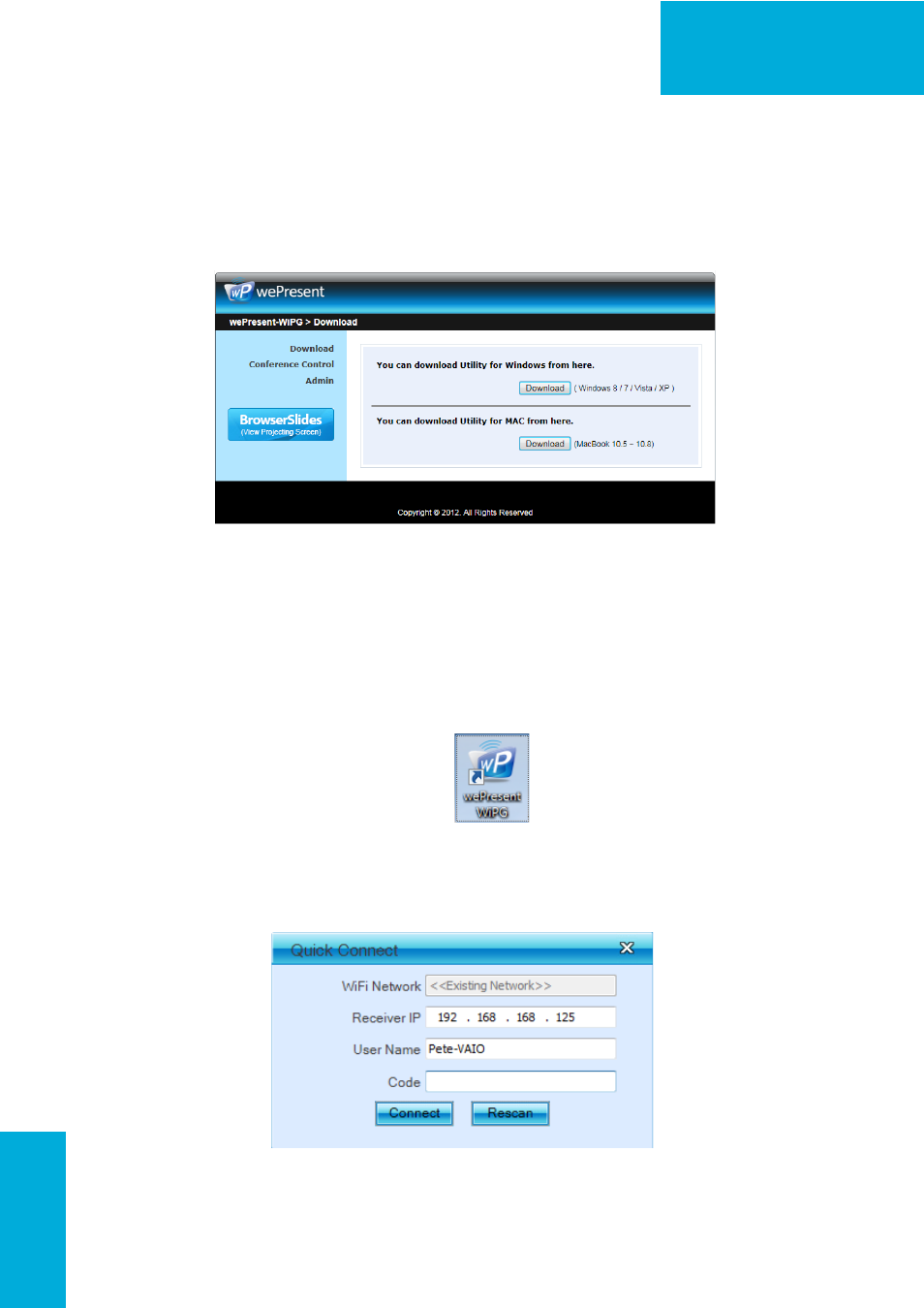
11
WiPG-1000 User Manual
→Back
2. Open your browser and enter the IP address or enter the Device Name
(SSID) shown on the left corner of projector screen to access the wePresent
WiPG-1000 web home page.(Default IP: 192.168.100.10, Default Device
Name(SSID):WiPG-1000)
3. Download the client software for “Win 8 / Win 7 / Vista / XP” and install on
your PC. (Ps. You can also launch the application from PnS token directly.)
4. Launch WiPG-1000 client and connect to WiPG-1000 receiver.
(Make sure your personal firewall allows wePresent WiPG-1000 software to
pass through.)
8.2 Start the application
1. Click wePresent WiPG-1000 icon on desktop to execute the application, or
launch the application from PnS token directly.
2. It will start to search wePresent WiPG-1000 receiver automatically.
8.3 Quick Connect
1. WiPG-1000 will memorize the last successful connection profile and open
the quick connect dialog, you can enter the code and press the “Connect”
button to connect this WiPG-1000 directly.
2. If you want to connect to another WiPG-1000 receiver, please press the
“Rescan” button.