Overview, Basic features – wePresent WiPG-1000 User Manual
Page 4
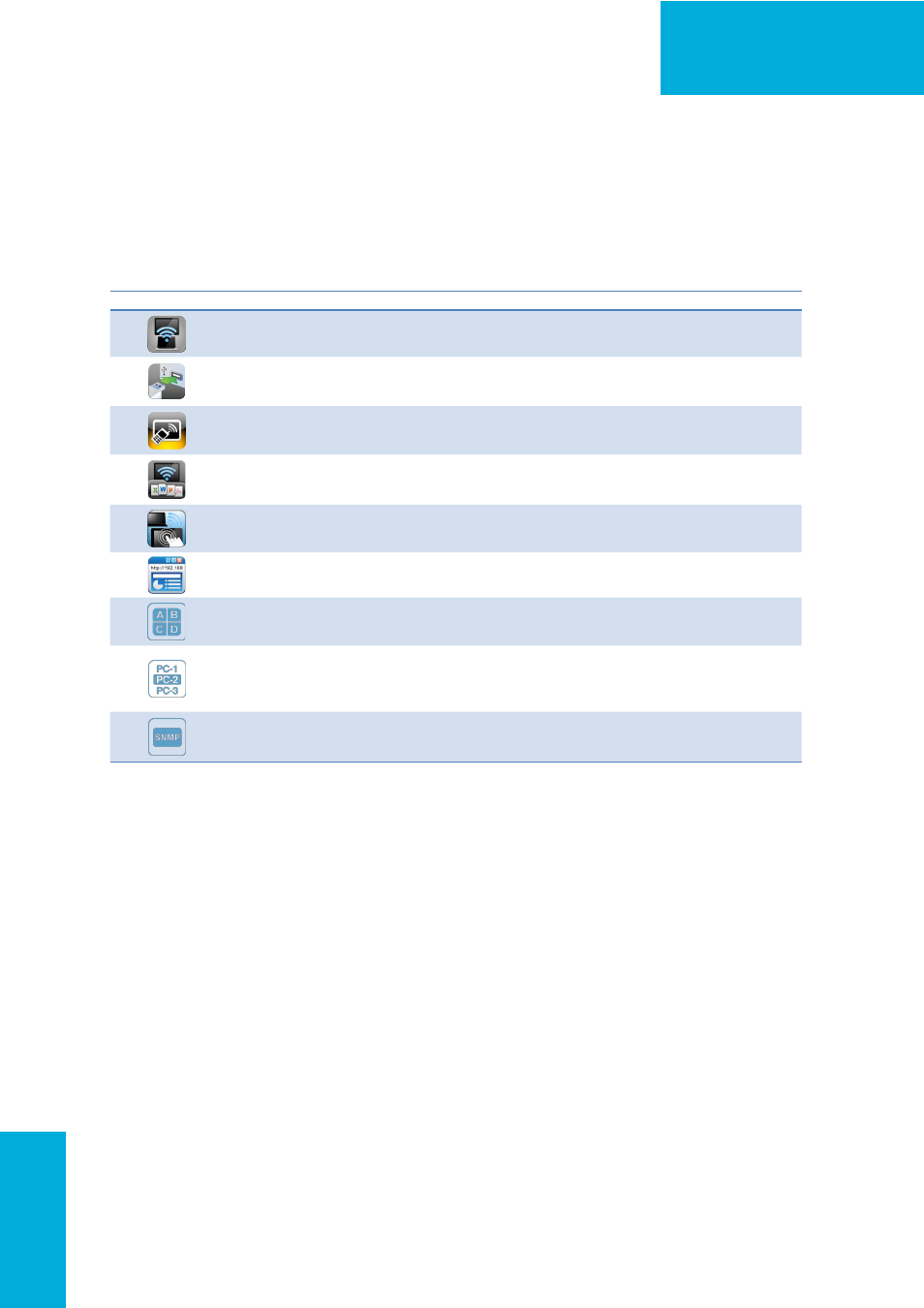
4
WiPG-1000 User Manual
→Back
1. Overview
wePresent WiPG-1000 is professional wireless presentation gateway. By enabling the
Revolutionary “interactive” and “wireless” functions, you can throw your presentations
wirelessly from a PC, Mac, iPad, iPhone, or Android devices to a projector! And use your pad,
tab or phone to control your PC/Mac, or view the presenting slides!
• WiPG-1000 Features Highlight:
Icon
Feature
Description
DoWiFi
No more wires … Display-over-WiFi for Windows & Mac
Plug&Show
No software installation required. Just plug in the USB
drive to your PC.
MobiShow
Interactive PPT presentation via iPhone/iPad or Android
devices
WiFi-Doc
High quality presentation via iPhone/iPad or Android
devices
SidePad
Control the presentation on PC or Mac via iPhone/iPad
or Android devices
BrowserSlides
Broadcast slides to your devices with WiFi and web
browser
4-to-1 projection
Project four PC/Mac screens to one projector at once.
Conference Control
Open WiPG's web page to control screen projection
centrally. Or use mouse/keyboard to select a PC to show
from WiPG's UI.
SNMP Manager
Use the SNMP manager to manage WiPG devices across
the network.
• Basic Features
▪ Wireless screen and audio projection
▪ Remote desktop control feature
▪ Support Windows Win 8, Win7, Vista, XP
▪ Support Mac version 10.5 and above
▪ Plug and Show! No installation required … just plug in the accompanied token to
a USB port, and hassle free presentation can be started in seconds. (Windows)
▪ MobiShow Supportive for iOS/Android/Blackberry/Windows Mobile 5/6
handheld devices
▪ WiFi-Doc Supportive for iOS/Android mobile devices
▪ Up to 30FPS high speed 4-to-1 Split Screen Projection. Turn one projector into
four, increase meeting productivity right away.
▪ Conference control! Allows moderators to streamline grand meetings.
▪ Provide session security login, wireless WEP/WPA key and Gatekeeper function
to protect presentation contents and keep good security to office networks.
▪ Web management including software download and device settings
▪ Support WiFi AP-Client Mode