Xtramus NuApps-2889-RM V1.1 User Manual
Page 35
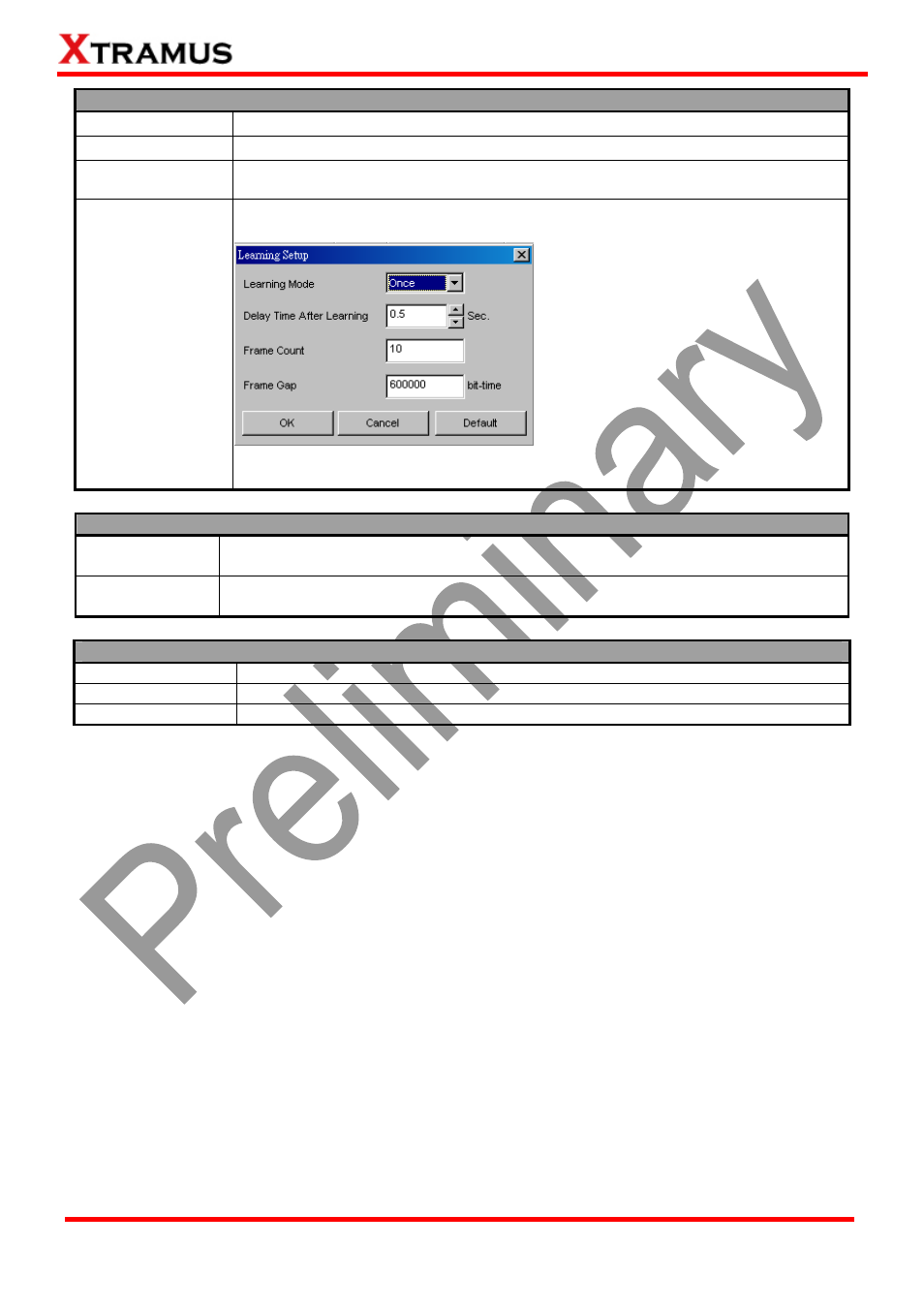
Test Setup
Duration (Sec) The time duration of each test.
Number of Trials The number of the test trial.
Wait for Read
Counter (Sec)
The time gap for showing the counter result.
Learning Setup
¾
Learning Mode: Scroll down to
choose Learning Mode as Never,
Once or Every Trial.
¾
Delay Time After Learning: Set the
time gap between Learning and the
next step.
¾
Frame Count: The number of frame
to be sent.
¾
Frame Gap: The gap in bits between
frames.
Click OK to save the settings, click
Cancel to exit this setting window
without saving, or click Default to
recover the setting to the default value.
Max. Throughput Approaching Method
Step up
Selecting this function allows the Frame Size to increase in a step-by-step manner
according to the settings you made here.
Binary Search
Selecting this function allows the Frame Size to change according to the test
results (Pass/Fail) and the settings you made here.
Frame size with CRC (Bytes)
Starting from
Set the starting frame size with CRC on this field.
Stopping at
Set the last frame size with CRC on this field.
Frame Size Step
Set the frame size to be added on each step with CRC on this field.
35
E-mail: [email protected]
Website: www.Xtramus.com
XTRAMUS TECHNOLOGIES
®