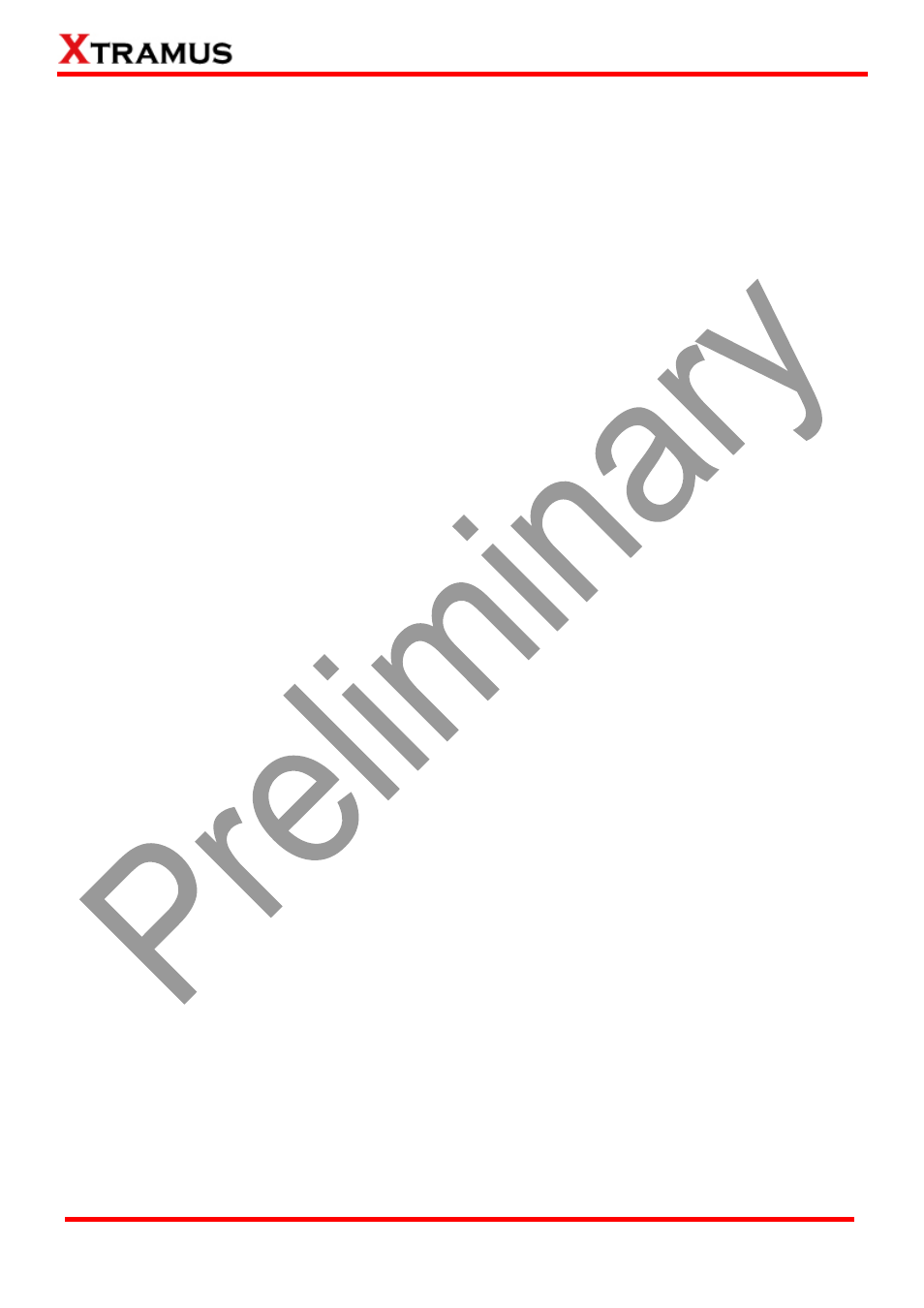Xtramus NuApps-2889-RM V1.1 User Manual
Page 4
Advertising
Advertising