Broadcast latency – Xtramus NuApps-2889-RM V1.1 User Manual
Page 39
Advertising
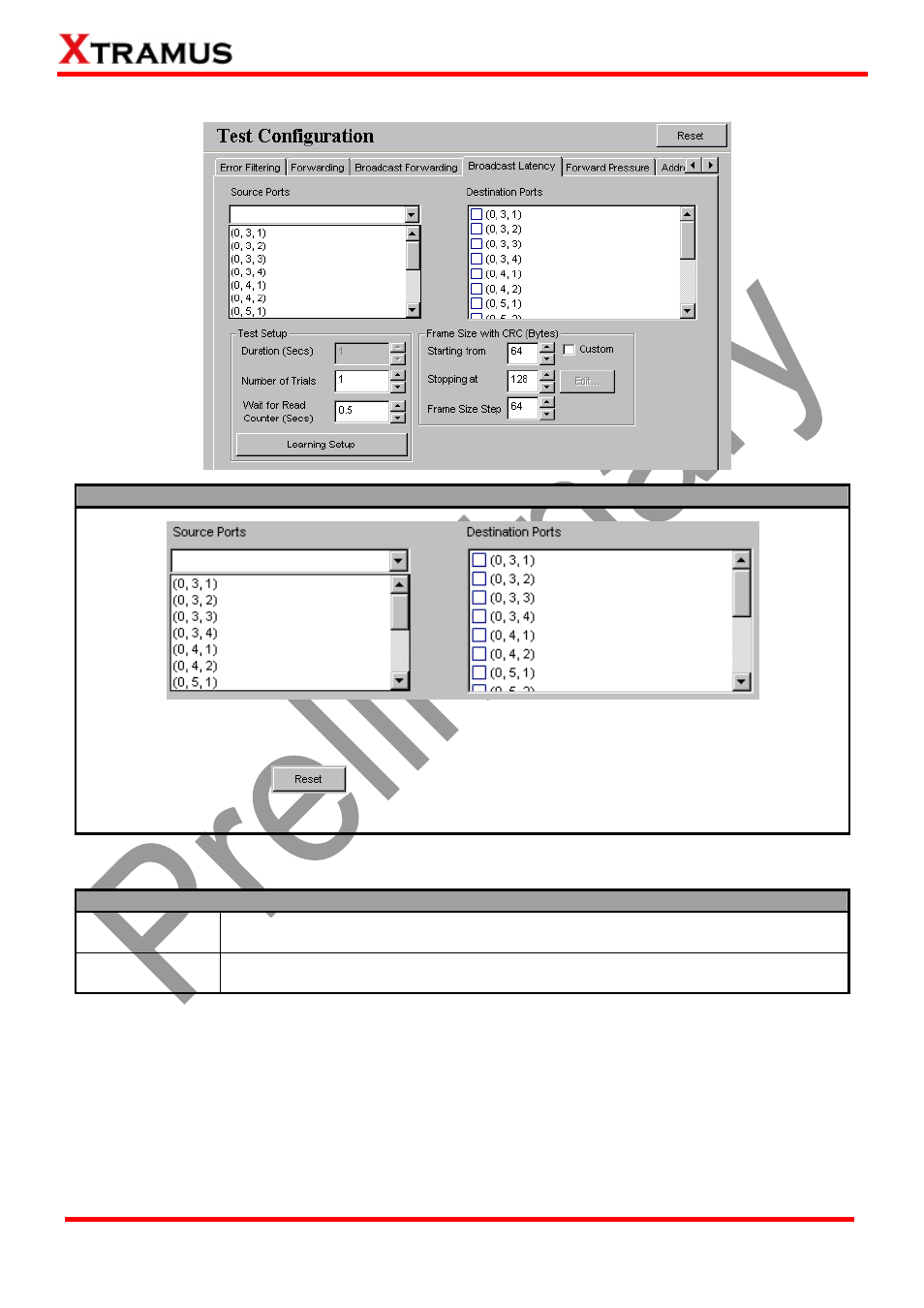
39
E-mail: [email protected]
Website: www.Xtramus.com
XTRAMUS TECHNOLOGIES
®
4.2.4. Broadcast Latency
Choose your port pair
To choose your port pair, please choose a Source Ports by scrolling down the left field and a
Destination Ports on the right field.
You can also click the
button to cancel all the settings you made on the
Broadcast Latency task window.
*Note: each port is labeled as (x, y, z), where “x” is the number order of the NuStreams-2000i/600i, “y” is the
number order of chassis slot and “z” is the number order of port of each module card.
Test Setup
Number of
Trials
The number of the test trial.
Wait for Read
Counter (Sec)
The time gap for showing the counter result.
Advertising