Xtramus NuApps-2889-RM V1.1 User Manual
Page 36
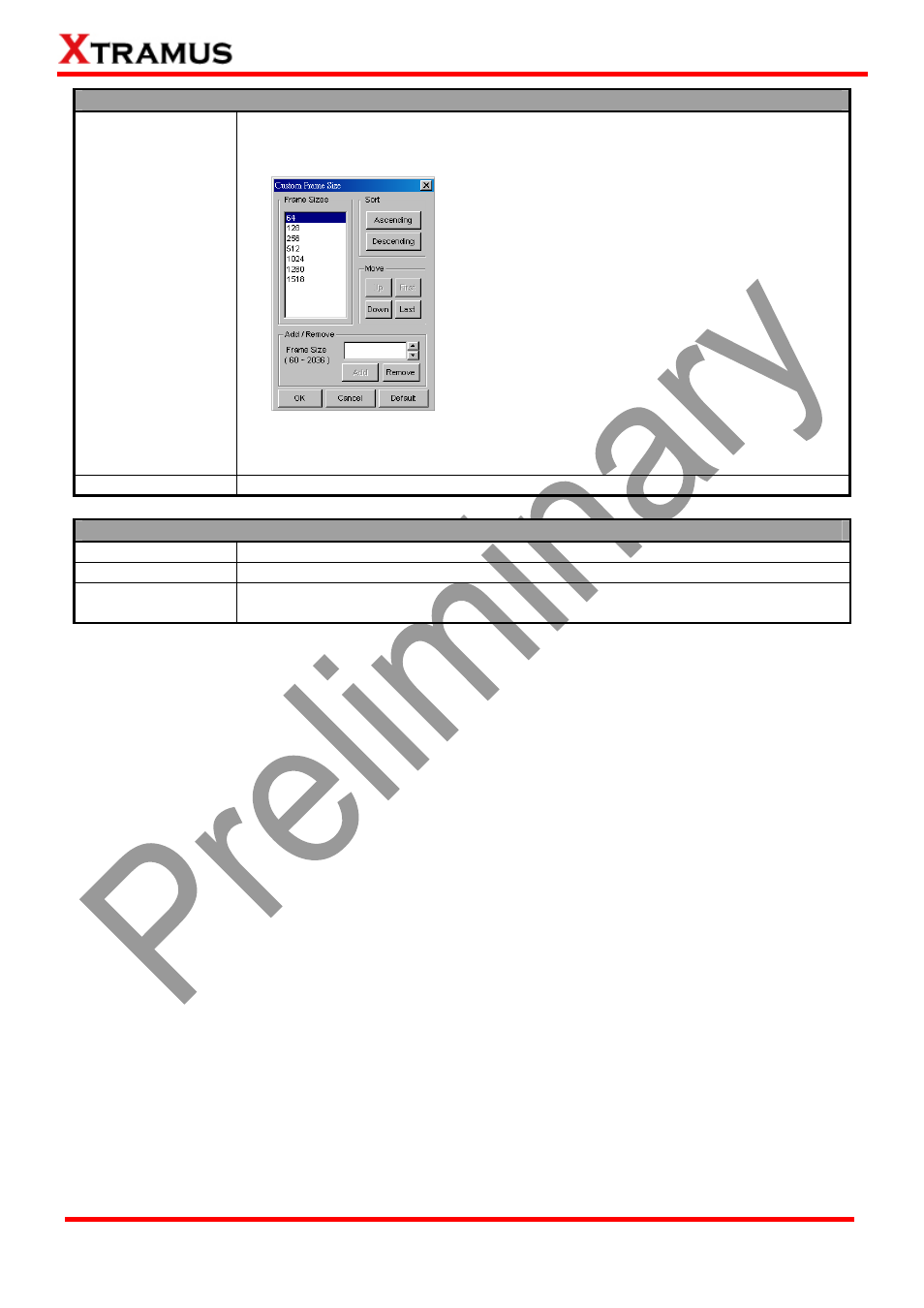
Frame size with CRC (Bytes)
Custom
Selecting the Custom function will enable the
Edit button. Click the Edit button to pop up the
Custom Frame Size window.
¾
Frame Sizes: Shows the default frame size
to select.
¾
Sort: sort the order of the current frame
sizes list as ascending or descending.
¾
Move: You can change the order of each
frame from the frame sizes list here.
¾
Add/Remove: Add a new frame size to the
frame sizes list in the range of 60-2036, or
select a frame from the frame size list and
remove it by clicking the Remove button.
Click OK to save the settings, click Cancel to
exit this setting window without saving, or click
Default to recover the setting to the default
value.
Bi-Direction
Enable Bi-Direction between Port A and Port B as Source/Destination port.
Load
Starting from(%) The initial loading percentage.
Stopping at(%)
The end loading percentage.
Percentage
Step(%)
The percentage of loading to be added at each step.
36
E-mail: [email protected]
Website: www.Xtramus.com
XTRAMUS TECHNOLOGIES
®