Broadcast forwarding – Xtramus NuApps-2889-RM V1.1 User Manual
Page 37
Advertising
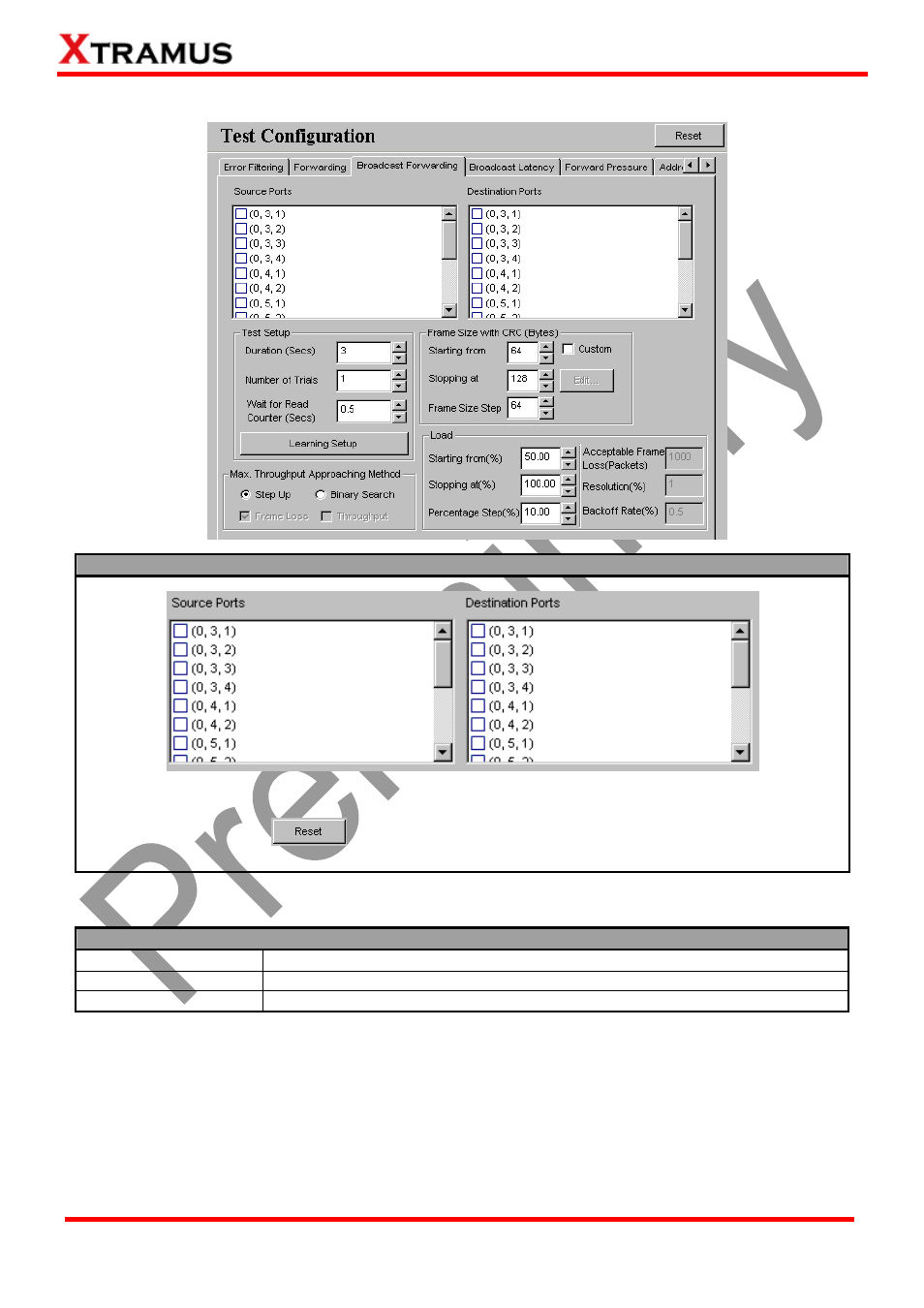
37
E-mail: [email protected]
Website: www.Xtramus.com
XTRAMUS TECHNOLOGIES
®
4.2.3. Broadcast Forwarding
Choose your port pair
To choose your port pair, please choose a port from Source Ports and Destination Ports.
You can also click the
button to cancel all the settings you made on the
Broadcast Forwarding task window.
*Note: each port is labeled as (x, y, z), where “x” is the number order of the NuStreams-2000i/600i, “y” is the
number order of chassis slot and “z” is the number order of port of each module card.
Load
Starting from (%)
The initial loading percentage.
Stopping at (%)
The end loading percentage.
Percentage Step (%) The percentage of loading to be added at each step.
Advertising