Downloading & installing activetcl – Xtramus NuApps-G8261-RM V1.0 User Manual
Page 11
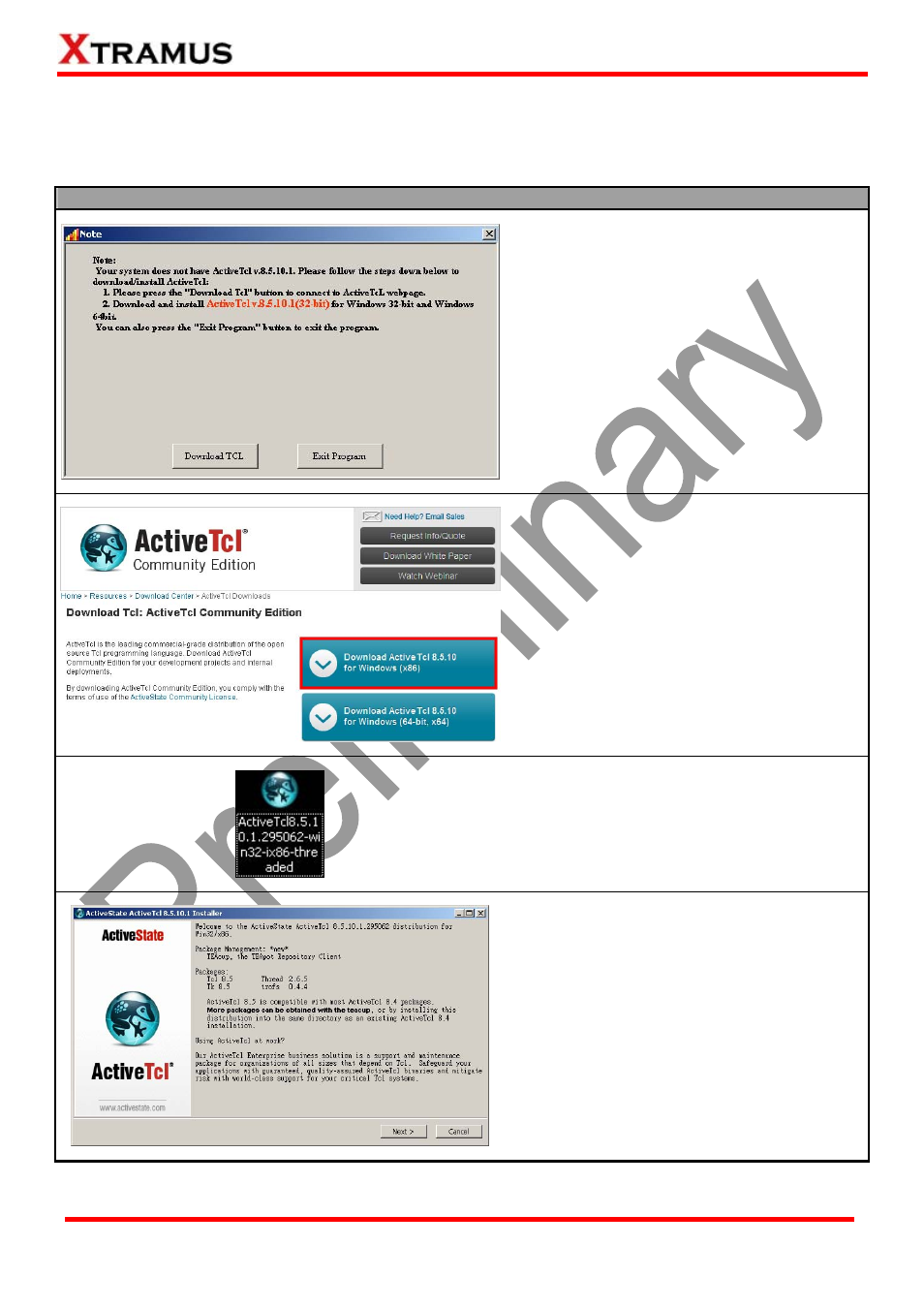
11
E-mail: [email protected]
Website: www.Xtramus.com
XTRAMUS TECHNOLOGIES
®
3.2. Downloading & Installing ActiveTcl
If your PC does not have ActiveTcl installed, a window will pop up, prompting you to download and install
ActiveTcl. Please follow the steps down below and install ActiveTcl properly.
Downloading & Installing ActiveTcl
1. Please press the “Download TCL” button to
start downloading ActiveTcl.
NuApps-G8261-RM will open your default
web browser and go to ActiveTcl webpage
(www.activestate.com/activetcl/downloads).
2. Press the “Download ActiveTcl (x86)”
button on the webpage to start downloading
ActiveTcl.
Please note that the ActiveTcl version you’ve
downloaded must match the ActiveTcl version
mentioned in the pop-up window.
Also, please note that NuApps-G8261 only
supports x86 ActiveTcl.
3. After you’ve downloaded ActiveTcl, please
double-click the installation software and start
installing ActiveTcl.
4. Press “Next” to start installing ActiveTcl.