Description, Status bar, Control buttons/test running status icon – Xtramus NuApps-G8261-RM V1.0 User Manual
Page 28
Advertising
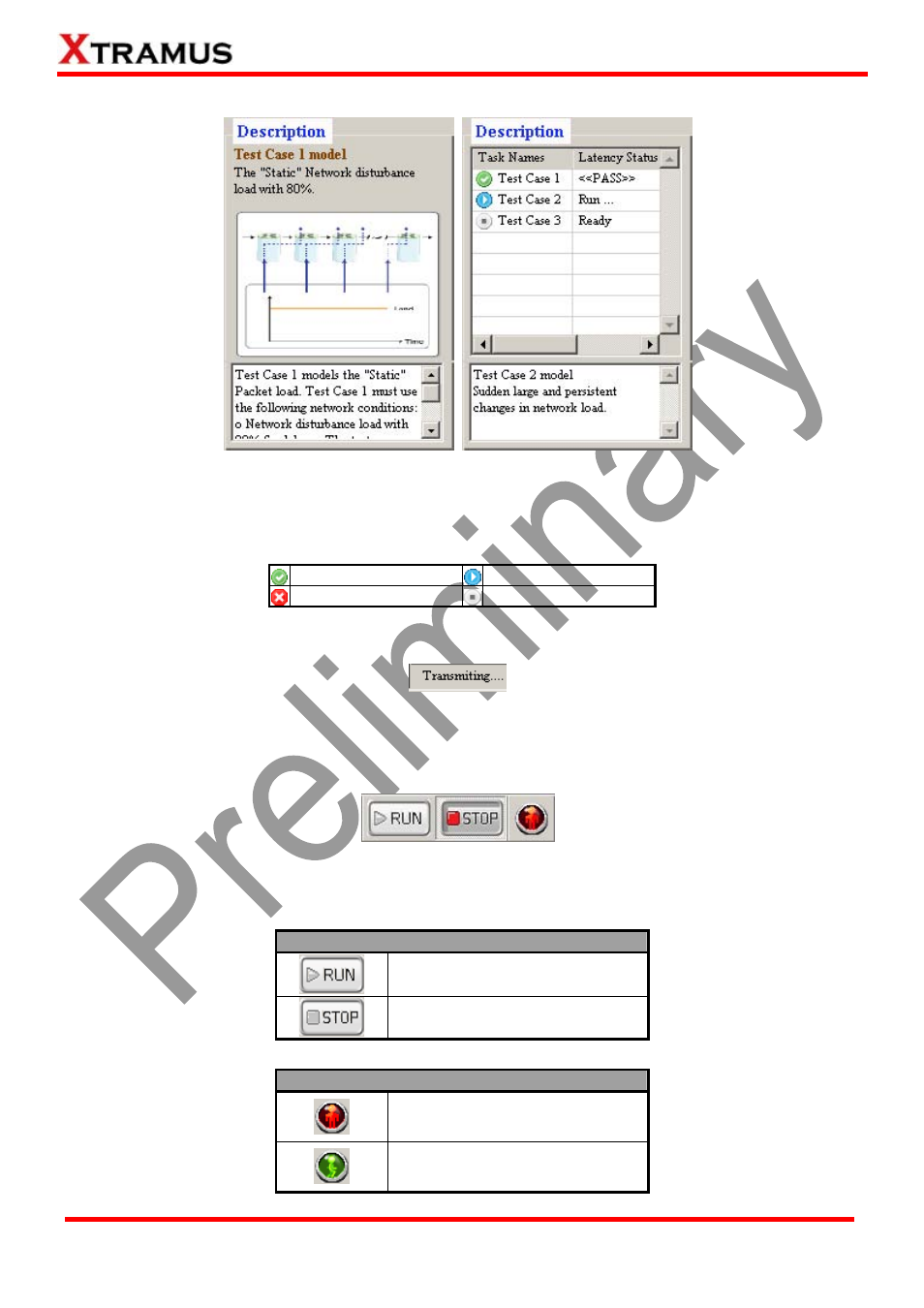
28
E-mail: [email protected]
Website: www.Xtramus.com
XTRAMUS TECHNOLOGIES
®
4.5. Description
The Description displays brief descriptions and figures regarding to test cases supported by
NuApps-G8261-RM. Also, the Description field displays test status as well. Please refer to the table
down below:
Test Pass
Test is running
Test Fail
Test is waiting to run
4.6. Status Bar
The Status Bar shows the running status of NuApps-G8261-RM.
4.7. Control Buttons/Test Running Status Icon
The Control Buttons allow you to start/stop tests, and the Test Running Status Icon indicates if there’s
a test running.
Control Buttons
Start test
Stop test
Test Running Status Icon
No test is underway
Test is running
Advertising