Port reserving – Xtramus NuApps-G8261-RM V1.0 User Manual
Page 16
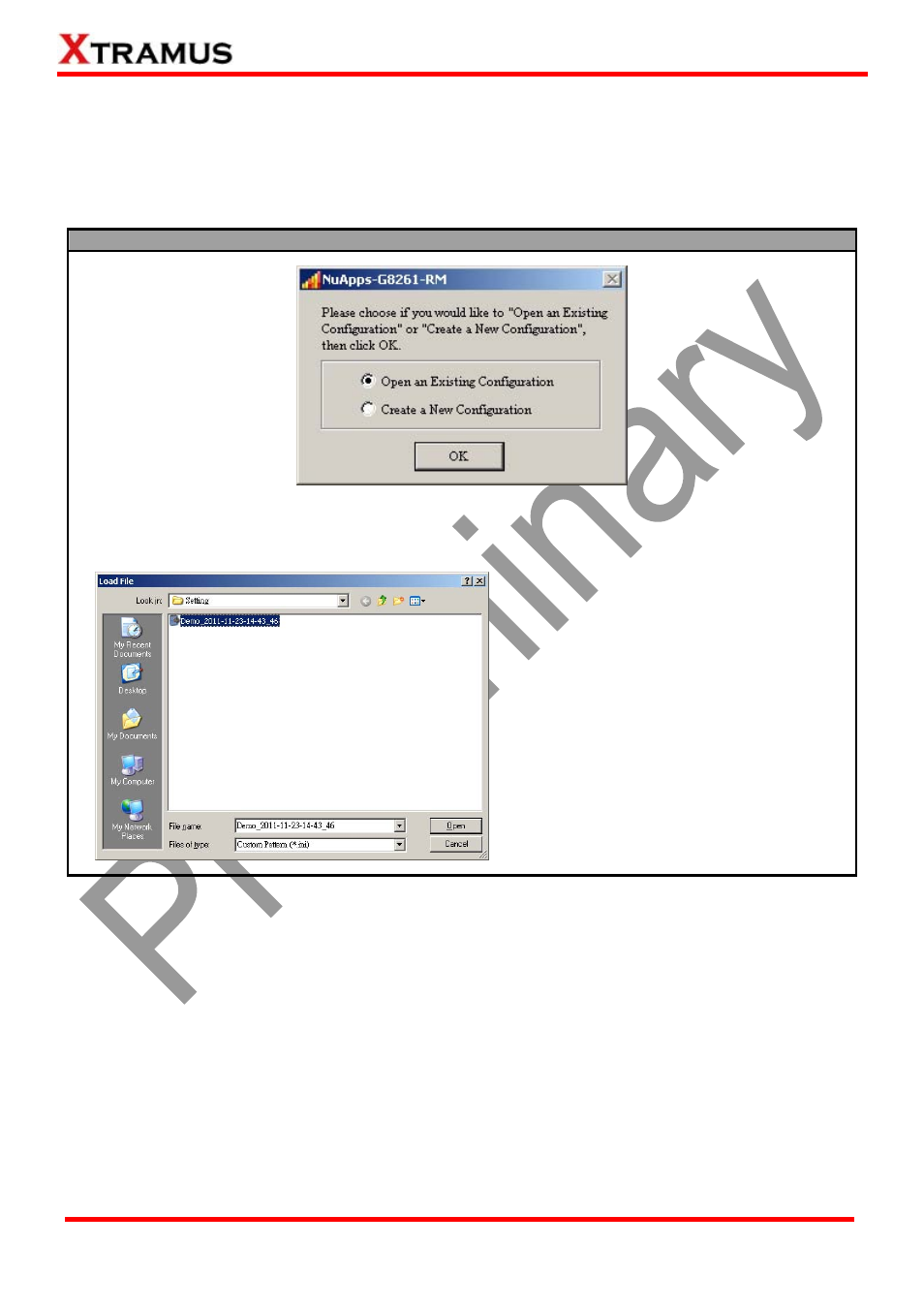
16
E-mail: [email protected]
Website: www.Xtramus.com
XTRAMUS TECHNOLOGIES
®
3.4. Port Reserving
After starting NuApps-G8261-RM, a window will pop up. You have to reserve ports on module cards
before performing tests with NuApps-G8261-RM. Please follow the steps down below and make the
proper configurations for NuApps-G8261-RM.
Port Reserving
As mentioned above, you have to reserve ports on module cards before performing tests with
NuApps-G8261-RM. You can do so by either Open an Existing Configuration or by Create a New
Configuration.
If you have a previously saved configuration
file stored in your PC, you can load it and
apply all the setting you’ve made by
choosing “Open an Existing
Configuration” from the Select Config
pop-up window.
Configuration files are saved in the format of
“*.ini”, and are named with the date/time
when the files are created.
Please note that the module card
information contained in the configuration
file you’ve loaded from your PC MUST
match to your NuStreams Chassis’ current
status.