Xtramus NuApps-G8261-RM V1.0 User Manual
Page 59
Advertising
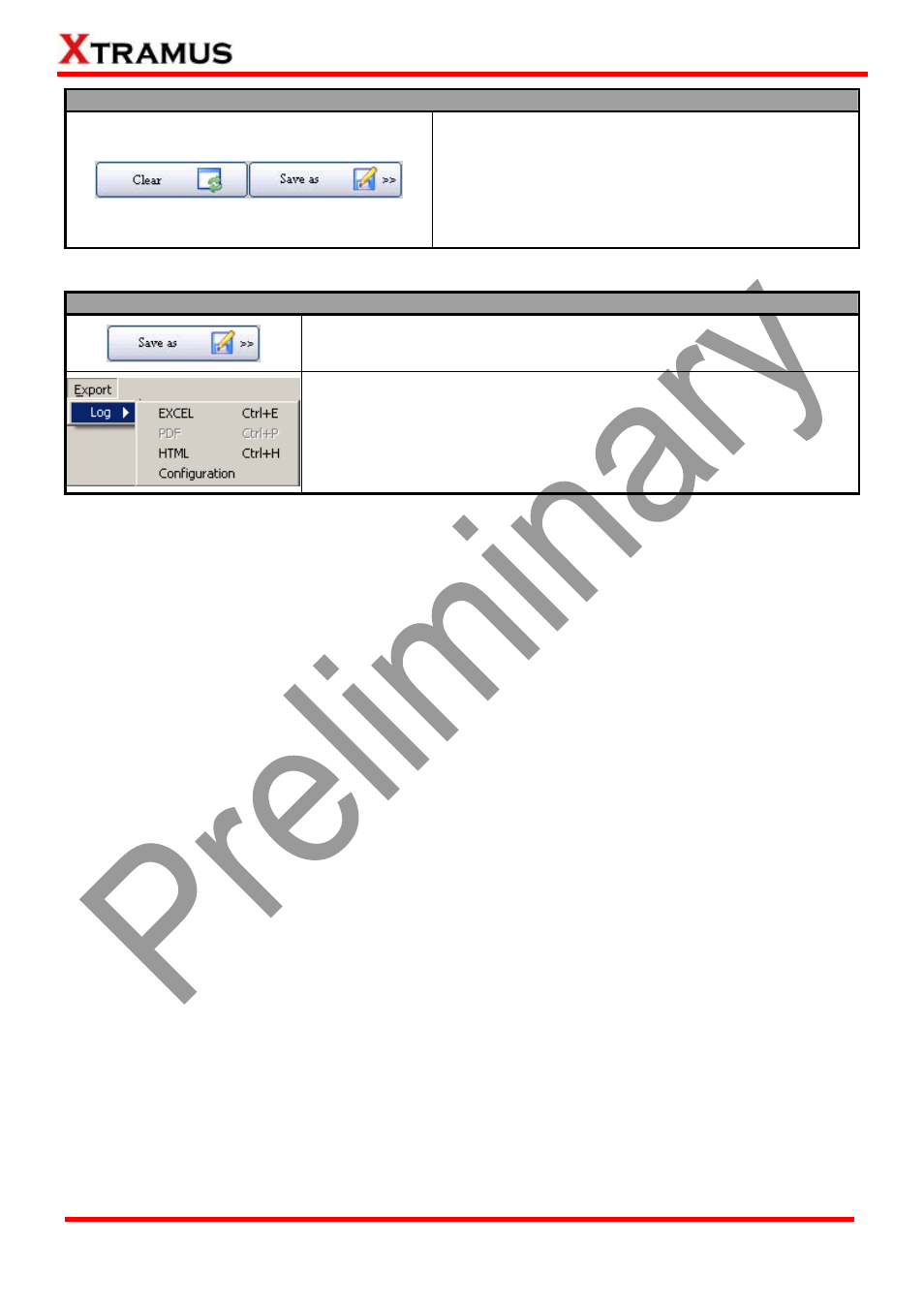
Clear/Save As Buttons
The Clear/Save As Buttons allow you to clear/save the
current chart.
Charts will be saved as JPEG format. To view the charts
you’ve saved, please go to Export → Log →
Configuration on the Menu Bar, and press the
“Browse” button on the Graph Path.
You can save the test results by:
Save Test Results
To save the test result charts, please press the Save As Button.
To save the test results statistics, please go to Export → Log on the
Menu Bar, and choose the format you would like to save.
59
E-mail: [email protected]
Website: www.Xtramus.com
XTRAMUS TECHNOLOGIES
®
Advertising