Select task – Xtramus NuApps-G8261-RM V1.0 User Manual
Page 27
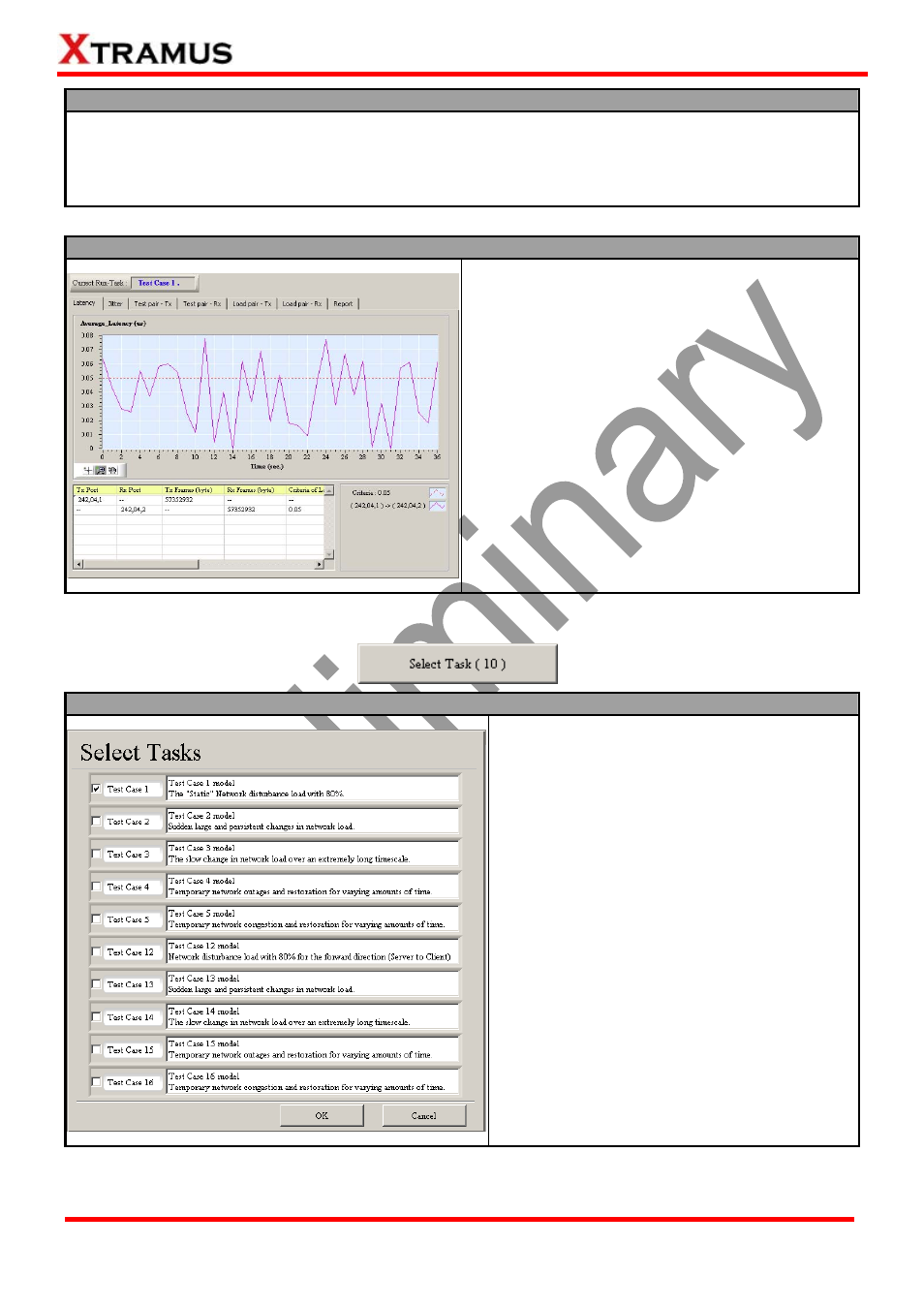
27
E-mail: [email protected]
Website: www.Xtramus.com
XTRAMUS TECHNOLOGIES
®
Test Config (Uni-Direction & Bi-Direction)
By clicking the Test Config button, all available test cases’ detailed descriptions will be shown on the
Main Display Screen located on the right side of NuApps-G8261-RM’s main window, allowing you to
view contents for these settings.
For more detail description about Test Configuration, please refer to 4.9. Test Configuration.
Report
The Report button allows you to view test results,
charts, and statistics on the Main Display Screen
located on the right side of NuApps-G8261-RM’s
main window.
For more detail description about Report, please
refer to 4.10. Report.
4.4. Select Task
Select Task
The Select Task allows you to view contents of
all available test cases. Also, you can select test
cases for testing DUT here as well.
To select a test case, please check the check
box before the test case.
¾ OK: Apply all the settings you’ve made
and exit.
¾ Cancel: Cancel all the settings you’ve
made and exit.