Xtramus NuApps-G8261-RM V1.0 User Manual
Page 13
Advertising
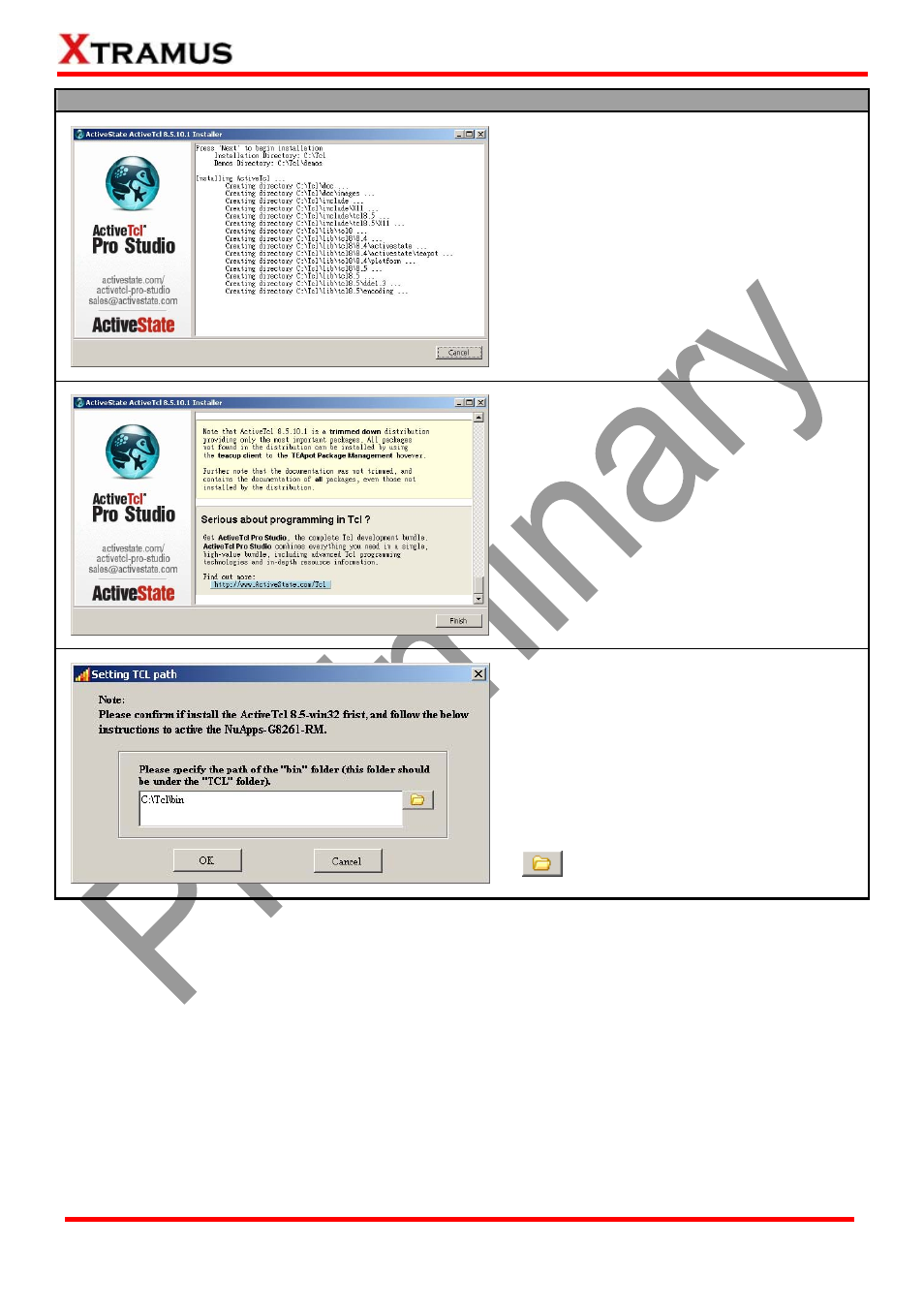
13
E-mail: [email protected]
Website: www.Xtramus.com
XTRAMUS TECHNOLOGIES
®
Downloading & Installing ActiveTcl
9. Installer is installing ActiveTcl.
10. Installation completes. Please press
“Finish” to finish installing ActiveTcl.
11. After you’ve successfully installed ActiveTcl,
a “Setting TCL Path” window will pop up and
prompt you to specify the path of the “bin”
folder.
If you’ve installed ActiveTcl following the
steps above, please press “OK” to continue.
If you changed ActiveTcl installation folder
while installing ActiveTcl, please press the
button to specify the “bin” folder.
Advertising