Xtramus NuApps-G8261-RM V1.0 User Manual
Page 58
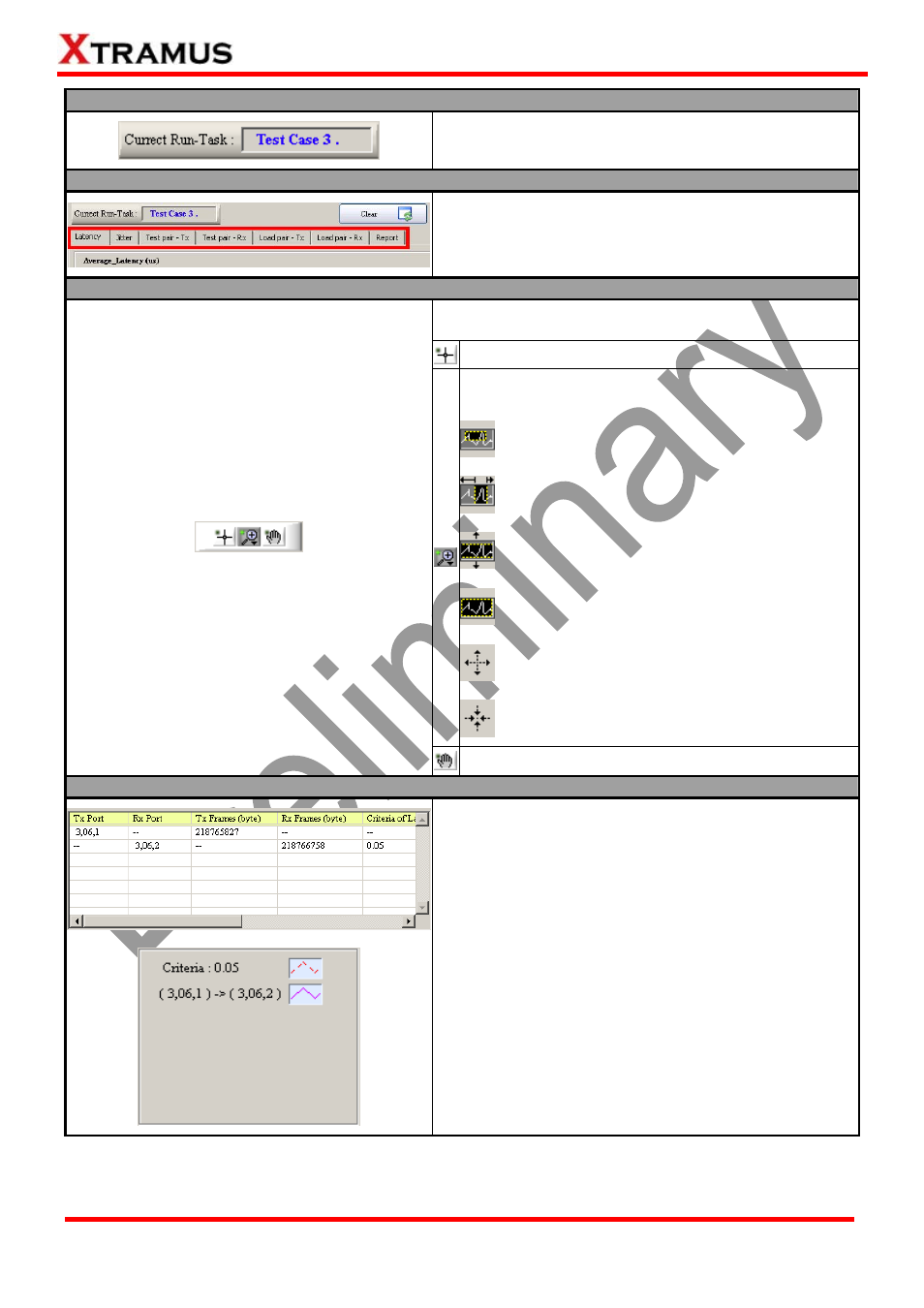
58
E-mail: [email protected]
Website: www.Xtramus.com
XTRAMUS TECHNOLOGIES
®
Current Run Task
The “Current Run – Task” displays the current running
Test Case.
Menu Tab
Click the Menu Tab to view test results. Options
available here are Latency, Jitter, Test Pair – Tx, Test
Pair – Rx, Load Pair – Tx, Load Pair – Rx, and
Report.
Chart Adjusting Buttons
The Chart Adjusting Buttons allow you to adjust
charts displayed here.
Press this button to set the center of the chart.
This button allows you to adjust the scope of the
chart.
This option allows you to choose a certain
range of chart with magnification.
This option allows you to choose a certain
range of chart (X-Axis) with magnification.
This option allows you to choose a certain
range of chart (Y-Axis) with magnification.
This option allows you to view the whole chart.
This option allows you to magnify the chart.
This option allows you to minify the chart.
This button allows you to drag the charts around.
Test Pair Port Info
The Test Pair Port Info field displays information
regarding to the Test Pair Ports you’ve set.