2 upgrading firmware, Upgrading firmware – Xtramus NuOutlet-LN V1.1 User Manual
Page 12
Advertising
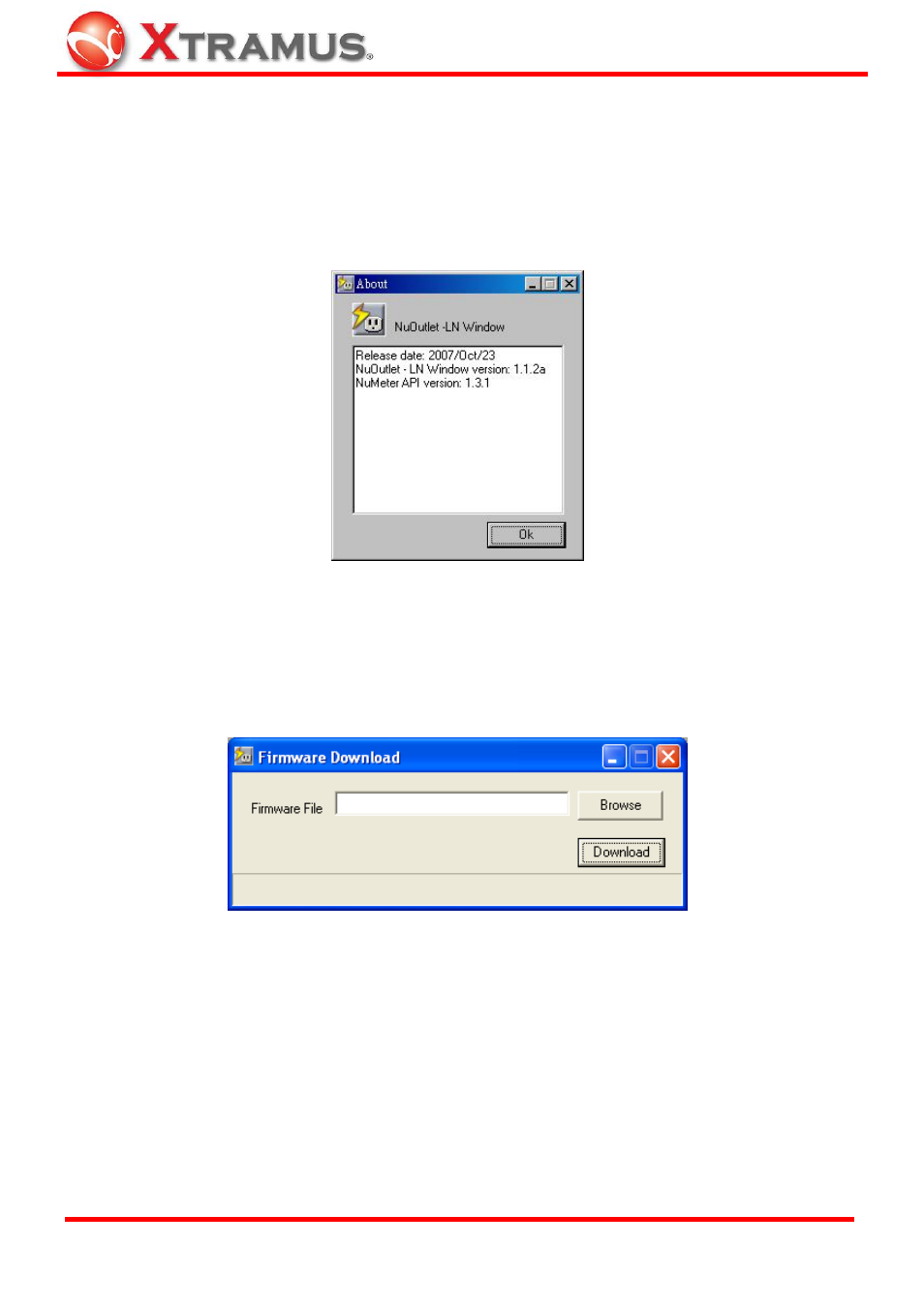
12
3.2 Upgrading
Firmware
The firmware of the NuOutlet-LN can be updated by following the instructions below:
1. Check the hardware version Help > About > Hardware Version.
2. Check http://www.xtramus.com to see if updates are available.
3. Click on the File name to download and save it to the required directory.
4. Go
to
NuOutlet-LN Window > TFTP > Download Firmware.
5. Click
on
Browse to locate the downloaded file and click Download to install the firmware.
E-mail: [email protected]
Website: www.Xtramus.com
XTRAMUS TECHNOLOGIES
®
Advertising