Safety instructions, 1 overload protection, 1 software – Xtramus NuOutlet-LN V1.1 User Manual
Page 6: Overload protection, Software
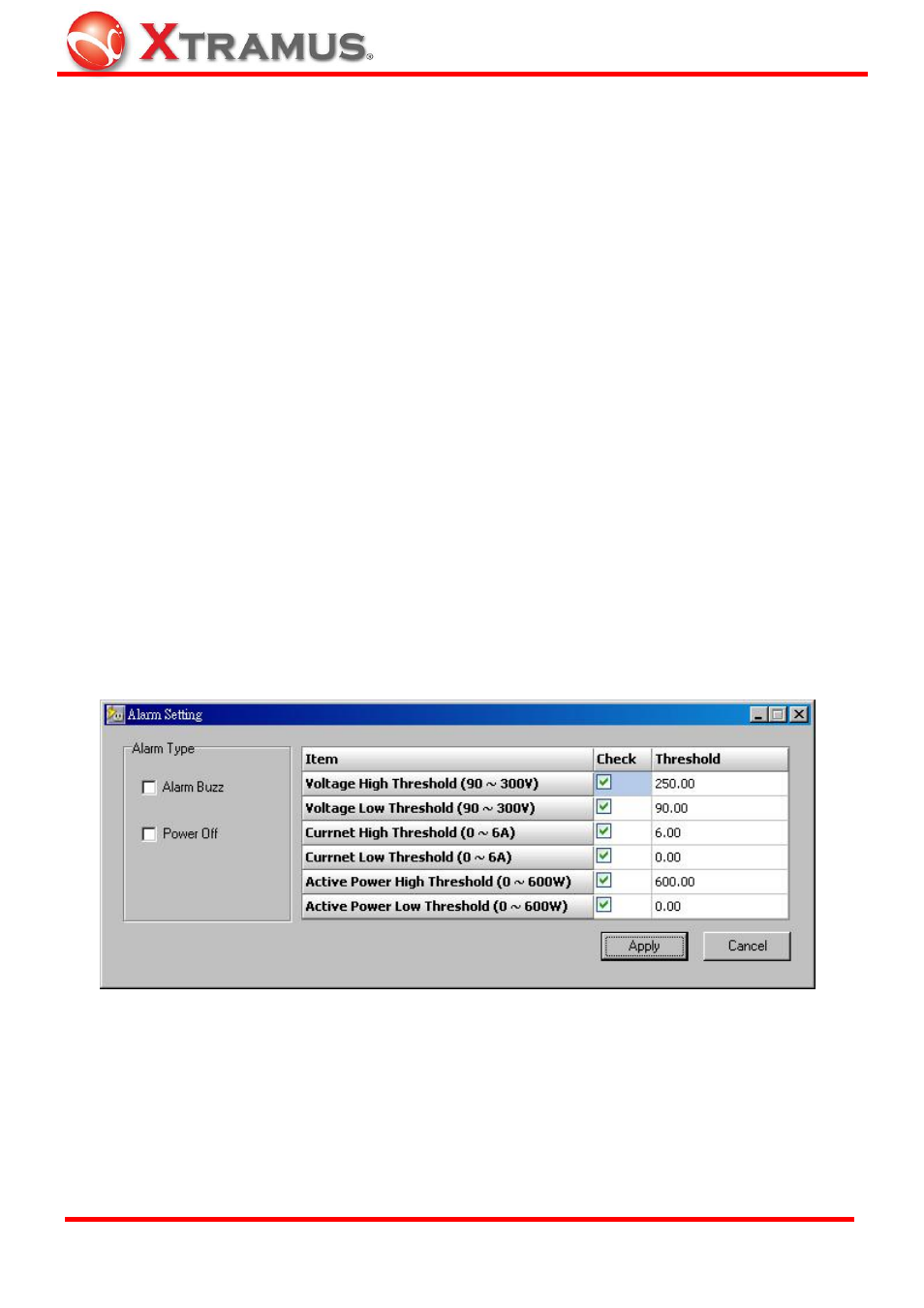
6
2. Safety Instructions
2.1 Overload
Protection
The NuOutlet-LN is fitted with 3 levels of protection to prevent the device being damaged in the
event of voltage changes.
1. Software
2. Internal
breaker
3. Power
Fuse
2.1.1 Software
The NuOutlet-LN Software allows the NuOutlet-LN to switch off if it exceeds the set thresholds.
To set the alarm threshold:
1. Open
NuDiscover > Discover > Configure.
2. NuOutlet-LN Window > Report >
Alarm Setting.
Click on the check boxes to include the alarm.
Manually enter the threshold value. The maximum and minimum threshold values are next to the
item names.
The alarm can either be audible or can switch off the device. Check Alarm Buzz for an audible
alarm or check Power Off to switch off the device.
E-mail: [email protected]
Website: www.Xtramus.com
XTRAMUS TECHNOLOGIES
®